



The CTA or Call To Action is one of the most powerful marketing tools today. When used correctly, it encourages audiences to take the action the marketers expect. The secret to a compelling CTA is to use specific words and combinations that bring the most desirable responses. We are talking about the imaginative wordplay that includes a series of small CTAs that lead to a final goal. It's a most effective way to plan a marketing campaign and increase audience engagement.
If we look carefully, we can see CTAs all around us: incorporated into sales scripts, in printed advertising messages, in digital advertising messages, on web pages, in YouTube videos, and more. Here we'll talk about YouTube CTA and how you can use the CTA's as a great way to increase video engagements.
As we said, a CTA is a call to action you want your audience to take. In the case of watching your YouTube videos, the CTAs serve to ask your viewers to perform a specific action that would benefit both you and them.
You know, the CTAs are those small messages that appear on the screen asking you to subscribe to a channel, watch a particular video or a playlist, or like, share and comment on the video. A CTA is also the spoken invitation to subscribe and "hit that notification bell" icon. It is a message telling you to read the video's description, check out the other videos on the channel, visit the website or social media profiles.
Overall: a YouTube CTA is every message you present to your viewers to invite them to do a specific action. Simple as that, but when implemented correctly, the CTA has a great potential to boost video engagement. The commonly used CTAs in YouTube videos are:
Just like adding pattern interrupts inside your video, the CTA has several positive effects on your YouTube marketing strategy. Using the CTA correctly positively influences the number of subscribers your channel earns: one popular CTA is asking your viewers to subscribe to your channel. But CTA is much more than this – we'll talk about all the reasons you need to use call to action in your videos.
The CTA can help your videos get more views and your channel to get more subscribers. It can do this, as it is straightforward asking your viewers to subscribe to your channel. Also, via CTA, you can invite your audience to look at a playlist with similar videos, boosting the number of views.
An effective way of keeping audiences hooked is to give them suggestions to watch content they don't expect but end up enjoying. In the case of the channel in the image here, you can see two end screen cards with links to other videos with a similar topic.

The CTA is a perfect way to engage with your audience. You can invite them to leave a comment to the video, asking them to be honest and share their thoughts about your video they just saw. You can also ask them to tell you their favorite parts and leave comments about what they'd like to see from you in the future.
This type of CTA has a dual nature – you increase the engagement rate to your videos and get people to share ideas about new videos. It is best done in verbal form, where you can ask your viewers what they think about a part of your video and what they'd like to see next. The ideas left in the comments section may not always be stellar, but we bet you can use a few of them as a base for inspiration.
Using the CTA smartly can increase watch time on your videos and channel. It is good to have a playlist or suggested video prepared and offer this with the appropriate CTA. It is a great way to keep people focused on your content, thus converting them to fans.
Increasing watch time is possible by getting more subscribers on your channel. The subscribers are there for a reason – they like your content so much that they'll spend time watching every one of your videos, boosting watch time.
If you provide useful suggestions, viewers don't have to rely on the YouTube autoplay suggestions when they already have your suggested video to watch. An example of this is Gordon Ramsay's YouTube channel, where he usually shares a suggested playlist from his videos. The bottom right end card is a CTA, inviting people to watch a playlist of 16 videos.
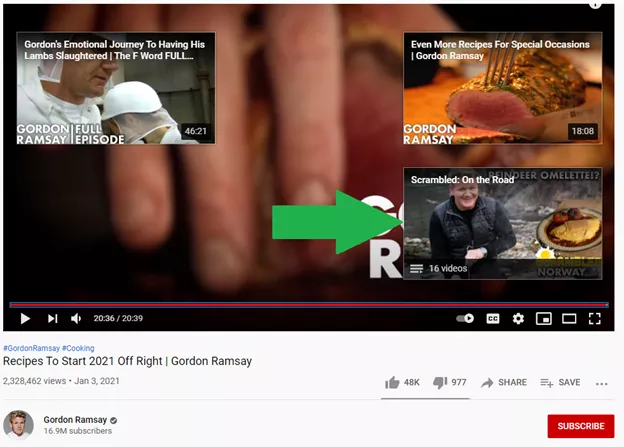
YouTube's ranking algorithms work by identifying the videos with higher watch time and featuring them in the suggested and related sections. Besides having a great SEO strategy and good video optimization, another condition to rank better in search is to have more watch time on your videos.
A metric YouTube keeps track of and uses when deciding on the search results and related sections is the number of viewers who subscribe to a channel immediately after watching a video. In the case of a video attracting many subscribers, YouTube will show this in the search/related section. You can see now how it pays off to use the appropriate CTAs to get more viewers and more subscribers on YouTube, as these serve for a lot more reasons than you can initially imagine.
It pays off to use CTAs in your videos smartly. Without them, all that hard work and time spent to create excellent content will go to waste without a proper CTA. Depending on the application, there are various types of CTAs. However, here we'll talk in-depth about the YouTube Call To Action types that you can use to conduct an effective YouTube campaign.
The most often used YouTube CTA is the "Subscribe To Channel" CTA. It is in your interest to get more subscribers to your channel; this way, you get closer to your goal of becoming famous on YouTube. The subscribers get notified when a channel they subscribe to publishes a new video, and most of them usually watch the new video within a day or two from publishing. As we noted above, the more subscribers you have, the more watch time your channel gets, and you can rank higher in the recommended videos section.
You may have heard a YouTuber or two ask viewers to "Hit that Like Button" below the player. This CTA is very useful, as it pays off in the long run. YouTube has a complex ranking system, and one of the metrics it considers is the number of likes a video gets. Any video with a high number of likes is more likely to be shown in place of its competitors, proving that this CTA is not for nothing.
As a YouTuber, you want to keep people's attention on your content. It increases brand authority, watch time, and popularity. Again, all of these, especially the watch time, are important for ranking; a way to improve this is to suggest videos from your own content. It is preferable to use CTAs in the end screen, sharing suggested videos and links to playlists.
Social media plays a crucial role in raising the popularity of a brand, and the same goes for YouTube channels and videos. To get people to visit your posts on social media, you can add the social media buttons to your YouTube video. This CTA can also be supported by adding all the appropriate links in the description and the About section of your channel, thus making it easy for people to discover more content from you.
The YouTube video description lets you share extra information about your video and add keywords and useful links. So, it would help if you used a CTA inviting people to read the description and "Find out more about..." This CTA can be verbal or visual, and it prompts people to check out the description and find additional links and resources related to the video content.
The image below is from a popular makeup channel where you can find links to all her social media profiles; another subscribe CTA, a description of the video, and links to the products used in the video. She uses a verbal CTA to tell people to read the video description.
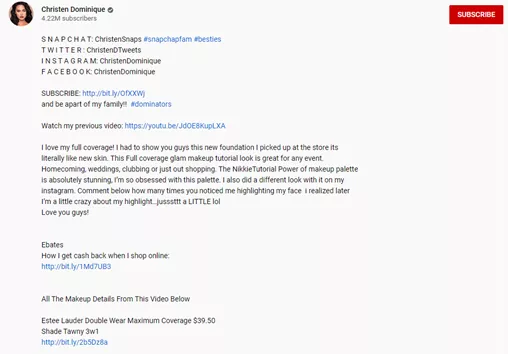
If you run a sales campaign and promote your products on YouTube, then a CTA to prompt website visits is necessary. It can be a visual or verbal CTA or a card in the end screen, and it serves to drive traffic to your website/merch page. People impressed with your content and stick with your video till the end are more likely to visit your webpage. This guy uses a simple text box at the end of his videos to point people to his website for more information about the video topic.
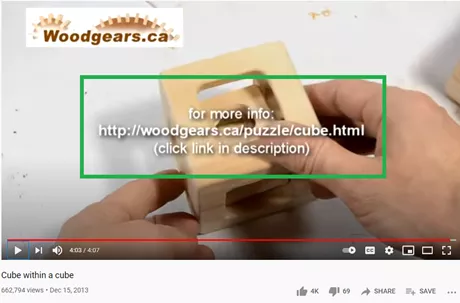
There is a correlation between Youtube comments and ratings, so one smart CTA is to invite people to leave comments on your videos. You can ask this verbally, with a visual banner, or with a pinned comment. The verbal and visual CTAs need to be incorporated during the video creation, but you can add a pinned comment at any time.
You can also highlight a comment by pinning it to the top of the comment section, and once it is pinned, it will always show on top of the comments list. Use the pinned comment to add the appropriate CTA. There are several CTA options you can utilize like:
Depending on the type of CTA you opt to use in your videos, you can go about this in several ways:
Let's talk about how to add CTA to your videos with step-by-step instructions on each of these types of YouTube CTAs:
When planning the script for your video, make sure you include the verbal call to action. Whether it is an invitation to comment and share thoughts about the video subject, subscribe to the channel, or visit the social media profiles, this needs to be planned and added in the script naturally.
Above we talked about the types of YouTube CTAs, and here we need to outline that almost all of these can be added verbally, provided your videos have speech/narration. If you are not sure how to include a verbal CTA in your text, we suggest you check out this article.
For best, consistent results, you should consider editing your CTAs right into your videos. Depending on your editing skills, you can add some cool graphics to highlight better the CTA you want your viewers to follow. These CTAs can be banners or other cool graphics to prompt viewers to take the desired action.
Another visual CTA is the annotation in your videos. The annotations are those little bubbles that appear in the upper right corner of your videos and remind the viewers of the preferred CTA. To add these, you need to log in to YouTube Studio and from the list of your videos, select the one you wish to add cards to by clicking on the edit button.
Once the video details window opens, you can see all the details you can edit about a video. On the bottom right side corner, there is a menu named Cards. Click on it, and an editor will pop-up where you can select the type of card you wish to enter, like a suggestion to another video, playlist, or channel, and set the time stamp where the annotation will show up.
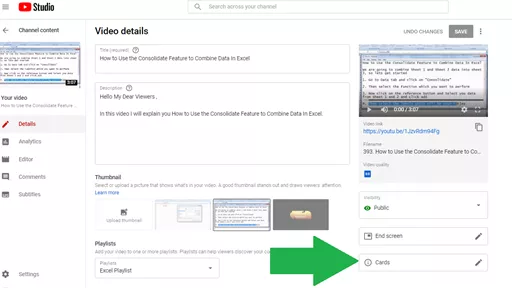
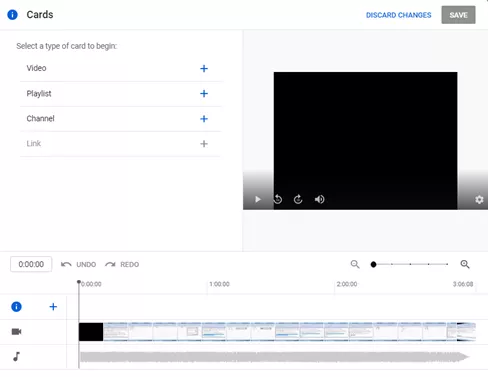
In case you don't already know, here is how to pin a comment to your videos and use it as another call to action. Log into your YouTube account, find the video you wish to pin a comment to, and go to the comments section. Three vertical dots appear when you hover over with your mouse on the right side of the comments. Click on them, and then click on Pin and then again Pin to Confirm. If you already have a pinned comment, pinning another will replace the previous pinned comment.
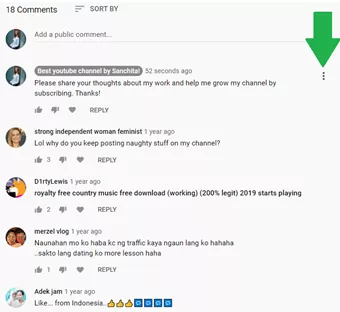
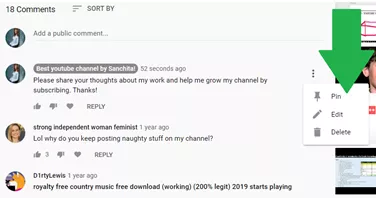
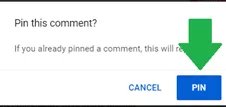
To add end cards to your video, you need to enter YouTube Studio and find the video where you wish to add end cards. Once here, you need to select the end card option. The pop-up window will offer you all the options for adding end cards to your video and the end screen duration. You can add a subscribe button, a link to another video, a link to a playlist, and arrange these in several ways.
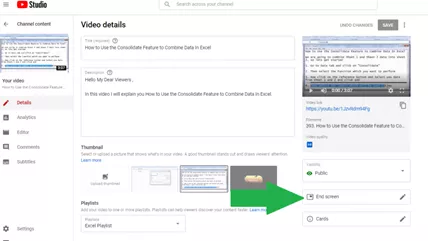
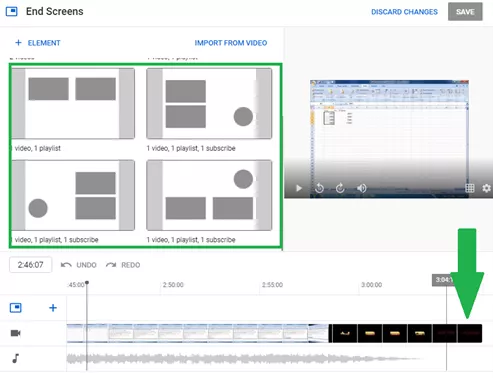
The watermark is that semi-transparent image that appears on the bottom right corner of the video and allows viewers to directly subscribe to your channel. Note that the watermark Subscribe CTA is only available for computer users.
To add a watermark to your videos, log into YouTube Studio; from the left-side menu, click on Customization > Branding. Upload an image, adjust the size and click done. Then select the display time: entire video, end of the video, and custom start time. Click Publish, and now your videos will have a watermark helping viewers subscribe to your videos.
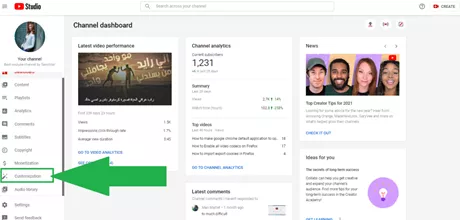
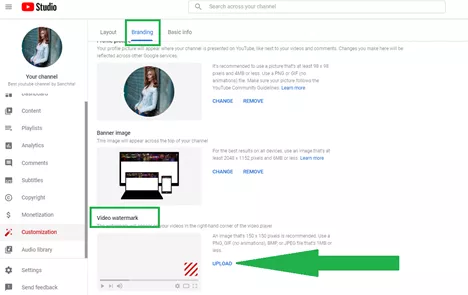
Now that you know all about YouTube CTAs let's talk a bit about the best CTA practices and share some tips about using CTAs to your advantage. Also, we'll share some of YouTube's best examples for CTA's done right.
Using end screens gives you several opportunities to add CTAs: links to your channel, similar videos, and playlist. The YouTube Partner Program members have another option to add to the end cards, which links to their website or social media profile. An example of this is the Graham Norton Show channel. They use the end screens to promote popular content and have a large subscribe button.

The verbal cues are the little sentences included in the script of your videos that ask your viewers to a specific action. Things like "Hit that subscribe button," "Leave your comments below," "Tell us your opinions in the comments section," "Like, share, and subscribe for more awesome content," and much more are examples of verbal CTAs.
WatchMojo is an entertainment YouTube channel with some of the best verbal cues in their videos, as they regularly prompt their viewers to subscribe. Each of their videos has pinned comments asking the viewers what their favorite (topic of the video) is. Plus, they have a great watermark and smart use of end screen cards.
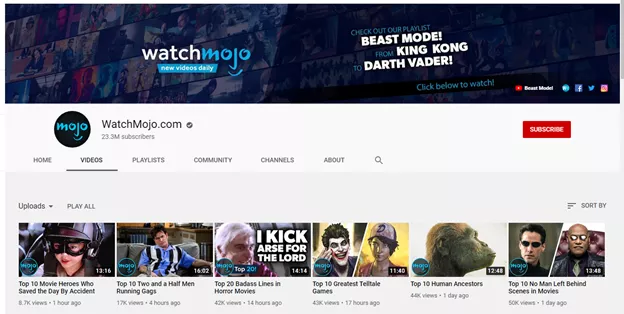
The banners and visuals are CTA elements incorporated into the content of your video. These need to be planned and put in during the editing phase. A great example of this is the YouTube channel of Brian Dean, the founder of Backlinko. His videos feature attractive graphics and always end with an arrow pointing down to the subscribe button below the video. Also, he always asks his viewers to "Please tell me which (topic of video) is your favorite? Please leave your comments below right now."
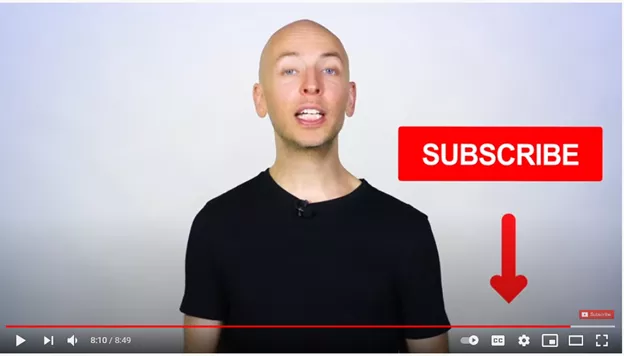
To be as effective as possible with your CTAs, you should avoid pattern interruptions inside your video. This means avoid using any CTA in the first 15 seconds of your videos. You risk annoying your viewers, and instead of bringing results, your plan could backfire, and you end up losing traffic.
Too many CTAs can confuse your viewers and ruin their enjoyment of your videos. Next time you plan and execute your YouTube marketing strategy, think about how many CTAs are enough. We can advise you to think like a viewer and not a YouTube creator when optimizing your videos and adding the CTAs. Put them where they look natural and where the viewers expect to find them, and you should be golden.