



Do you know those interesting short videos with a playful, fun production that everyone seems hooked on? Well, several platforms enable the creating and sharing of such videos. Here we'll talk more about YouTube Shorts - the section of YouTube, the largest video sharing platform in the world devoted to the creation and posting of short videos.
When we say short videos, we mean videos in the length of anywhere between 15 and 58 seconds. This interval is enough time for almost anyone to convey a message, share an educational tip, or just a fun video. Read on as we provide essential knowledge on the benefits of using YouTube Shorts and share tips on how you can easily create your first YouTube Short video.
YouTube Shorts is a section of YouTube devoted to creating and sharing short videos. The Shorts section is still in the beta phase of testing, and YouTube is gradually releasing its features. Following the consequent bans on TikTok (another short video platform) in several countries and the related controversies have sped things up for YouTube Shorts.
YouTube Shorts is a short-form video experience, according to the official YouTube blog. The creators can use only their mobile phones to create catchy videos. The YouTube Shorts videos are available only in vertical format, meaning 9 x 16 aspect ratio.
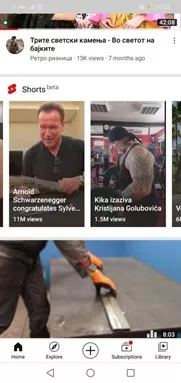
The idea behind the platform is for the creators to express themselves in about 15 seconds. At this time, the YouTube Shorts app is only available for Android smartphones and tablets from India, but the platform announced that they are soon planning to go global and introduce it to iOS users.
The app allows using a multi-segmented camera, enabling the creators to piece together multiple video clips and create fun, engaging short videos. The app allows adding music from a library of songs and has speed controls to speed up or slow down the video. There is also a countdown counter and a timer so creators can keep track of their progress with the video.
At this time, only the YouTube users based in India can use the latest YouTube Shorts features. All the other YouTube content creators can create and upload short vertical videos that last less than 60 seconds. To get started with Shorts, they need to add the #Shorts hashtag in the description.
The YouTube Shorts are available as a new row on the homepage in the mobile app. Since the Shorts videos have vertical orientation, you can swipe vertically from one video to another, making the whole user experience fun and engaging.
Like with any other video on YouTube, you can use the Shorts videos to promote your brand and attract more viewers and get more subscribers your way. Here are the main benefits of using YouTube Shorts:
The 15 to 60-second videos you can create and post with YouTube Shorts have real merit – they are enticing enough for viewers. Most people don't have a lot of time to watch lengthy videos. Others get bored very quickly. But everyone has less than a minute to take a closer look at a fun video and can get hooked to a particular YouTube creator.
The available options on YouTube Shorts are fantastic and enable you to create teasing and engaging content. The traditional YouTube content usually requires you to possess more advanced editing skills to create a truly unique video. But YouTube Shorts has fixed this, as they have built-in features that enable speeding up and slowing down some parts of the videos and adding fun details.
Since YouTube Shorts is only available for mobile users, it is convenient for the people who are used to watching YouTube on their phones – about 70% of all YouTube users. The YouTube Shorts row on the homepage is available only for mobile app users. The Shorts videos are mainly recorded with mobile phones, so the videos' quality is just right.
People's attention span is very short, so it makes great sense to create and post short videos that will keep viewers hooked to your content. You can easily create a YouTube Short video, conveying a compelling message that people will find interesting and even relatable.
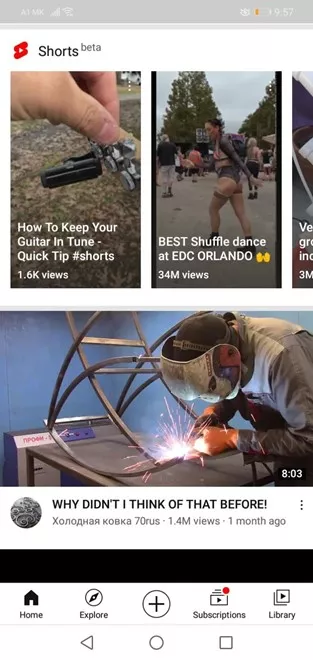
The YouTube Short videos are short and fun to watch. Anyone has 15 seconds to watch a YouTube Short video, adding to an incredible increase in overall watch time on your channel. Still, this watch time does not count in the total watch time necessary for monetization, but you can reap other benefits. For example, if your YouTube Short videos continuously attract a good viewer base, you can include some affiliate marketing and earn some cash that way.
People who have watched your YouTube Short videos and liked them are more inclined to become subscribers to your YouTube channel. Each YouTube Short video has a subscribe button. So, if you frequently create and upload exciting short clips, people will most likely subscribe to your channel and become fans.
Before you start creating YouTube shorts videos, you will need the latest version of the YouTube for Android app, where you need to check if you have access to the Shorts camera. To do this, open the YouTube app, tap on the create button (the plus sign). If there are three options - Upload, Short, Go Live, then you are set. Please find below how you can create and upload YouTube Shorts videos -
To begin creating YouTube Shorts videos, you should be signed in to your YouTube account via your mobile phone.
Open the YouTube app on your smartphone and tap on the plus sign + in the screen's bottom center. From here, if available, you need to select the Create A Short option, and you'll be ready to create a short video.
To start recording a segment, you only need to tap the capture button on the bottom of the screen. To finish recording, you need to tap the capture button again. If you tap Undo, the previous video clip will be removed; if you click Redo, the removed segment will be added to your video. If you use the Shorts camera, your clips are limited to 15 seconds.
To preview your Short video, you need to tap on Next. To add details, you need to tap Next again.
YouTube Shorts enables you to add a title with up to 100 characters in length. Use them smartly, and use as many as you can. You can include the most critical keywords in your title and give your Short video an extra boost.
Before you upload your YouTube Shorts video, you need to select whether it ti made for kids. It is done by tapping on Select audience and choose your preferred audience.
After you have finished with all the other details, you'll need to tap on the Upload button to upload your video. That is it; it is simple and straightforward to create a YouTube Shorts video.
Important Note: If you don't have access to the YouTube Shorts features yet, you can still post Shorts content. You'll only have a slightly different video-creating experience. You need to record a vertical video in a 9x16 aspect ratio and keep the length short – from 15 to 60 seconds.
Like any other YouTube video, you will need to optimize your Short clips to give them the best advantage. The Shorts videos are still in the beta phase of testing, so you are not deciding where and when your video will be shown to audiences. Here are some tips and tricks you can use when creating YouTube Shorts videos:
Using attractive titles is crucial when posting any YouTube content. It would be best if you add the most appropriate keywords in the title, as the title is among the first thing viewers will notice about your content.
Like with any other content, you need to add the relevant description and video tags to help your video. Don't forget the thumbnail as well.
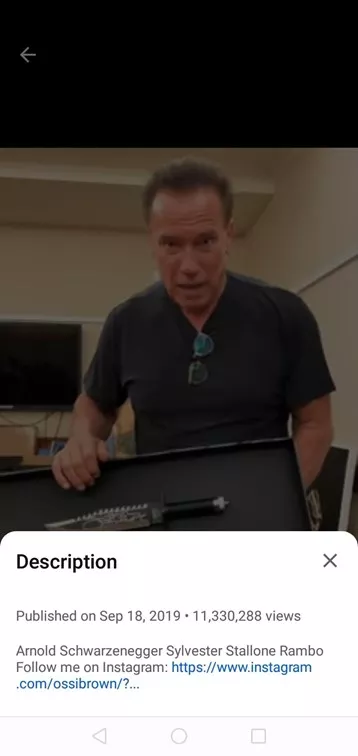
If you have access to the YouTube Shorts camera, your videos will be directly uploaded to the Shorts section. But if you still don't have access to this feature, you have to add the #Shorts hashtag in the video description. This way, the YouTube algorithm will recognize that your video is short and display it on the Shorts selection on the home screen.
The YouTube Shorts videos support comments, and you can use these to add pinned comments. The pinned comments can hold vital information and links to other relevant videos.
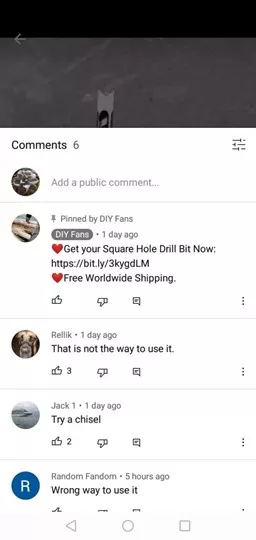
The YouTube Shorts videos need to be between 15 and 58 (60) seconds. While the Shorts can be up to 60-seconds in length, the practice has shown that the 15-second videos perform the best. We know that 15 seconds is not enough to convey most messages; you can still get a great response from audiences. Also, you can use the Shorts videos as promo material to promote your brand and attract viewers to your other videos.
YouTube Shorts is a new option for mobile YouTube users. This section lets you create short video clips from 15 to 60 seconds in length, and the clips are displayed in the Shorts section on the mobile app homepage. It is easy to create a YouTube short video via the dedicated mobile app, but this option is not yet available for all YouTube users.
However, you can create a short video clip, record it in a vertical format and keep it short – less than a minute. To "tell" YouTube that your clip is intended for the Shorts section, you only need to add the hashtag #Shorts to your video's description. YouTube still works on finalizing the exact display algorithm, so it may take some time before your video finds its way to the Shorts section.
Above, we've included tips on how you can easily create and optimize your YouTube Shorts videos to give them the best advantage above the competition. We have more knowledge in this and many more YouTube-related topics on our blog, so make sure you carefully read through it.