


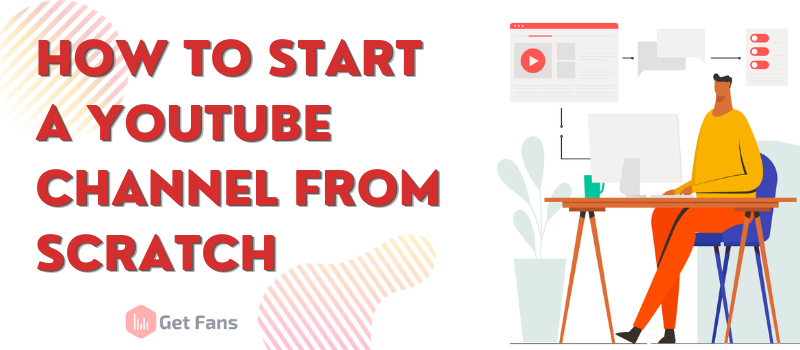
Since YouTube is the second most-used website globally and the number one video search engine, it is clear why so many people want to become a part of it. Every day, close to 250 million hours of YouTube content are watched around the world – it equals plenty of opportunity for a determined person.
And it becomes quite evident why so many people are looking to become YouTubers: creating content that people would enjoy watching, making money off it, and basically living the dream YouTuber life.
Becoming a successful YouTuber is much harder than it sounds. Everyone can open a YouTube channel with a few clicks, but here’s the tricky part -
There are endless actions a new YouTuber (“NewTuber”) must take and conduct every single day to make his new channel popular, discovered by new audiences, and to gain views and subscribers.
And for this reason, we have done our due diligence and prepared the following tutorial to use as a guideline for starting a YouTube channel. Read on and see all the little details that you should know on how to grow on YouTube.
2021 has just begun, and we are now in a time where almost all aspects of life have gone online. It makes people look at many things very differently than before. So it makes perfect sense to go online and look for an instructional video on something, which makes YouTube the apparent choice.
It can be very tempting, so you may wish to become one of the people in this large group of online content creators. Here is what to consider if you still dabble with the idea of creating a YouTube channel from the ground up.
Before you jump on the YouTube wagon, you need to consider the time commitment necessary for building a successful YouTube channel. If you have a lot of free time, then you can jump right in as you'll need to invest serious chunks of your time into creating awesome videos that will attract the viewer's attention.
It is smart to have several videos prepared ahead of time. This is time-consuming, and if you wish to be successful, you need to find a good balance between this work and your everyday job. It is preferable to make a good plan and prepare several videos in advance before you start releasing them to the public. This way, you can keep a consistent publishing schedule so your viewers will keep coming back for more of your awesome content.
YouTube is free to join and use, that is for sure. But it is not that simple for YouTube creators: While some YouTubers have indeed started with nothing, there are many "hidden" costs to creating quality YouTube videos.
We say hidden, but these are not hidden at all. To begin creating quality video content, you'll need good equipment to record quality audio and video material. Next, you'll need a proper computer to edit the videos and make them appealing to the public. It includes editing software that does not come cheap.
If you are not an expert designer, you should hire one for your channel logo and brand identity. This includes any custom design you wish to include in your videos, which instantly raises your content's quality. Again, you might want to consider hiring professional writers to help with the scripts and even some professional help to learn the ins and outs of creating good videos engaging video content.
Add to this the software's cost, SEO tools, and other similar expenses, and the need to have a financial backup becomes quite clear. So, while you can start recording videos with your phone and edit them with free online tools and post them on YouTube, you'll need to invest some funds for real quality content.
What is your goal behind your YouTube channel? That is the ultimate question when starting a YouTube channel. If you are after promoting your brand, gaining exposure, and spreading the word about your products and services, then you can make one type of strategy. But if your goal is to make money by creating a YouTube channel and producing content, you need to adjust your strategy accordingly.
You should be aware of this way before you commit to your YouTube channel, as it will prevent any heartaches later on. If you set a high goal for your YouTube channel, it will be more difficult for you to achieve it quickly. It can often take a long time, years even to reach your set goals.
However, many YouTubers are met with unfortunate burnout before they reach their set goals. Others may get disappointed with their progress and quit YouTube because they've set almost unattainable goals. Since it is relatively difficult to become a YouTube millionaire overnight, you need to be smart about setting your goals.
So, a good approach would be to set your goals reasonably, in stages of sorts. A good start would be to set the number of subscribers you expect to get in the first six months of your YouTube activity. Once you achieve this goal, and then set another goal, for example, work towards getting your channel monetized, and so on. Gradually increase your goals, as it will be much easier to achieve them in stages.
It is not that difficult to start a YouTube channel in 2021. If you wonder “How Do I Start a YouTube Channel”, then you can consider our advice outlined here. With our tutorial as a support, you can more easily pave the way and get your content published.
You also need to be aware that each - and we mean each - step of the whole process has its significance and you need not skip over any of these.
Ask yourself what you are good at; what your passion is. It has a crucial role in selecting the niche of your YouTube channel. The niche topic is what will ultimately set your audience and define your content. It should be something that you are very familiar with and something you are good at. Before committing to a single niche, you should ask yourself these things:
Your YouTube channel needs to be on a topic you are passionate about. Since you plan to do this long term, you should know that you'll need a constant influx of fresh video ideas to satisfy your audience. This way, you'll kill two birds with one stone – you'll enjoy the work you do, and your viewers will notice, and you will continuously have good ideas as you are working on something that is your passion. Let's say you are passionate about playing guitar, so it would be smart to start a YouTube channel about playing guitar. It's the case with this guy in the image below, whose passion for playing guitar led him to create one of the most popular guitar teaching channels on YouTube.
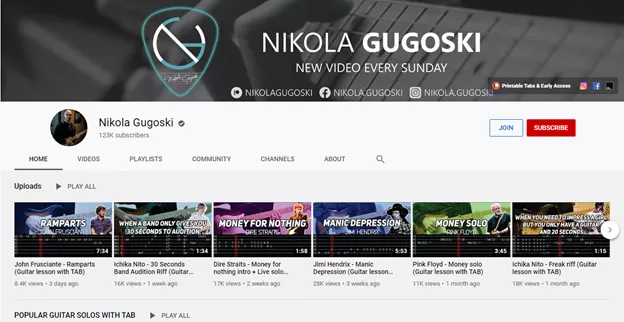
Think about the potential audience that will watch your channel. Is there any real demand for the topic you are considering creating content on? If yes, then you are good to go. But if not, then you need to reconsider your niche and start again. This is closely related to your YouTube goals. To promote a brand on YouTube, or you are only here to show off your skills, you don't need to worry about the demand. It was the case of the guy behind the channel Primitive Technology, as he created the demand for his videos by creating content that he and his viewers enjoy.
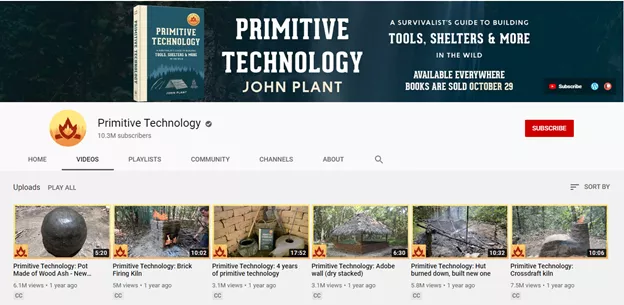
But if you are not sure about the niche, you should search the most prominent niches and see if they would work for you. Use some of the online tools to help you see the monthly search volume for a particular topic, and the results should help you decide. Some of the best tools for this job are the Google Trends and Google AdWords Keyword Planner. These two tools should help you get an insight into the topic you are considering and provide a periodical overview of a specific niche's popularity.
Before you begin, you should analyze your potential competition on YouTube -
If you are thinking of producing content on a topic that many people are already working on, it would be difficult to rise from under the intense competition. So, to increase your chances of finding YouTube success, you should look for a niche topic that is in high demand and has lesser competition.
It is not easy, but proper research and analysis of your YouTube competition will significantly help your cause. If you see what others are doing, you can find new and improved ways to do it better on your own YouTube channel.
Think about what else you can show your audience and how you can draw attention away from the competition. Analyze the comments sections, as there are always some good suggestions you can use in your content. But to avoid plagiarizing someone else's work, you should always put your unique stamp on everything you publish.
Before we continue with our tutorial, here is a list of the most popular topics on YouTube today:
After you've settled on a topic, it is time to plan the next stage. This involves outlining your videos and planning them before you even start recording your first clip.
You cannot grow your channel with only a few videos under your belt. Creating quality YouTube content is a full-time job, and you will need a constant flow of new ideas that will keep your viewers entertained and to attract new subscribers to your channel. You need to get creative and use topics that will attract viewers and subscribers continually.
A useful way to conduct topic research and find out which topic you should focus on is to check out your potential competitors. Yes, we are talking about seeing what the other YouTube channels in your niche do. Then, you should find creative ways of doing this better. Search for keywords on YouTube and see what pops up. YouTube is good like that; it will provide you with the best-ranked videos based on your keyword research.
After you have analyzed your competitor videos, you can tweak your video content and make it better, more appealing, and better optimized. While you are checking out your competitor’s videos, it is good to check out the comments sections: Viewers can be quite helpful with their comments, and you can even get an idea for a future video that will put your channel on the frontlines.
Several online tools are as useful as Google Trends. With a little imagination and innovative thinking, you can analyze a particular keyword/topic's search trends. It allows comparative keyword research and also provides keyword-related data searches on Google.
What does this mean for you? You can perform search volume analysis of a keyword/topic. Also, you can see the geographical distribution of the searches and see related queries. Using this data, you can adjust your topics and keywords to give your YouTube videos a great start.
Google Trends also provides comparative data, so you can enter several similar keywords/phrases and see how they fare over a certain period. See the image below depicting how the search volume of three similar keyword phrases changes in the last 30 days. And now imagine how helpful this tool is when planning the keywords that will help grow your YouTube channel. Well, you don't have to imagine, as Google Trends is a free and quite simple tool to use.
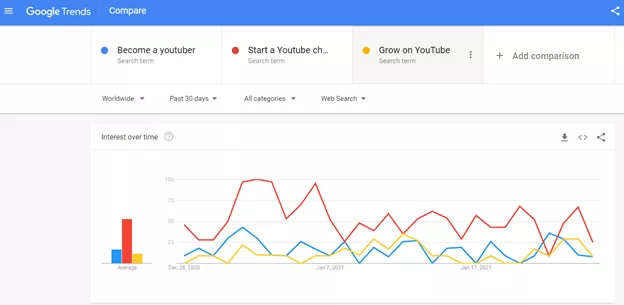
When looking to produce and post quality content on YouTube, you need quality made videos. When we talk about quality, we mean both the audio and video quality. People often make mistakes in focusing a lot on the video quality and not enough on the audio quality.
We can't stress enough the importance of both the video and audio quality. Great lighting for your videos is as important as the clear audio. Low lighting, grainy images, loud background noises, and poor sound turn viewers away from becoming fans and subscribers.
That is why you need to invest in a quality camera, a couple of good quality reflectors/stage lights, a proper microphone, and a good computer. If your videos don't include live footage but graphics, then the importance of a quality microphone becomes even more evident.
If you are not familiar with raw audio and video editing, we suggest you take a crash course on YouTube and learn the important stuff first. This way, you can manage to produce several videos and boost your YouTube channel. In the meantime, you can invest in proper education and learn more tricks on adding cool graphics to your YouTube content.
Here you will learn how to start a YouTube channel from scratch:
to be eligible to start a YouTube channel; you'll first need a Google account. If you already have a Google account, you can continue to the next step; if not, you need to create an account by following the step-by-step instructions.
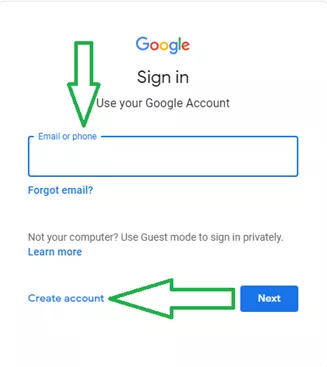
using your Google account, sign in to YouTube. The username and password you've created for your Google account are the same, so you should have no problems with the sign-in process. Click on the profile image in the upper right corner of the home screen on YouTube. From here, you'll see the available options, and you need to click on the Create a channel item. From there, you need to decide on a name for your YouTube
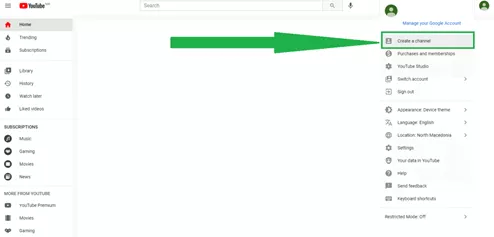
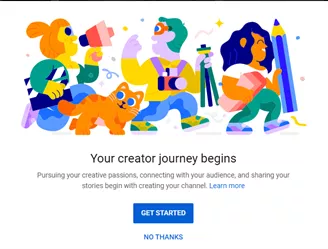
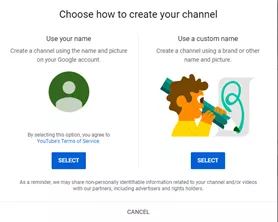
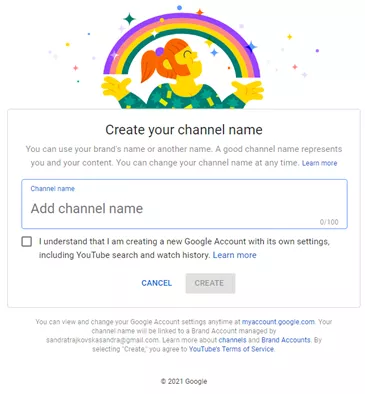
the next step is to verify your YouTube account. You can do this in two ways: call with an automated message or a text message with a verification code. You need to enter this code, and you'll receive a confirmation that your account is now verified. Also, each verified account gets extra perks like custom thumbnails.
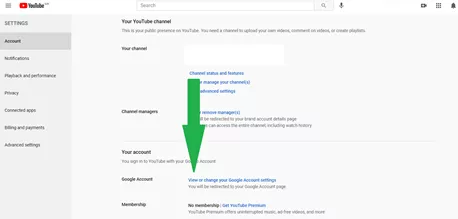
fill in your About Section on your new YouTube account. YouTube allows up to 1,000 characters, which are enough to outline the basics and tell people what your channel is about. You can add reference links, contact information, your website, and social media links to make it easier for people to find you.
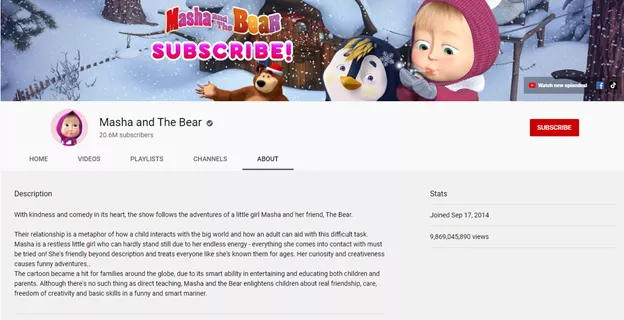
first, add a signature image as your channel icon. It is the small image that appears on your channel page and anywhere you comment. It needs to be a square or round image with 800 x 800 pixels (98 x 98 pixels when rendered) in JPG, GIF, PNG, or BMP format.
Next, prepare a good background banner for your channel. It needs to be an image that shows people something interesting about you. Make sure you upload a correct size image, as per YouTube's recommended dimensions and best results across all devices; the banner image needs to be at least 2048 x 1152 pixels and to be less than 6 Mb in size. The aspect ratio needs to be 16:9, and the safest minimum dimension is 1235 x 338 pixels.
Right below the banner image, you can add links, and YouTube allows up to five links. These are usually links to your social media accounts, your Patreon account, or your online store. After you add the links, you'll see small icons in the lower right corner on your channel banner.
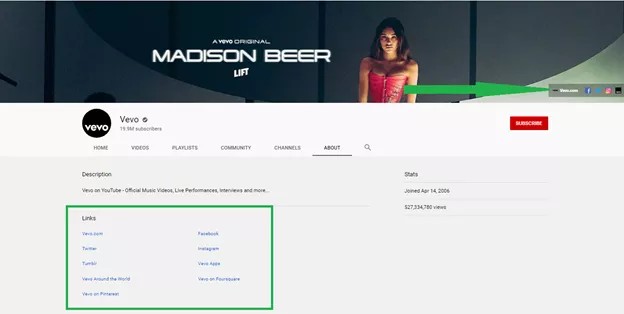
Create and add a video watermark. It is useful for people watching on a computer in landscape mode, and it enables them to subscribe to your channel by clicking on the watermark directly. The watermark image's recommended size is 150 x 150 pixels and needs to be less than 1 Mb. You can set when the watermark is displayed in your videos.
this is a short video shown to unsubscribed visitors to your channel. It is like a preview into your channel, where you tell your audience what they can expect to find and why they should subscribe to your YouTube channel.
To add a channel trailer, go to your channel icon on the screen's top right corner. Click on the Your Channel > Customize Channel > Channel trailer for people who haven't subscribed > Add.
You can upload a short video for this purpose, or you can select one of your existing videos as a trailer. Select the one you want and click Save, and you are set with a channel trailer.
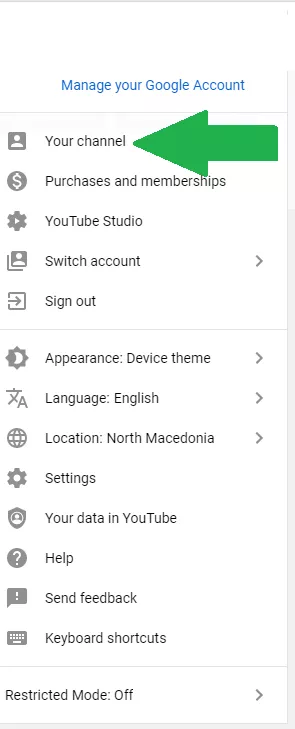
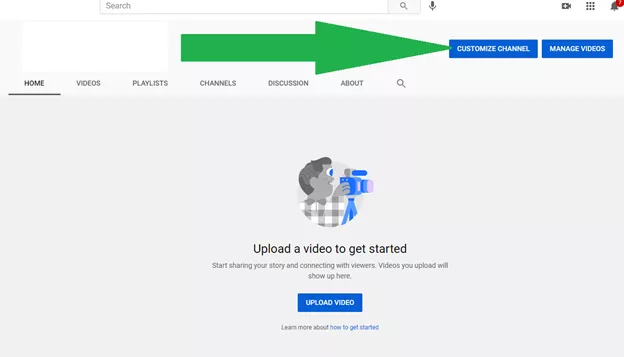
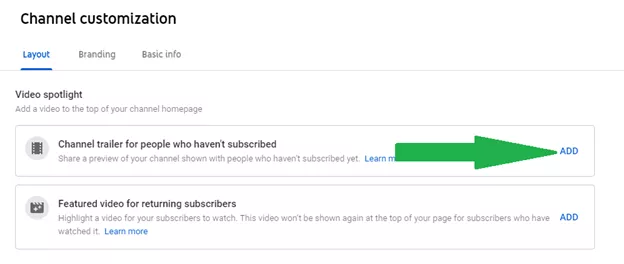
when you have your channel branding ready, it is time to upload your first video. Go to the YouTube Studio, and you'll see the Upload Videos button – an upwards arrow on the top right corner of the screen. It is next to a Go live button and Create post button. Click on the Upload Video icon and select the video you wish to upload.
After it is uploaded, you can adjust the video's individual settings like visibility, restrictions, and more. Add the title, description, tags, thumbnail, and keywords. Each of these will make the video easier for discovery, and YouTube will know when to display it in the search results. Make sure you enter keywords in the title and description, as these are almost always the deciding factor for someone to click on your video.
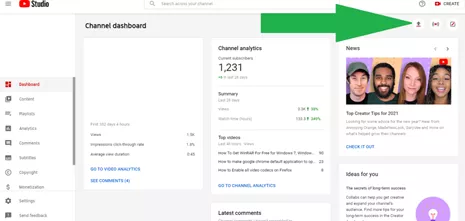
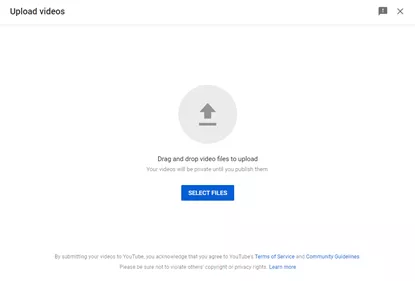
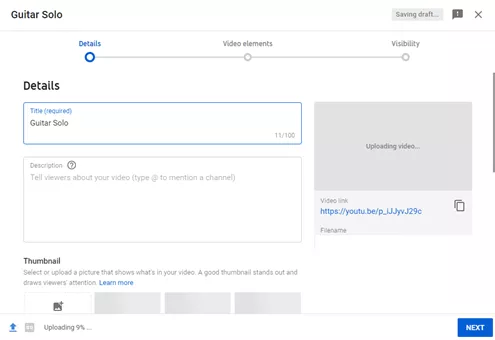
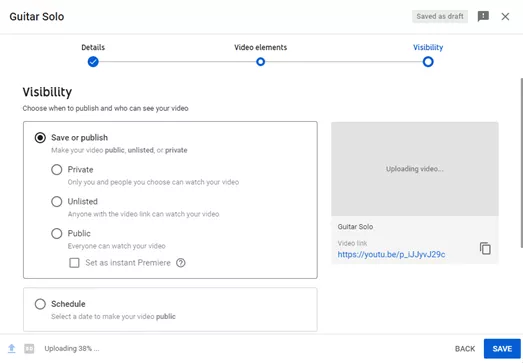
when you upload a few videos, optimize your channel so it has a greater chance of being discovered. You should organize your videos, so your most popular ones are on the top. Next, you should organize similar videos in playlists. People enjoy watching playlists, so you increase your chances of getting more views. Also, playlists are another way of how to promote YouTube videos, and they help increase ranking. You can experiment with private playlists until you get the hang of it, as you should have a good offering of videos before you create your first YouTube playlist.
connecting your YouTube channel with your other social media accounts is a base for cross-promotion. As we said, you can add up to five links to your YouTube banner, making it easier for people to discover you. After you become a member of the YouTube Partner Program or YPP, you can also use cards to link your website directly to your YouTube videos.
replying to comments is vital for all YouTube creators, but it is crucial for YouTubers. Make sure you reply to each comment and adopt a friendly tone. Where appropriate, share advice and always be gracious.
To start displaying ads on your videos, you need to become monetized on YouTube. Your channel needs to be accepted in the YPP. For this, you need a minimum of 1,000 subscribers and 4,000 public watch hours in the last 12 months. After you fulfill these conditions, you can apply for the YPP.
To do this, go to YouTube Studio > Monetization. If you fulfill the requisite conditions, you can apply by clicking on the Apply button. If you still have some way to go, you can click on the Notify Me When I’m Eligible button, and YouTube will send you an email when your channel is ready for the YPP.
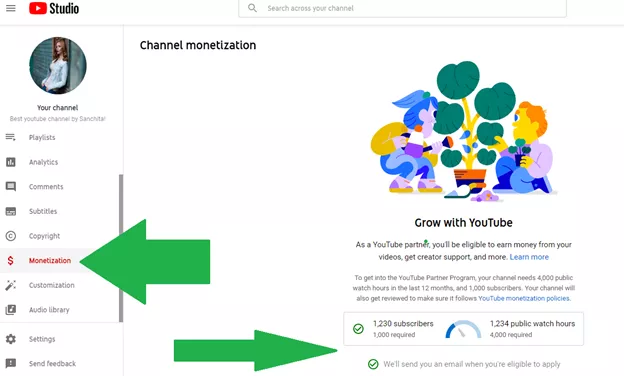
When looking to start and grow a YouTube channel, YouTube SEO needs to become your new best friend. Luckily for you, YouTube provides many metrics that you can analyze and use to improve your YouTube channel's standing, and it’s under the YouTube Studio Analytics section:
Here are just the basic analytics YouTube provides for you inside YouTube’s analytics different dashboards. Please note that each of these sections is available in greater detail, and you can learn a lot from analyzing your channel performance and data:
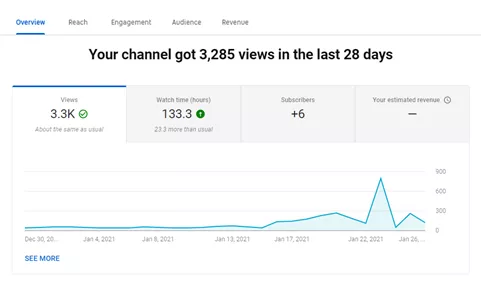
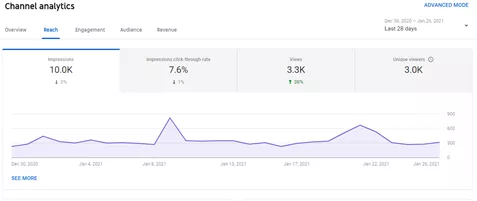
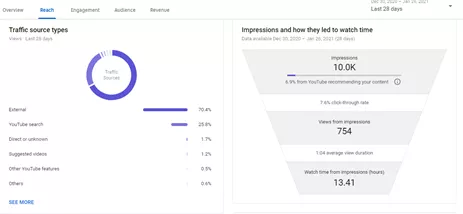
After carefully analyzing all the stats YouTube Analytics provides, do a recap on your channel thus far. See where you can improve things based on statistical analysis. There are many things you can do to optimize your YouTube content. Some of these are to improve your titles, thumbnails, and keywords; share your content on social media to get more exposure; build a subscriber base; analyze the impression; encourage your viewers to comment, and a lot more which we'll talk about in a next article.
We hope that this beginners tutorial has helped you learn all the things necessary for starting a YouTube channel from scratch. We covered all the bases, and even if you have zero knowledge, you can follow our advice in becoming a successful YouTuber.
We should stress the importance of selecting a niche you are passionate about so you don't suffer burnout and have a constant influx of fresh ideas. All the tutorial steps are essential, and you should not skip over any of these. Also, keep note of the audio and video quality, use relevant keywords and follow the stats on your content's progress.
Now that you know what you need to do, it is up to you to make that crucial step. So, go for it, start your YouTube channel today, create excellent content, become the next YouTube sensation, and most important - good luck!