



Ah, YouTube, the favorite pastime of millions of people and one of the first places people go when searching how to do something online. YouTube has been around for a while; in this time, it became the prime place for sharing videos with the general public. But what makes YouTube very good and the second most popular site in the world (according to Alexa data) is its users' ability to upload, share, rate, and comment on videos, subscribe to preferred users, and more.
As this is one of the most favored channels for promotion, it is evident that the competition you face here is quite fierce. When we say fierce, we mean that more than 500 hours of video content is uploaded to YouTube every minute. The questions here are how to grow on YouTube to become one of the popular channels, how to get more views, and how to buy Youtube Subscribers.
Dedication and plenty of hard work are just two crucial things you need to understand so you can grow on YouTube. It also means that you should prepare to face each challenge head-on and not shy away from some (read: a lot of) competition. Instead, make sure your YouTube channel stands above the competition. Another thing you can do to help boost your YouTube channel is to buy YouTube views and increase your rating this way.
To help you find your feet, we've come up with suggestions and tips on how to grow your YouTube channel fast. We've based this advice on in-depth research, and we've outlined the essential aspects that can help you get more subscribers and more views.
Before you go into creating fresh, appealing content, clean your house… Well, YouTube channel. First, take a more in-depth look at your already uploaded content. If you have some older videos that you are not very proud of, then what you should do is update and optimize this video content and raise its quality. By doing this, you are bringing value to your channel with good quality content. If not, the "delete" option is always there. It would help if you remembered that you couldn't bring back a video once you delete it.
Since YouTube is the second most visited site globally, millions upon millions of people perform searches every minute of every day. That means that this instant, someone is searching for the type of videos you post. You need to be smart in your strategy to earn money on YouTube. To be competitive and for your video to rank higher on the search results, you need to apply the most adequate keywords.
Keyword research means finding the best words and phrases that people commonly use when searching for a particular topic. When we speak about YouTube, keyword research mainly points at the searches made in the YouTube search bar. It emphasizes the necessity for quality research and using the right keywords in your videos. This way, you give them the best chance of being discovered, viewed, and get new subscribers added to your channel.
Your videos need to be relevant and related to the search people perform to have a higher chance of getting your videos ranked higher on YouTube & Google search results. This is where keywords come in. The keywords are the ones that signal to the algorithm that your video is relevant and should be displayed on the specific search result page. The better keywords you use in your videos, the higher it ranks in the SERPs, and the more chances for organic traffic to your YouTube channel.
So it pays off not to shy away from doing proper YouTube keyword research when preparing your next YouTube video upload. You can then optimize your video around the selected keyword and significantly increase the chances for increased views, likes, comments, and new subscribers.
There are many tools and methods that you can take advantage of when doing keyword research on YouTube. Here we'll outline some and explain why you need to use multiple sources for the best results.
You need to carefully think over the keywords you are going to use in your video. They need to be popular, and something people would think of when searching. Even if most of the keywords and phrases may seem simple, there is a reason for this. For example, when you type in a search on YouTube, and Google for that matter, the Autocomplete feature provides suggestions on popular keywords that can be useful when compiling the keywords you'll use in your new video.
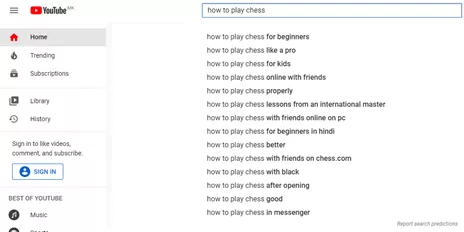
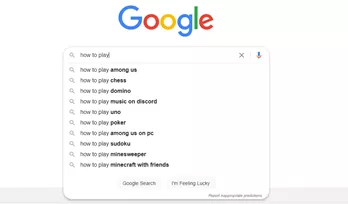
Another place that you can find good suggestions about keywords and phrases relevant to your topic and you know are often used by the general public is the "People Also Ask" section on Google and the "Related Searches" on the bottom of the first page of the SERPs.
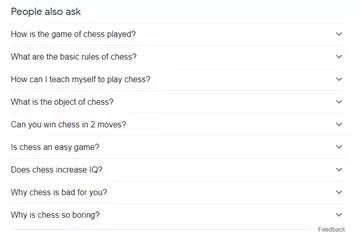
Among the multitude of tools that help analyze your selected keywords, Google Trends is the most famous one. This tool allows searches by region and languages and displays the results in graphs for easy comprehension. You can also follow the popularity of a keyword over time, and based on this, adjust your keywords and phrases for the most significant impact.
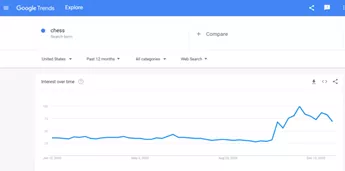
Another of Google's services that can help in your YouTube keyword research is the Google Keyword Planner. This tool is slightly more complex to use, but the results you get are excellent and can help a great deal when planning your new YouTube video upload.
Google Keyword Planner analyzes and provides insights into how often a keyword is searched and how the searches change over time, such as average monthly searches. Knowing this, you can adjust your keywords and have a more significant impact on your video
Unlike the other two suggestions above that have a more general application, here we'll talk about online tools specifically designed to help with researching keywords for YouTube.
Ahrefs Keywords Tool
The Ahrefs YouTube Keyword Tool is a specific tool that enables you to research keywords that people are searching for on YouTube. It provides excellent results, as for each keyword entry you search, the results are based on the real search volume, which is adjustable by country, language, and much more. Ahrefs Keywords is a tool that should be at your disposal when you plan your next YouTube video.
Semrush Keyword Magic Tool
A useful tool that can help during the keyword research stage for your next YouTube video, Semrush Keyword Magic Tool is easy to use and provides excellent results and suggestions. This tool allows searches by region, which is perfect when you create a YouTube video with a focus on a single region. The results also include excellent metrics that could help increase your YouTube Video rating.
TuBeast extension keyword tool
TuBeast is a bit different than the other keyword research outlined here. However, this is one of the most useful extensions for people looking to start a YouTube channel from scratch and get more views and subscribers on their channels. The TuBeast extension is available for Chrome, and it offers a set of tools designed to help with keyword research, along with options for optimizing your YouTube channel. TuBeast also allows topic research and provides insights that can help your channel grow.
To grow on YouTube in 2021, YouTube SEO needs to become your new best friend. SEO stands for Search Engine Optimization, and it is the practice of optimizing each aspect of your YouTube video, web page, blog, or another type of post to give it the best shot at showing high up in the SERPs. For a bigger chance of growing your YouTube channel and getting more views, your videos need to be perfectly SEO friendly. This includes having an excellent selection of keywords in your videos and perfect SEO executed plan. Thankfully, there are plenty of free YouTube SEO tools that could help you optimize your videos and grow your channel. Making your YouTube videos more friendly encompasses the following:
The YouTube video title is a summary of the topic the video is about. It is an absolute necessity to include your keyword as a part of the title. You need to remember to use your main keyword naturally in the title of your video. It gives your video a great shot at ranking better in the SERPs. If possible, use the main keyword as the first word in your title. YouTube's algorithms recognize this and place it higher in the search results. Here are some useful tips when creating YouTube video titles:
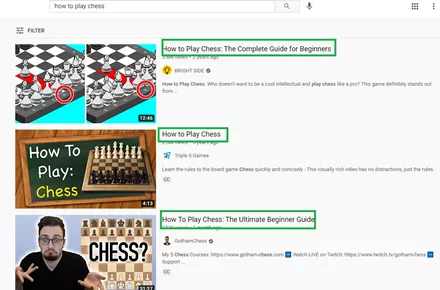
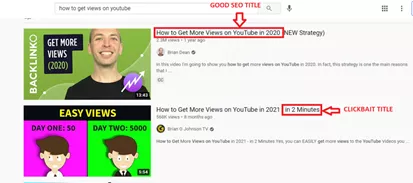
The tags on your YouTube video act as keywords that serve to tell YouTube what your video is about. This way, YouTube knows to offer your video in the search results when a search matching the tags is performed. The tags help outline the context of your video and bear great importance when looking to grow your YouTube channel.
Perfectly arranged tags help YouTube's algorithms categorize your videos and associate it with other similar videos. Even if things have changed a bit in recent time and the semantic search has increased its importance, having nicely organized tags to your video can only help your cause. We provide useful tips on optimizing YouTube video tags for future videos, and of course, the tags on your existing videos:
YouTube video description is the text below the video window, and it should outline what your video is about. Since YouTube's algorithms cannot discern the videos' content, they strongly rely on the semantic (textual) aspect of the video, including the video description. To help your goal of growing your channel on YouTube, all your videos need to have well-written video descriptions. These need to be precise, on point and contain all the relevant keywords. Besides, YouTube allows up to 1000 characters in the video description, so use it wisely, and follow our advice for writing an effective YouTube video description:
The thumbnail of a YouTube video is what gives the first impression to a viewer. The snapshot/video cover will draw people to click on your video. To help your channel grow, naturally, you will want to create a very interesting and appealing thumbnail that will attract people. YouTube will automatically generate three options for thumbnails upon uploading your video. Still, you don't need to use these, as you can create your custom thumbnail. This can serve as a calling card, and while there are many ways to create an eye-catching video thumbnail, here are some general tips on this matter:
An example is Tasty, one of the most popular cooking channels on YouTube, and they always have easily readable, recognizable thumbnails for their videos, just as you can note here.
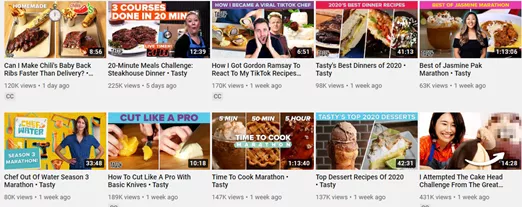
The end screen of your videos is another place that can use some optimization to grow your YouTube channel. Since YouTube allows up to four elements to be added to the end screen/end card, you need to be smart how you use them. For instance, this is a great place to put a CTA (Call-To-Action) like ask people to subscribe to your channel. The YouTube end screen is also a great place to promote a playlist (of your or another YouTube channel), your official website, or some other link. Here are some tips for optimizing your end screen:
Maybe you've noticed, maybe not, but in recent times, plenty of channels that used to have no narration began adding speech/voiceovers to their videos. This is because of the changes in the search algorithms and the advancements of the speech-to-text technologies, thus enabling the voiceover to be transformed into captions. It helps your cause in getting more views on your YouTube videos, so you need to include the most relevant keywords in your video's voiceover.
You've probably seen the options YouTube gives at the down right corner of the screen and noticed the CC option. CC stands for Closed Captions, and the viewer can activate it. When active, the captions provide another way for viewers to discover your video, as they serve as indexable text to your video. So, instead of the speech-to-text software transcribing your video, by adding your transcript to your YouTube video's caption, you have control of the text, and of course, the keywords you add to it.
To draw people to your channel, you need to offer them something in return that will bring value to their time spent on your channel. This means you need to create watchable content that will keep their attention and will keep them coming back for more.
While YouTube is all about the content, the competition has gone pretty strong, so you need to work on improving your strategy by creating even better, more engaging content. That being said, here is some advice on how to create watchable and engaging content:
Since social media has hit the general public, we have used it for anything and everything, including but not limited to sharing videos from cute animals, videos from favorite songs, and much more. Thus, social media has become indispensable in serving as a promotional vessel for growing a YouTube channel.
All the major social media sites have very liberal rules about sharing YouTube videos, so it is up to you to utilize these to drive traffic towards your YouTube channel and gain views and subscribers. Here we prepared several useful tips that we have found can help with advertising and promoting your YouTube channel on social media:
Working with people can be rewarding. When we talk about collaborating with other people on YouTube, the chances of growing on YouTube and increasing views, subscribers, likes, and comments increase significantly. It may be down to math, but you can get double the views and subscribers by joining forces with another YouTuber. The chances of promotion double as well, as do the options for finding success on YouTube.
To find another channel willing to collaborate with you, you can use Google's YouTuber community or browse forums like YTTalk and the YouTubeCommunity. Once you find a YouTube channel willing to cooperate with yours, there are several options for doing this, but here we'll outline a couple:
As a platform, YouTube is very appealing for many people, and plenty believe they can build and grow a successful channel here. This is not impossible, but as the fierce competition shows, there is a need for originality, creativity and finding unique video ideas.
To create compelling content that people would enjoy watching, you need to keep with the modern trends. But not just follow the current trends, as you also need to bring videos of value to your viewers; otherwise, they will not come back to your channel for the same boring videos that everyone is posting.
You need to note an important thing here, as trying to be original on YouTube is a double-edged sword -
It is easy to create one original video, but it can be challenging to keep it up in the long run and not be overrun by others.
So, a bit of advice we can share here is to find a trending video topic, but work your magic and put your stamp on the videos you produce on this topic. As we noted above, this includes an original, creative script that needs to be followed by original, creative, and unique graphics that will attract and keep people's attention.
A large part of YouTube followers are kids, so this gives you another avenue of possibilities. A note if you opt to create content for this niche category: make sure that the content you plan to create is YouTube kids safe. Of course, this means no PG content but kids-friendly videos with age-appropriate themes.
Apart from engaging your viewers with great content that will keep their attention, you also need to note that you also need to keep other things in mind to grow your YouTube channel. Here are other ways you can engage your YouTube audiences, and these are also very effective in growing your channel and gaining more subscribers:
Consistency and reliability are essential to keep and grow your audience on YouTube. If your fans know when to expect your next video, then they can tell their friends about it, essentially promoting your channel. To grow your YouTube channel in 2021, you need to establish a proper upload schedule and stick to it. Here is why:
YouTube Analytics is the section of YouTube that measures how well your videos perform. It's the place where you get to see how your channel has grown in terms of viewers or subscribers. The YouTube Analytics is available via the YouTube Studio dashboard, and here you get real-time metrics of the performances of your videos.
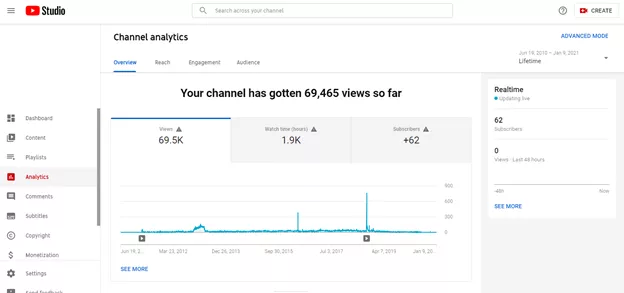
You can find it quite important as it gives you overview analytics, reach, engagement, and audience analysis. If you qualify for monetization, then you will also see a revenue tab here. Each parameter is very well discerned, with a detailed analysis of each of these.
Here you get insight into the watch time, the gender of your viewers, which devices they use, where they are from, how they discovered your videos and lots more. So, based on this, you can quickly notice which of your videos are attractive to the public and then go on and create more like those and see which ones rank poorly and rectify the situation.
For example, here, you can learn how your videos are discovered. This is important to know, as it can help give you an insight into which SEO strategy works and how you can improve it. The traffic source type is among the features you can optimize for and increase your videos' chances of gaining more views and your channel getting more subscribers.
Building a recognizable brand is imperative for success – the same goes for your YouTube channel. By making your YouTube channel more presentable, you are showcasing your brand in a better light. Here are the things you can do to help your channel grow by improving the branding:
Now you know the tips and tricks of growing your YouTube channel and gaining more views and subscribers in 2021. Still, it is up to you to create awesome content with your unique stamp. We'll only say that the year is ahead of you, so good luck!