



If you ever thought to yourself “how to rank my youtube videos”, then this article is exactly for you.
YouTube SEO (Search Engine Optimization) is the process of optimizing your videos for the search engine in order to rank high in YouTube’s search results without buying views on YouTube. Furthermore, it also helps the algorithms understand and classify your content better, so it’s more discoverable on the platform. The more discoverable your videos are, the more popular they’ll become on YouTube’s platform, especially in the video recommendations. When we talk about “optimizing your videos”, we don’t only mean the videos themselves, we’re also talking about meta-data, playlists, and your channel page.
YouTube explains their search and discovery algorithms best, stating that: “Videos are ranked based on a variety of factors including how well the title, description, and video content match the viewer’s query. Beyond that, we look at which videos have driven the most engagement for a query, and make sure it’s easy for viewers to find those.”
Meaning, keywords, and search intent are critical if you want to rank on YouTube’s search results. However, there’s more to it than that. YouTube specifically rewards videos that not only match the viewer’s search intent; but those that are also highly engaging. In other words, you want to keep your viewers logged in to the platform, watching and interacting with your content. The more people are on the platform, the more ads are displayed to the users. The more ads people watch (and click on!), the more money YouTube makes.
The good news is that both factors - discoverability and engagement, are things you can control. It might feel like it’s out of your hands if you don’t know what SEO for YouTube is and how to make great content, but with a little effort, you’ll learn it fast enough.
YouTube SEO is important if you want people to be able to find your content on the platform. Strictly speaking, yes, you can upload videos to YouTube and not do SEO - but then how do you expect people to find your content and watch it?
Doing YouTube SEO means you’re helping both the algorithms and the people find your content on the platform, and you’re relating your content to a given search query to make it more discoverable. Having discoverable videos that rank well on the YouTube Search Engine Results Page (or SERP) means you’ll get more organic views and subscribers off of the search feature on YouTube. The more people are able to find you, the more likely they are to actually watch your content and give you more views. More views mean more watch time, and if you’re trying to get monetized and to make money on YouTube - this is the best way to go about it.
Improving your YouTube SEO skills and video rankings doesn’t happen overnight. This is a long and sometimes arduous process that should be done on every single video you produce, which explains why there are so many SEO tools for YouTube. In the following section, we’ll go into more detail about the steps and what needs to be done in each step, so you won’t be left in the dark about what you should or shouldn’t do.
The YouTube SEO process always begins with keyword research for YouTube: YouTube keyword research is the task of finding words and phrases that people use to search for video content.
This process is important because, since YouTube is the world’s second-largest search engine in the whole world and the most popular video website on the internet, it’s very likely that someone from your target audience is searching for one of your videos right now (without them even knowing it).
If you can identify the keywords they’re using in their query and then optimize your video around those keywords, you can make your video discoverable for them and they’ll most likely watch it if it ranks well on YouTube’s & Google search results.
- But how do you find good keywords to target?
The first place to find great keywords is actually YouTube itself. Here’s how it works:
When you search for something on YouTube, it always autocompletes your search, right? Well, this is where the keywords you’re looking for are. When you’re on YouTube, simply type in a broad keyword into the search bar and look at what YouTube autocompletes your search to. These are your long-tail keywords, and they’re all based on things that people are actively searching for. Here’s an example: We took the keyword “YouTube SEO” and typed it into YouTube’s search bar. What we discovered next was what people are looking for on YouTube:
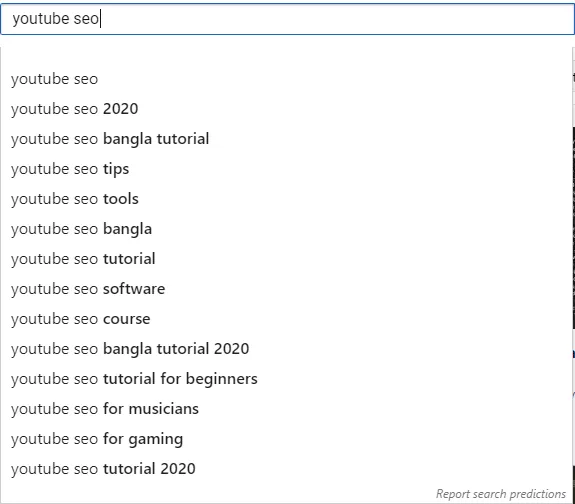
The greatest thing about this method is that you know for sure that these suggestions are popular keywords that people are searching for on YouTube. These make great keywords to optimize your video around! Another great thing about this is that because these are all “long-tail” keywords, they’re less competitive and therefore are easier to rank for.
Go on Google.com and search for your keyword in the search bar. Then, look at the bolded phrases - this is Google’s autocomplete feature. These phrases are based on things people actually searched for on Google, which makes them great target keywords for your videos.
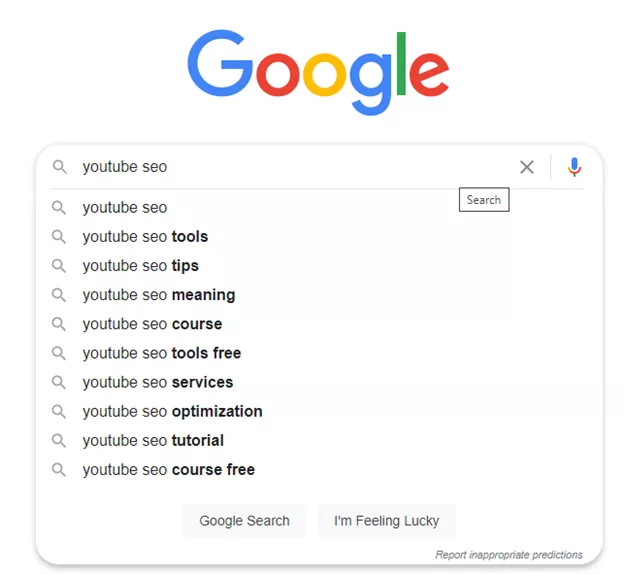
2. “People Also Ask”
When you search for something on Google, you’ll find a “People Also Asked” section at the middle of the search results page. This is also a great source for keywords to target in your videos because these are questions that people are searching answers for.
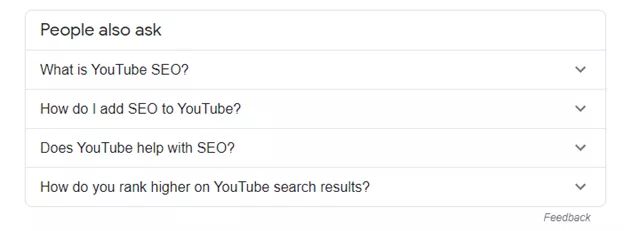
3. Related Searches
At the bottom of your search results page, you’ll find “Related Searches” - which are search queries that Google deemed similar to what you’re looking for. These could make great target keywords!
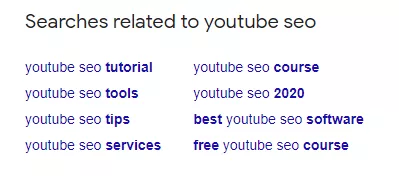
Another great place to find keywords to target is by looking at what your direct competitors are doing. This method also produces great keywords because you know these are keywords that worked well for your competitors. Here’s how to do this:
First, head over to your competitor’s channel page. Try to avoid “huge” YouTubers and channels - you’ll find it super hard to compete with them if you’re a smaller channel. Instead, focus on channels that are about the same size as you are.
Once you’re on your competitor’s channel page, click on the “Videos” tab.
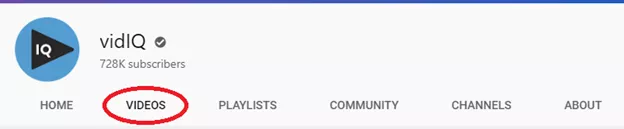
Then, sort the videos by “most popular”. This will show you the videos that got the most views first and are therefore the most popular videos on this channel.
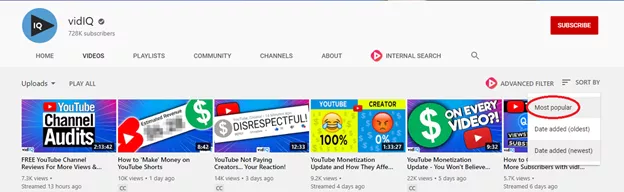
Choose one of these videos and have a look at the keywords in the video’s title and description.
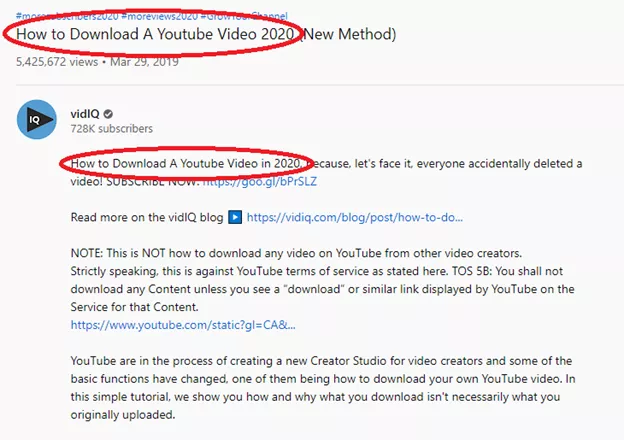
Another great source for keywords is your “Traffic Source: YouTube Search” analytics report in your YouTube studio. This report shows you all the keywords that YouTube users searched for and found your video.
To find this report, go to your YouTube Studio and click on the Videos Tab.
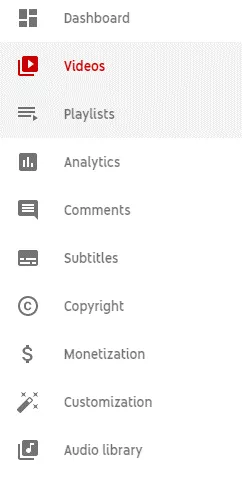
Then, hover with your mouse over one of your videos and click on the little bar graph icon to go to that video’s analytics.

In your Analytics page, click on the Reach tab. You’ll see this screen next:
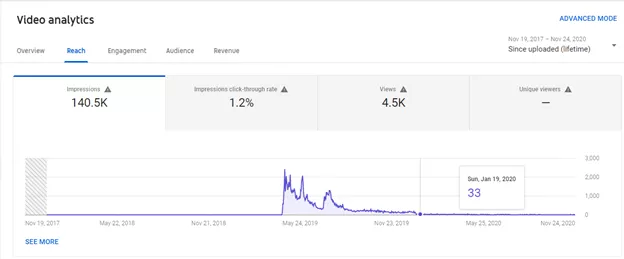
Now scroll down to the “Traffic Source: YouTube Search” report and voila! You have a list of keywords that people used to find your videos.
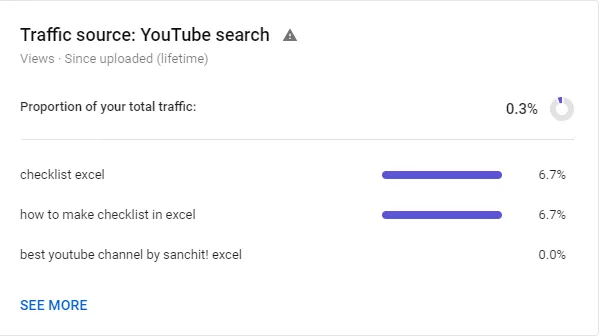
In most cases, you won’t be surprised by the keywords you’ll find here because you may have optimized your videos around them. Then, in other cases, you’ll find a goldmine of new keywords to target because this is what people actually searched for when they found and watched your video.
This is super useful and important if your channel doesn’t have a lot of subscribers. If you just look for the most popular keywords out there, you’re putting yourself up against huge channels and are setting yourself up for failure. Instead, you want low-competition keywords to target because these are the ones you’ll actually rank for. To check a keyword’s competition level, all you have to do is go on Google.com and search for your keyword along with “site:youtube.*” next to it. Here’s an example:

Then, check out how many results Google came up with:
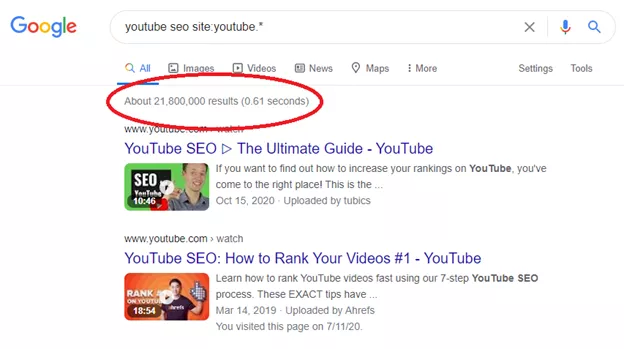
The lower the number, the easier it will be for you to rank for that keyword on YouTube.
Another great thing you can do is optimize your video around keywords that already have search results on Google.com. Generally speaking, Google has video search results for these types of keywords:
If you optimize for these types of video keywords (meaning, keywords that have video results on google), you’re doubling your chances of getting views by adding another source of traffic - Google!
The cold hard truth is that if you want your videos to rank, optimizing keywords is good but it’s not enough. You’ll also need to keep people watching! In other words, you want your videos to have good audience retention.
YouTube themselves state that audience retention is a huge ranking factor. In other words, if your videos keep people logged in to the platform for longer periods, YouTube will reward you by improving your ranks in the SERP and the suggestions / videos recommendation column. There are a few things you can do to make your videos more engaging for viewers, for example:
People “drop off” of videos after the 10 seconds mark, on average. This means that in the first 10 seconds of your video, you should mention what the video will be about. This helps people understand that they’ve clicked on the right video and will keep them watching longer.
Skip lengthy introductions. Seriously. People seem to go on 2 minute tangents before they actually get to the content of the video itself, which makes a lot of people feel frustrated and - yes, you guessed it - click out of your video.
So, instead of giving exhaustingly long introductions - skip them altogether and just jump into the content. No one wants to hear about your grandma’s neighbor, no matter how funny you think the story is. If it’s not part of the content - leave it out.
Open Loops are little previews during your video that notify people as to what’s coming next. Brian Dean from Backlinko does this a lot in all of his videos: he’ll pause what he was saying and give you a little “snippet” of what’s coming next to make sure you’ll want to stick around and keep watching.
There are also ways to extract the most SEO value from the video itself.
You’ve probably noticed that YouTube has the magical ability to transcribe your videos automatically. This means that the algorithms can “listen” to what you’re saying and understand it all. So, if you’ll mention your target keyword in your YouTube video - you can bet your bottom dollar that the algorithms will “hear” it. Also, because you’re actually saying the keyword your video is optimized around, they’ll also understand what your video is about a lot better and boost your video up the ranks because they’ll deem it relevant to the search query.
According to Brian Dean from Backlinko, the title of your video should be at least 5 words long. He claims that this way you can include your target keyword without “keyword stuffing” it in the title.
He also found that you can get a little “boost” by putting the target keyword as close to the beginning of the title as possible.
This is super important.
Your video description helps both YouTube and people understand the context of your video. The better YouTube understands the context of your video, the higher you’ll rank in the search results. Some basic guidelines for your description are:
While tags aren’t the most important thing out there, they sure do help. Here are some basic practices for tagging your videos using YouTube tags generator tool:
When someone leaves a comment on your video, it sends out a signal to the algorithms that this video is probably enjoyable and engaging. So make sure you encourage people to comment on your video - and reply comments, as well.
Subscribing to your channel after watching a video sends a massive signal to YouTube that your video is so amazing, it converted someone from a mere viewer to an actual subscriber!
The best way to get more subscribers on YouTube is to ask people to subscribe. For real. It’s no secret that asking your viewers to subscribe (if they haven’t already) at the end of your video will boost your monthly subscribers significantly. People need a reminder sometimes - so don’t be shy and just ask people to subscribe!
People don’t share lame videos. That’s a fact.
So, logically, when YouTube sees your video is getting shared on social media platforms outside of YouTube, they immediately think “hmmm, this video seems to be getting a lot of attention! It must be great!” and then they promote it on search and in recommendations.
CTR is the percentage of people that click on your video after looking at your thumbnail and title. As it turns out, YouTube pays extremely close attention to this user behavior. Obviously, the higher your video’s CTR is, the better.
So, in other words, you want people to want to click on your video in the search results. When YouTube sees a lot of people clicking on your video in the search results, the algorithms see this as a good sign - it means your video is highly relevant to the search query! Therefore, they go ahead and boost your ranks up the search results to make sure that people find your super relevant video first and foremost. One way you can improve your video’s CTR is learning how to make professional custom thumbnails.
This is pretty self-explanatory, but we’d like to touch on the “dislikes” a little.
While getting “disliked” on YouTube might feel a little bad and hurtful, you should be thankful for every single thumbs-down you’re getting. Every dislike is considered engagement on your video. The more engagement your video generates, the better your video rankings will be in the search results and on the suggested videos column.
It’s no secret that longer videos rank better. If you’ll look at YouTube’s search results, you’ll notice that longer videos outperform shorter videos.
So how long should your video be?
As long as you want it to be.
Keep in mind, though, that creating long videos just for the sake of making them long isn’t going to fly with your viewers. They’ll notice you’re trying to stall for time and will eventually get tired of you and stop watching. Just keep things relevant and to-the-point. If you find that you’re just churning out words in order to fill some “magical timestamp” you’ve read about on the internet, you’ll lose your viewers pretty fast.