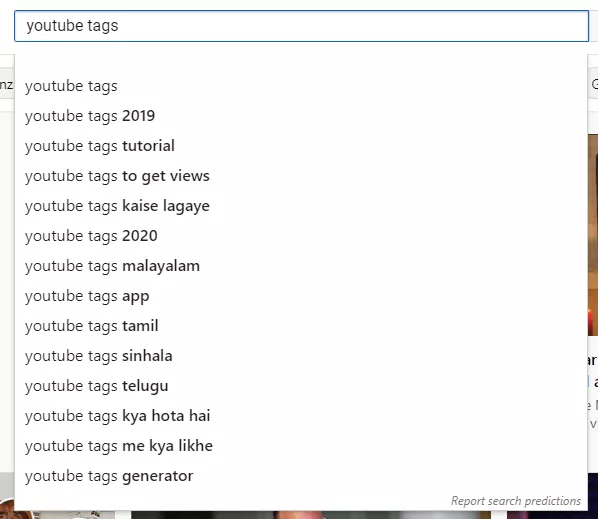This is the video optimization tool you were all waiting for. Our YouTube tag extractor will help you optimize YouTube videos and find the best YouTube tags for your YouTube videos in an effortless, intuitive way. This is, by far, one of the best video SEO tools.
This free YouTube tags generator tool will help generate YouTube tags for your YouTube videos. All you need to do is type in your focus keyword/video topic into the search bar. Then, our tool will scan YouTube for the best tags to use for your keyword or idea and you’ll simply have to copy and paste the suggestions to your tags section when you upload your video.
YouTube tags are descriptive keywords that you can add to any video in the designated section upon upload/editing your video’s meta-data. Adding YouTube tags is important because tags help YouTube’s algorithms index your content properly.
YouTube Tags Generator is a tool that is designed to help you find the most viral tags for YouTube by scanning all the video pages on YouTube with the same keyword or topic as your own.
Using Tag Generator tool is helpful because it can help you find the best and most relevant tags for YouTube.
Instead of manually looking for the best tags to use for your YouTube videos, just let our tool generate tags for you automatically. This process is highly important for improving your video SEO, such as - video title optimization, video description optimization and more.
Using this YouTube tags generator tool you will find the best tags for your video based on your own target keyword or topic. This means tailored tags, uniquely for you. Using this tool will guarantee you’ll find the best tags for your YouTube video.
Ranking your video in the search results page (Google.com & YouTube.com) is not easy by any means. By tagging your video correctly, YouTube’s (and Google’s) algorithms will find your videos easily and rank them on the SERP (Search Engine Results Page).
Being ranked on the SERP can lead to more video views because your content will be more discoverable on the platform. Better discoverability leads to more potential viewers being exposed to your video and clicking on it.
The more people watch your content, the higher your overall watchtime will be. If you’re trying to get monetized on YouTube, you’ll need 4,000 hours of watchtime in one year. Achieving that goal is much easier when you tag your videos properly.
It’s a well known fact that if your tags match those of a popular video, you might show up next to it in the Recommended Videos section. Getting recommended by YouTube isn’t just flattering, it’s also really important for your views and watchtime metrics.
The best YouTube tags generator on the market is GetFans YouTube Tags Generator: Since this tags generator is free to use, your bank account will be happy that you’re not spending any money and you will be happy because you’re getting a premium tool for free! Also, our tool uses top-notch technologies to bring you tailored tags for your YouTube videos and is very intuitive and easy to use. It’s a win-win!
As of writing this article, YouTube allows as many tags as you can fit within the 500 characters limit. Generally speaking, most top-performing videos have an average of 5-8 tags, all of which are relevant and highly targeted.
Yes - YouTube Tags matter a lot on YouTube, even though a lot of people might say otherwise. While they’re not the most important piece of meta-data, they’re definitely impactful when it comes to indexing your video properly on the platform. The easier it is for the algorithms to index your content, the better your chances are of being seen by relevant audiences in relevant searches and recommendations.
Go to your YouTube Studio and click on “Upload Video”.
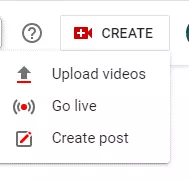
Next, select the file you want to upload. You’ll be led to this screen:
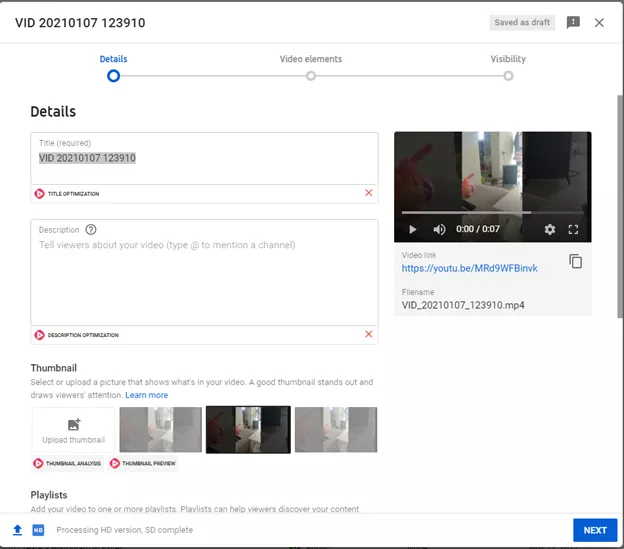
After writing out your video title and description, scroll all the way down and click on “More Options”.
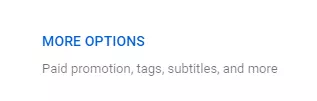
Then, scroll down further until you find the Tags option.
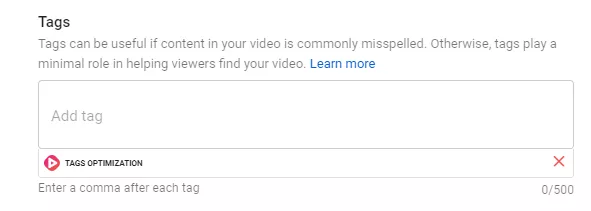
To add tags, simply type in your keywords. Separate them with commas to start a new tag. When you’re done adding tags to your video, click on Next and follow the next steps to upload your video.
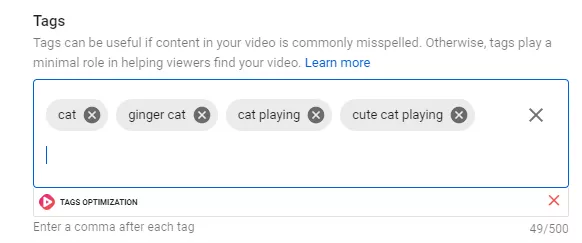
Go to your YouTube Creators Studio and click on “Videos”. Then, hover with your mouse over the video you want to edit tags for and click on the little pencil icon.
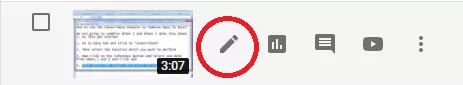
Next, scroll down until you find the tags section and delete or add tags until you are pleased with the results.
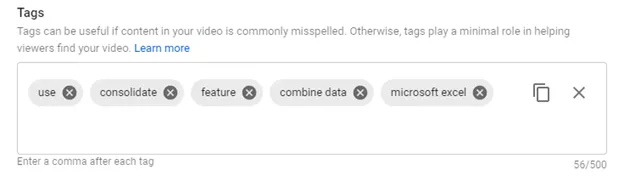
Next, click on Save. Congrats! You just updated your tags!
The first way to find the perfect video tags is by using your common sense and the focus keyword of your video. You can add long-tail variations of your keyword to your tags as well as other descriptive words that accurately represent what your video is about. This method is not super highly recommended, however, because this won’t help you find the best tags to use in your video.
Remember, when picking out keywords to target, you’ll want their competition score to be as low as possible and the monthly search volumes to be as high as possible. To find words like this, you’ll have to do some serious keyword research.
Using Chrome extensions is free and perfectly legitimate when looking for video tags to use. These YouTube SEO tool have keyword research tools that you can use to your advantage to find the right tags for your YouTube video. All you have to do is download the Chrome extension onto your computer and log in. Then, go to any video page and let the extension work its magic. You’ll find the best video tags to use in no time, as can be seen below -
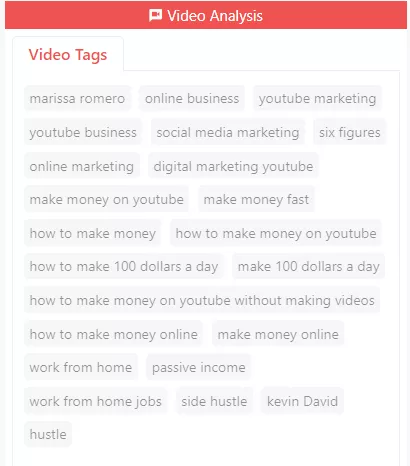
You can do this using the Chrome extensions as well, specifically the TuBeast Chrome extension. All you have to do is scroll down on the video page and click on “Current Vs. Suggested Videos”.
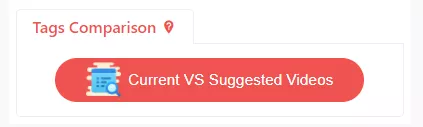
Then, you’ll find a list of all the tags used in this video as well as similar videos. You can look at these tags and hand-pick the best and most relevant tags for your YouTube video.
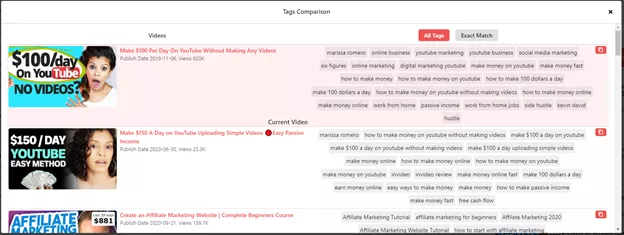
Finding the best tags to use in your YouTube videos is a lot like doing keyword research. Therefore, one of the best ways to find good tags or keywords to use in the tags is to go on Google and use the search engine to your benefit. All you have to do is type in your target keyword and perform a quick search. To find good long-tail versions of your keyword, look at the Related Searches And The “People Also Ask” sections.
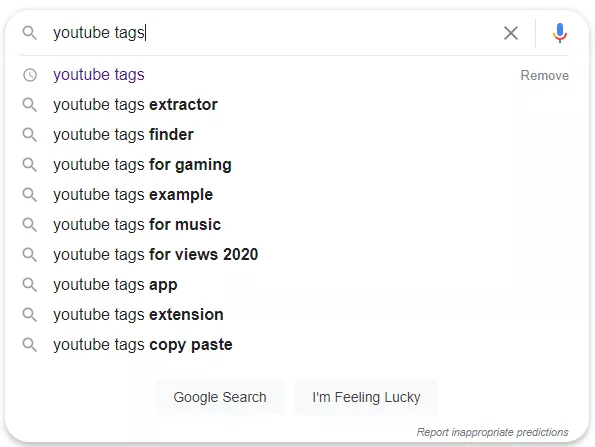
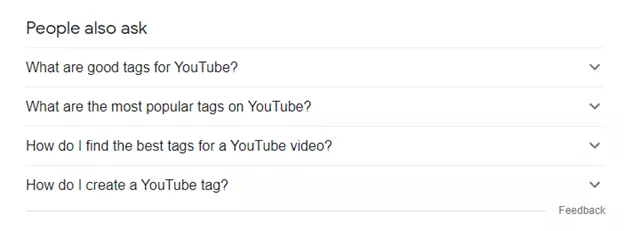
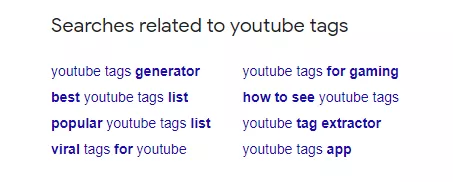
Another great method is to go on YouTube’s search engine and look at the autocomplete feature. This is a goldmine for searchable keywords on the platform that people want to find content for.