


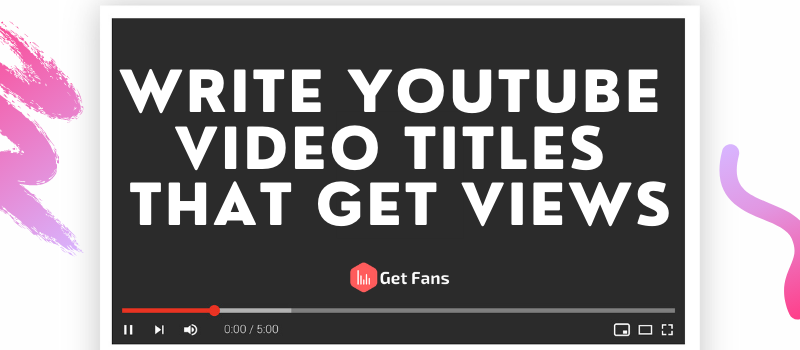
Video titles are crucial for YouTube SEO and your YouTube channel optimization. They’re one of the first things to catch peoples’ eyes when they see your video on the platform (along with the video’s thumbnail) and are an important piece of meta-data (just like your YouTube video description) that could either hinder or boost your video’s performance. In this article, we’ll teach you how to get more views using your video’s titles and how to write the best title for YouTube video.
A YouTube video title is an important part of video performance for three main reasons:
Yes. Changing old, under-performing or outdated YouTube video titles can help you get more views on YouTube. Since titles are the first thing people usually look at when they see a new video, a relevant and eye-catching title can greatly affect your CTR and therefore the amount of views your video has.
Also, you should keep in mind that your videos might appear in search results both on YouTube and on Google, and better or more engaging titles will result in more clicks, which will result in more views - which will improve and even revive old videos. Hence, it is extremely important to optimize your old videos.
When you upload a video to YouTube, the default title is usually the file name. However, it’s highly recommended to change that title for better discoverability and CTR. It’s also recommended to change titles for videos that are under-performing or titles that are irrelevant or outdated. Here’s how you change your video’s title -
Go to your YouTube Studio and Click on “Content”
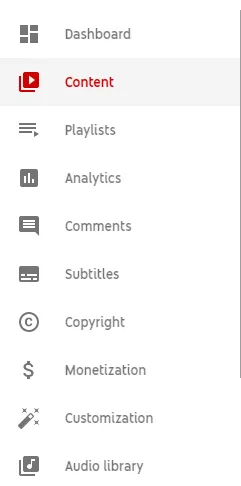
Hover with your mouse over the video you want to change the title for. Click on the little pencil icon.

On the “Video Details” page, change the title in the “Title” section and click on “Save” when you’re done.
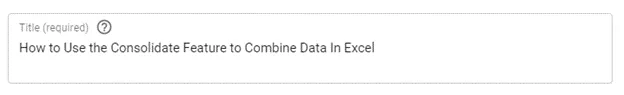
That’s it! You just changed your video’s title!
While keeping an eye out for trends is important, try to avoid “clickbaity” and misleading titles for your videos. When you describe your video accurately in the title people will be more inclined to click on it and watch it all the way through. This will improve your watch time and audience retention rates, and then YouTube will probably suggest your videos in the recommendations bar and on homepages.
You should tell your audience why they should care about your video and not ask them silly questions. Asking questions in your titles makes them feel like you’re trying to sell or pitch something to your audience and while that may be the case, no one likes to feel like they’re listening to a sales-pitch while all they wanted was to watch some video content.
It’s no secret that thumbnails and titles should complement each other and go hand-in-hand. Using complementing thumbnails with your titles will definitely reel the viewers in and make them want to watch your video. Since your thumbnail and title are the first things people see when they find your video, having them “work together” will convince them to click and watch the video. You can even use complementary keywords in your thumbnail (this helps because YouTube’s algorithms can “scan and read” thumbnails).
When making your video thumbnail, follow these rules of thumb:
Using prime and odd numbers (such as 5, 11, 7, 19 etc.) in your titles has been found to catch peoples’ eyes and attention and increase your video’s CTR significantly. If your video is a “listicle” (meaning, a video that portrays a list of some sort - like “top 10 ways to lose weight without working out”), make sure you use numbers in your title to attract people to watch your video.
When it comes to SEO, including your target keyword in your title is an absolute must. YouTube puts more weight on the words (or keywords) that appear in the beginning of the title, so make sure you use your target keyword at the beginning of your title (but make sure it still makes sense).
Power words are a great way to motivate people into clicking on your video and not someone else’s. They spike peoples’ interest levels up and their curiosity and compel people to click on your video. NativeAdBuzz compiled a list of 76 power words and divided it into five categories, so feel free to use the list for reference.
While you have 100 characters to fill in your titles, it’s recommended not to pass the 66 characters mark. The reason is that YouTube “cuts off” long titles and displays shorter video titles across its platform (search results, recommendation bar, homepage, etc.), so make sure you don’t pass the 66 characters mark and if you do - make sure to front-load your keywords!

This example is a classic case of front-loading your keyword, using a power word (“powerful”) and a number all in one title. This title definitely catches the attention of anyone looking for link building tips on YouTube.
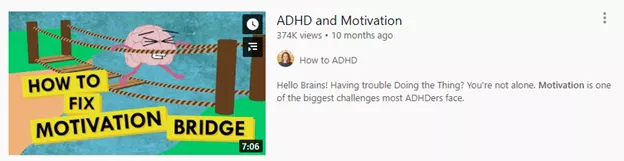
This is a great example of using complementing video titles and thumbnails. The title might not say much in terms of what the video is about since it’s very “generic” and broad - but the thumbnail shows it perfectly and together, they create a compelling piece of content. Another great thing this creator did was use complementary long-tail keywords inside the thumbnail itself (overlay text), which is important for engaging relevant viewers and for the algorithms (since they can “scan and read” the overlay text).
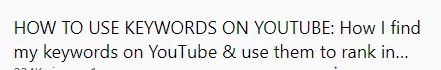
This is an example of a title that was too long and got cut off. However, the creator did the smart thing and front-loaded the keywords so it will still be clear what the video will be about for both the algorithms and the people watching.
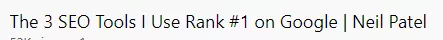
Once again, this example shows a perfect use of odd (and prime) numbers that catch people’s eyes. It’s not too short yet not too long and the target keyword (“SEO tools”) is placed relatively early on in the title.
Before we dive into YouTube title generators, we want to make sure you understand one key thing: this isn’t an easy fix for all your problems, and these title generator tools aren’t 100% reliable for creating the perfect YouTube video title - Your discretion and common sense is key to making your video title work, and these tools can definitely help if you can’t come up with a decent title on your own and give you some great ideas and references.
TagsYouTube has a free to use title generator in their suite of tools. After entering your focus or target keyword and clicking on “Get Title”, their generator will give you 10 title options. You can use this generator for inspiration or use the titles the generator came up with. It’s your choice.
CapitalizeMyTitle also has a free title generator that works very much the same like the previous one mentioned. Simply write your video’s topic or target keyword in the search bar and generate a list of 10 possible titles for your next video.
This headline analyzer is also free to use and comes with a Chrome extension (also free to use). You can use this tool to analyze your headline and find out if it’s compelling and engaging enough. It analyzes your headlines based on: