


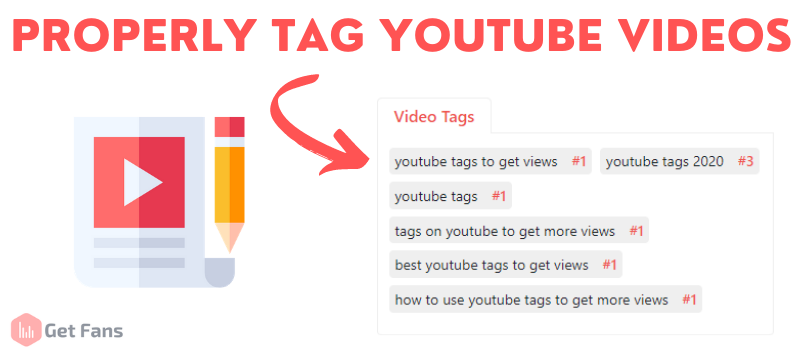
It’s time to figure out how to grow on YouTube 2021. We’ve already covered YouTube keywords in a different article and we mentioned that they come into play in the meta-data. Well, YouTube tags are an important part of meta-data, and in this article, we’re going to explain a few things. We’re going to cover everything from how to see YouTube tags, find YouTube tags, and, of course, how to tag your videos to get more views. So without further ado, let’s get right into it.
Learning how to find great tags for your video is just as important as learning how to find the best title for YouTube video.
YouTube tags, or YouTube video tags, are specific keywords and phrases that describe your video and give more context to help the algorithms (and therefore, people) find your content more easily on the platform.
Basically, as many as you can fit within the 500 characters limit. That being said, you shouldn’t use all 500 characters unless those tags are absolutely relevant to your video.
Yes, YouTube video tags matter even in 2021: In fact, YouTube video tags are considered a very important ranking factor on YouTube. YouTube tags could help your video get better indexation and become suggested on the platform, but you have to make sure you’re tagging your videos properly (we will explain how to do that later on in the article).
YouTube Tags are super important for YouTube SEO.
YouTube tags are invisible to the regular user - they’re actually “hidden” inside YouTube’s code. To find tags, you need to use external tools that “decode” YouTube’s code and display the tags for each video on the platform. Here are some tools you could use to find the best YouTube tags:
TuBeast’s Chrome Extension is completely free to use and is very much worth installing. With TuBeast’s Chrome extension, you can generate YouTube tags by visiting any video on YouTube and let TuBeast uncover the tags the creator was using in the video’s metadata. To get started, you just need to install TuBeast’s Chrome extension.
There are three ways in which this extension can help you find video tags -
1. Go to any video page and have a look at the right sidebar. That’s where you’ll find the list of tags used in the video.
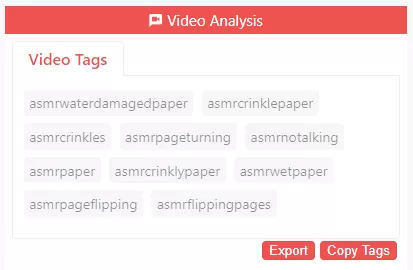
2. Search page - For every searched query, you can look at the right sidebar (on the search page itself) and see ‘the most used tags’ for that search query from a huge variety of videos. This can be a real video optimization goldmine and shouldn’t be overlooked.
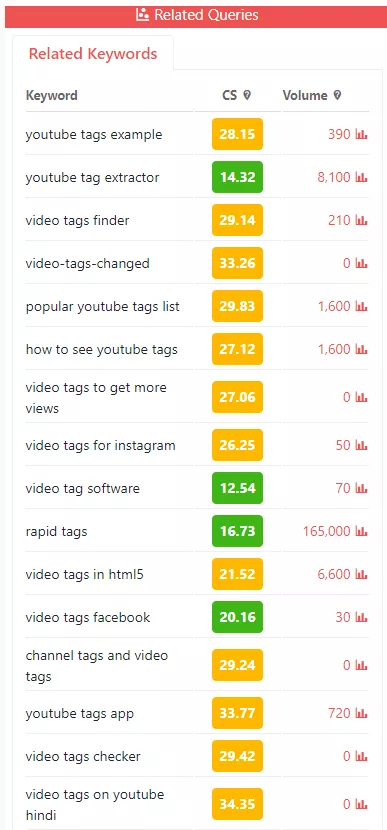
3. Inside a video page - Scrolling down on any video page, you will find the “Tags Comparison” button.
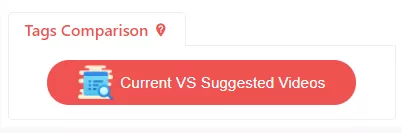
Clicking on this button will show you a comparison between that video’s tags and the other suggested videos’ tags.
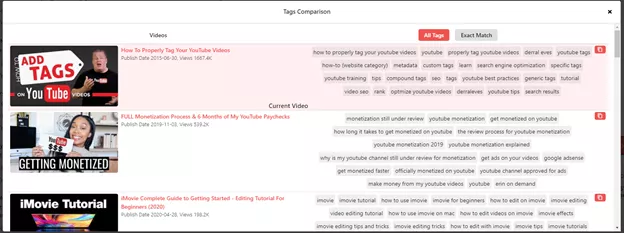
Like TuBeast’s Chrome Extension, VidIQ’s chrome extension is free to use and might be worth installing if you’re looking for a good Chrome extension for tag-grabbing. After installing the extension and signing in, go to any video’s page and scroll down to find the tags used in the video. It’s that simple!
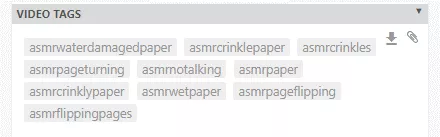
TubeBuddy is another free Chrome extension that can show you video tags. All you have to do is install the Chrome extension and go to any video’s page to uncover what tags the creator used when uploading the video.
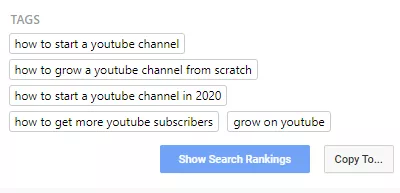
Go to your YouTube Studio and click on “Content”.
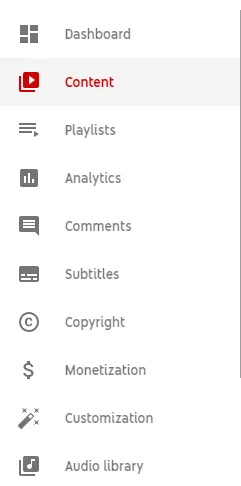
Hover with your mouse over the video you want to add tags for and click on the little pencil icon.

Scroll down and click on “Show More”.
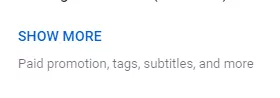
Scroll down to the Tags section and make the changes you want to make. When you’re done, click on Save.
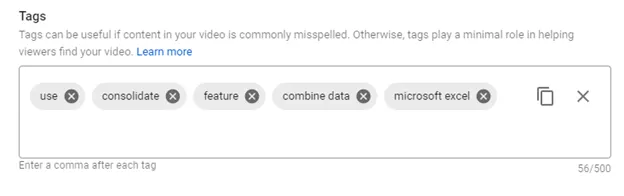
Yes. When you write down your YouTube tags, make sure to front-load your target keyword. Front-loading your target keyword means putting it first in the tags. This is important because YouTube pays close attention to the first tags you use, so make sure that your first tag is your exact target keyword.
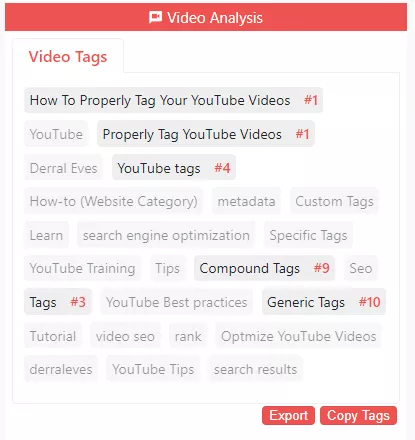
As we’ve mentioned, YouTube pays very close attention to the first few tags you use in your videos. This is why if you want to rank for a specific topic or keyword, you should think about which keywords you want to rank for the most and write them down in the tags in order of importance.
This is something a lot of YouTubers do in their tags. YouTubers do this because they want the algorithms to correlate certain content with their channel, so it’s very important to put your channel name in the tags. This is even more important if your channel name is hard to spell or is commonly misspelled - adding the misspellings into your tags will help the algorithms make connections between the misspellings and your content.
You can use TuBeast’s Chrome extension for this. All you have to do is go to a popular video about the same topic as your video, copy the relevant tags, and use them in your video. This will increase your chances of appearing as a recommendation for that popular video. YouTube likes to “group” similar content together and to get “grouped” with popular videos, you need to be using the same tags.
While focused tags help YouTube figure out what your video is about, it’s important to use broad tags as well. Broad tags help give YouTube important context about your video. So if your video is about running long distances (specifically), you might want to add “fitness” and “workouts” as your broad tags.
Stuffing your video with dozens of tags is a huge mistake that a lot of new YouTubers make. Since tags are designed to help YouTube’s algorithms understand the context of your video, when you hand them over 20 tags, they won’t really know what to do and you’ll end up doing more harm than good.
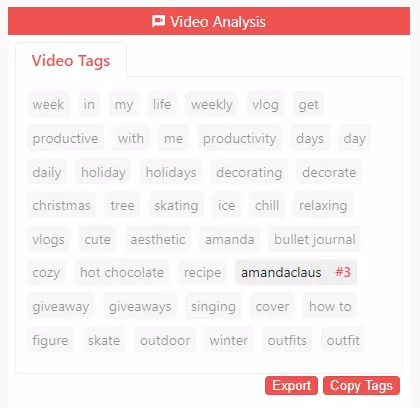
This is a great example of how you should NOT tag your video. Imagine you’re YouTube’s algorithm - can you tell what this video is about?
Using misleading tags (or tags that are meant to trick the algorithms into thinking the content is about something it’s not) is against YouTube’s rules. A misleading tag is a tag that represents something that isn’t in your video in reality - so, if you have a video about the new iPhone and you put “android apps” in your tags, you’re breaking the rules, buddy. Don’t do it. Remember - your tags must correlate with your video actual content.
That’s another way to break YouTube’s rules. Putting tags as a list of “keywords” at the end of your video description is considered “tag stuffing” and isn’t only frowned upon - it could get you penalized, as well. Just don’t do it, it’s that simple.
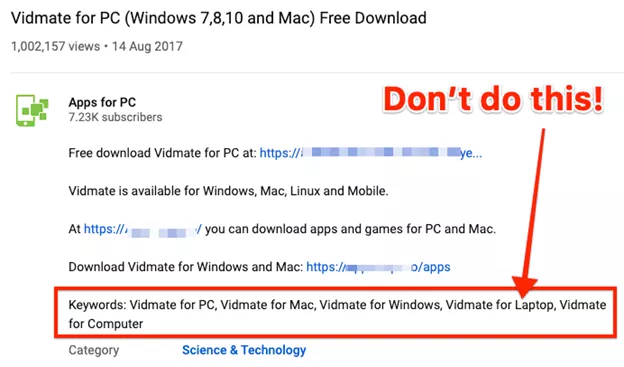
Use your common sense, people. If a tag looks relevant - use it. If it doesn’t look relevant - skip it. Using tags in your videos is meant to help you with your YouTube video SEO efforts, it shouldn’t make your life miserable.