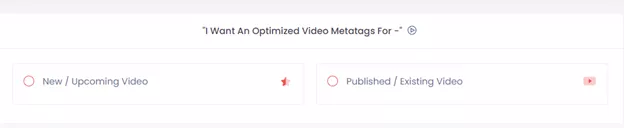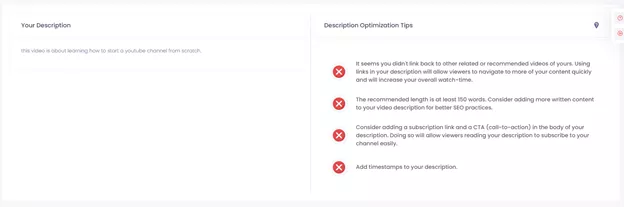In the realm of free YouTube SEO tools, VidIQ and TubeBuddy reign supreme. However, there’s a new sheriff in town that’s definitely worth checking out. Yes, friends, we’re talking about TuBeast. While this tool is relatively new and shrouded in mystery, it’s definitely giving the “big guys” on the block a run for their money.
In this article, we’re going to thoroughly review TuBeast in all its glory. From pricing plans to all the different features (and the super cool Chrome extension!), we’re going to give our unbiased review, so you could get acquainted with the tool and decide if it’s the right one for you. So without further ado, let’s dive right in.
YouTube Keyword Tool
TuBeast’s YouTube Keyword Tool works intuitively and is very simple to operate. All you have to do is type in your target keyword into the search bar and choose your location. Then, click on “Research” and analyze the results.
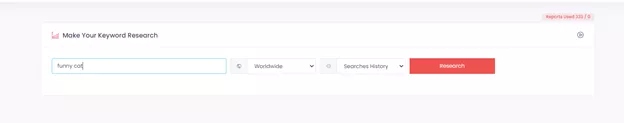
In the results, you will find several sections. First, TuBeast will search Google.com to see if there are any video results for your target keyword on the search engine. Next, it will show you Trending Keywords. Finally, TuBeast will show you Related Keywords. You can click on the magnifying glass next to any keyword to research it. Another important thing to note here is competition scores - TuBeast will show you just how easy or hard it will be to rank for a specific keyword on the list.
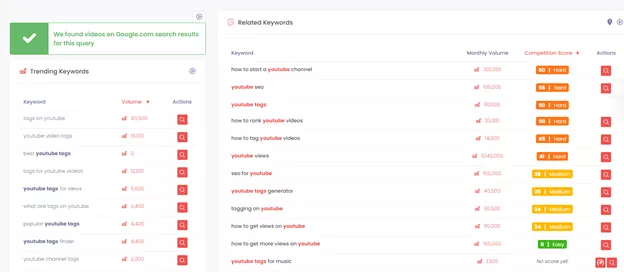
Advanced Topic Research
Advanced Topic Research is crucial for any YouTuber. This process takes your idea from a “concept” level to an executable video level. This tool will analyze your keyword based on the videos that actually exist on YouTube’s platform to show you what other people did on the same topic and where you can fit your content in. Using advanced NLP technology, this tool analyzes and operates on massive amounts of text to find relevant content for your next YouTube video.
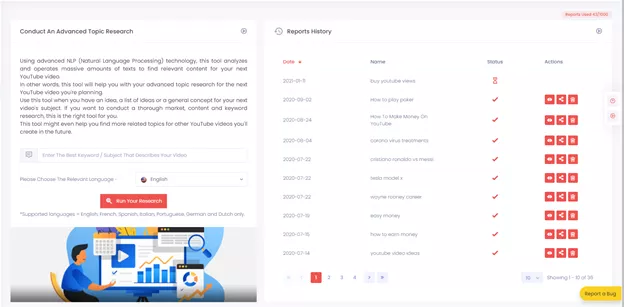
The tool’s results page is divided into three categories -
1. Content Analysis
The Content Analysis tab will show you the most used single words, most used phrases and questions related to your keyword.
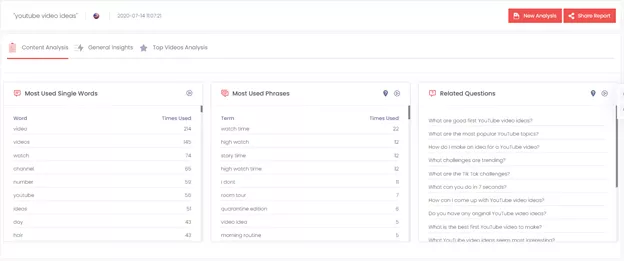
2. General Insights
This tab will show you the most suggested videos for the given topic, the most used tags and the most used video categories for your topic.
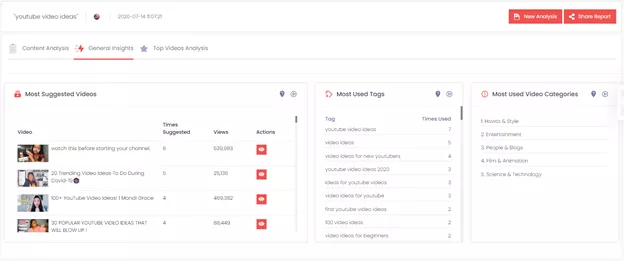
3. Top Videos Analysis
This tab will analyze the top videos in this topic and will show you general stats and all the tags used in the videos. This will give you an idea for thumbnail styles, video length, etc.
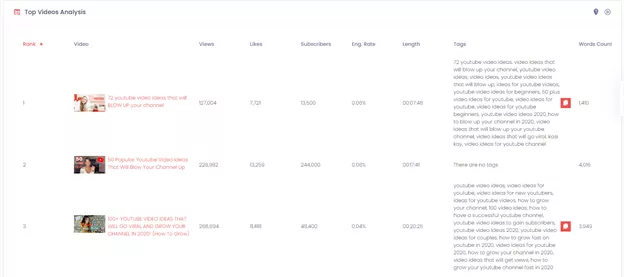
The best part about this tool is that you can share the results with people who don’t use TuBeast. So if you have a team of people you’re working with or if you just want a second pair of eyes to check out your video idea and what TuBeast had to say about it, you can do it by clicking on “Share Report” at the top right corner of the page!
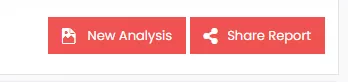
The Beast Tracker
Custom Alerts
TuBeast’s Custom Alerts allow you to set alerts and notifications for given scenarios, as you can see in the picture below -
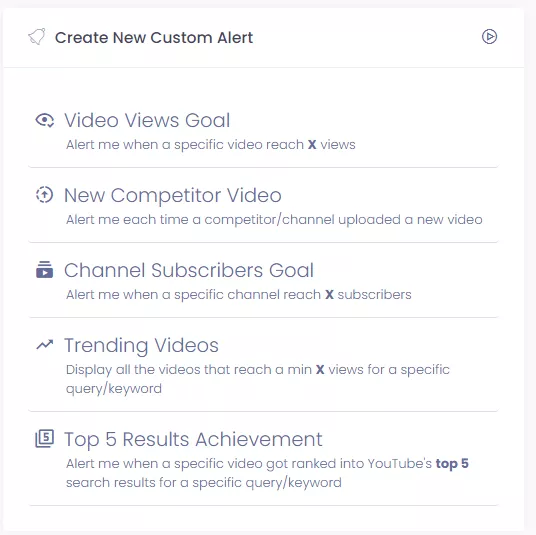
Rank Trackers
TuBeast’s rank trackers allow you to track your video’s rankings on the platform without having to search for them manually. With the rank tracker you have two options:
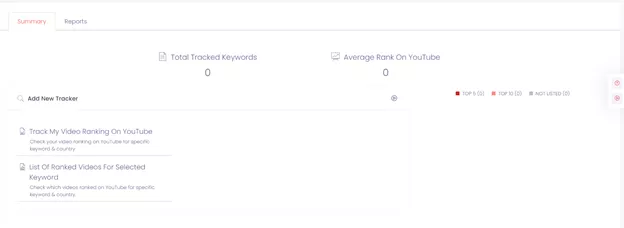
This is where TuBeast innovates and leaves the competition in the dust. TuBeast created AI tools that will help you optimize your videos to the max in just a few clicks.
AI Video Analysis
This tool will help you optimize your videos' content. Yes, that’s right - the content! With this amazing tool, all you have to do is upload your video to the platform and wait for the results. The AI will scan your video for hundreds of parameters, data points and psychological cues, and will then tell you what you’re doing wrong in your video and give you tips on how to fix it. Here’s an example report -
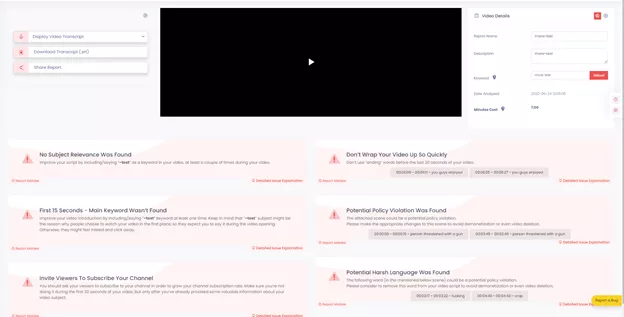
And if that’s not enough, you will also be able to download your video transcript directly from TuBeast and make all the changes you need to the transcript so you won’t have weird closed captions ever again.
AI Thumbnail Analysis
This tool is also mind blowing. To start off, you get four different thumbnail analysis options here:
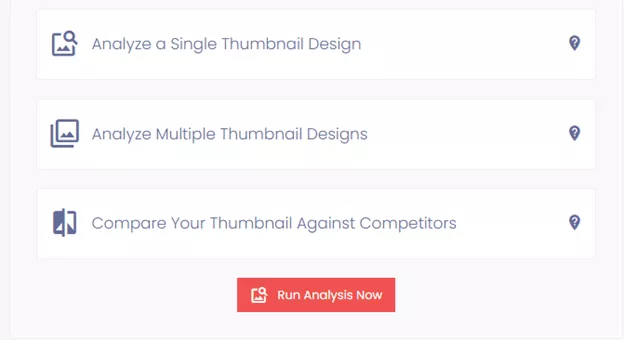
So with this tool you’re not only optimizing your thumbnails - you can also compare your thumbnails against your competition and see which one performs better. This gives you an edge that they probably don’t have (unless they’re also using TuBeast). The thumbnail is analyzed by TuBeast’s AI - it looks at hundreds of data points and parameters to find what you’re doing right and wrong in your thumbnail designs. Then, you get a full report on your thumbnail - including a performance score and tips on how to make your thumbnail perform even better!
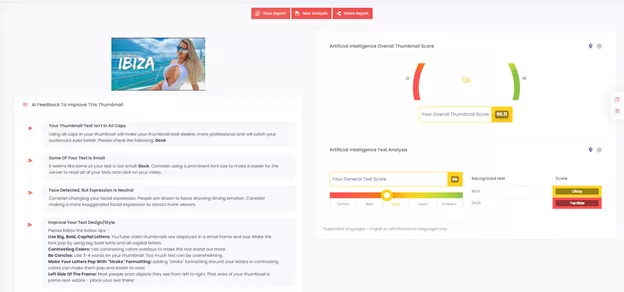
Video Metatags Optimization
This tool allows you to optimize your video’s metatags - or metadata - all in one go. You have two options for optimization here:
The optimization report is divided into three sections: one for your titles, one for your tags and one for your description. The best part is the description optimization option - you will get a full report on what’s wrong with your description and tips on how to improve it.
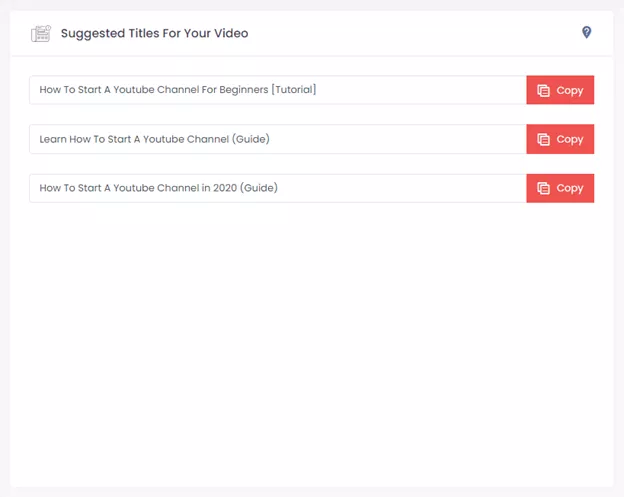
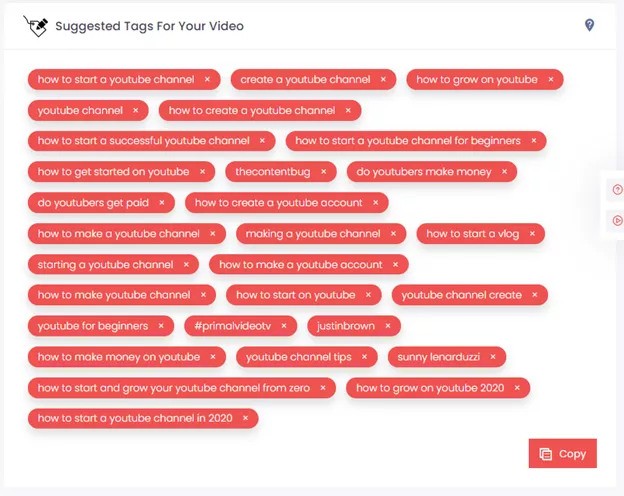
ChannelSight
ChannelSight is your channel analytics tool. Instead of dealing with YouTube Analytics alone, ChannelSight brings you the most important data and information for you to learn from and gain insight. This tool is divided into three sections, with your general channel stats appearing at the top of the page.
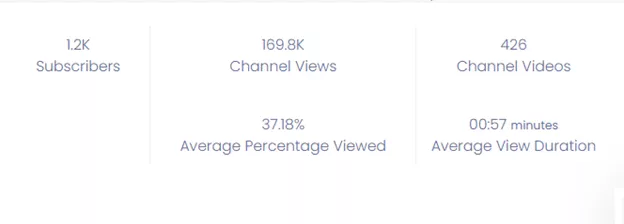
General
This is where all of your channel analytics and stats will appear. After picking your time period, you can then see different graphs for every metric (subscribers, views, etc).
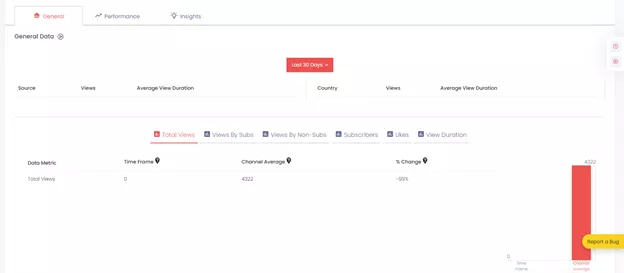
Performance
While the General tab was based on a specific time frame, this tab is based on the entire lifetime of your channel. This is helpful if you want to view your best performing videos by certain data metrics (such as watch-time, for example).
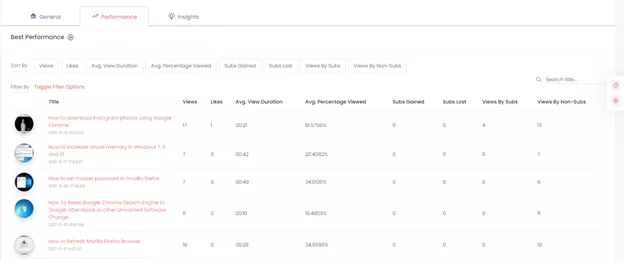
Insights
This tab provides you with a high-level overview of the key performance indicators that are related to your channel. These indicators help you understand what YouTube’s Analytics actually tell you. This, in turn, helps you better understand all the metrics and data that YouTube Analytics gives you, and helps you zone-in on problem areas and improve them.
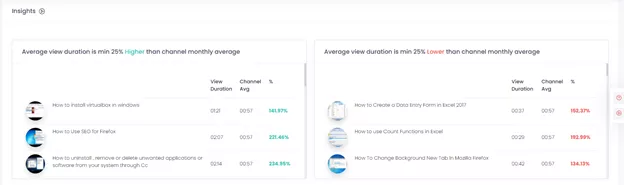
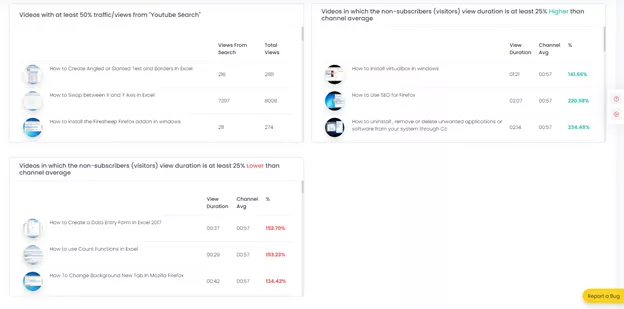

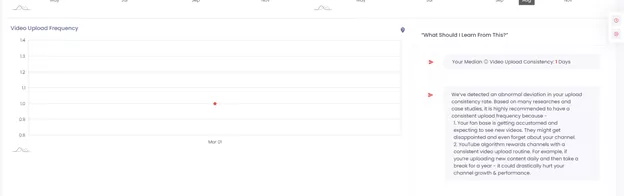
VideoSight
VideoSight takes all of your YouTube videos and puts them into one place. From the VideoSight page you can pick any video and analyze it.
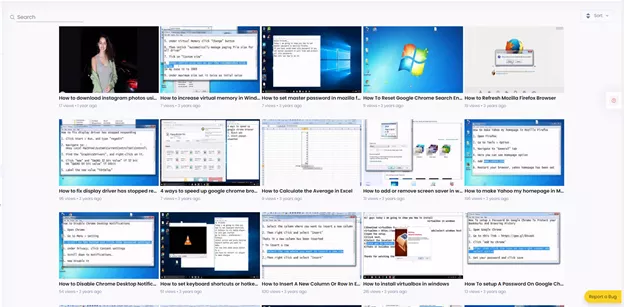
Your VideoSight will then scan your video and help you optimize it by sections:
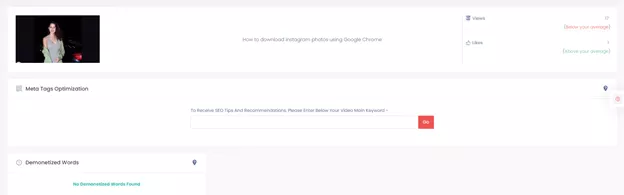
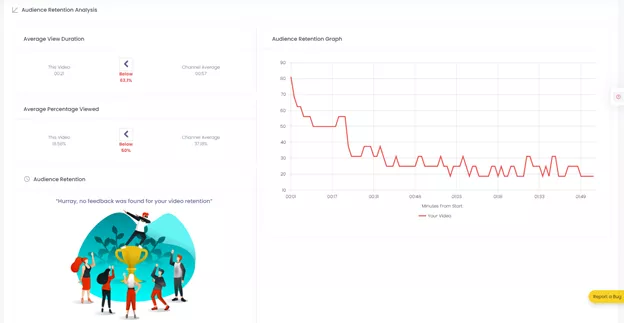
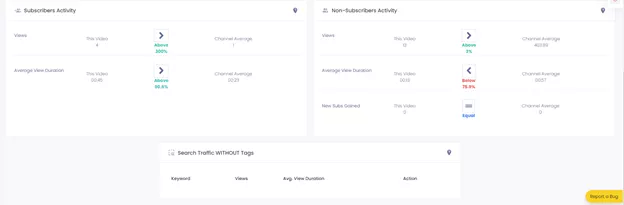
TuBeast are gracious enough to offer totally free tools for users who don’t want to pay for the platform but still want some functionality out of it. We find it amazing because these free tools are all extremely useful and important, and we can’t believe TuBeast are just giving them away for free.
This tool allows you to see what your thumbnail looks like on different devices and pages on YouTube’s platform. This is important because you want your thumbnail to be clear and legible no matter the platform or location on the website, and finally there’s a tool that help you figure that out before you upload your video.
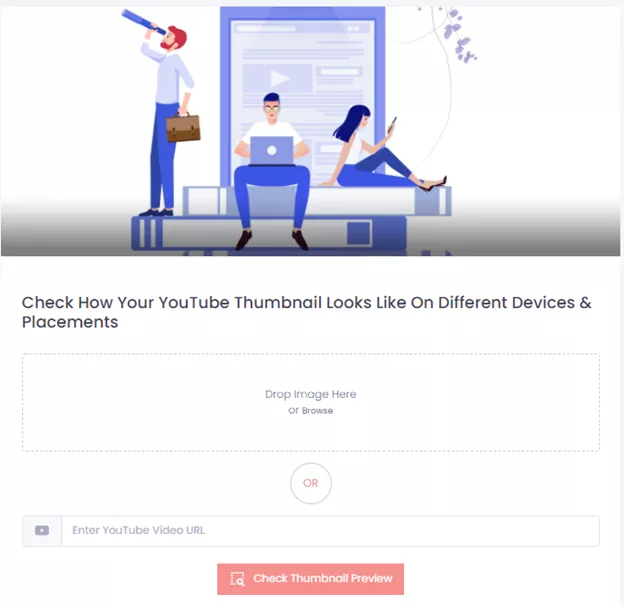
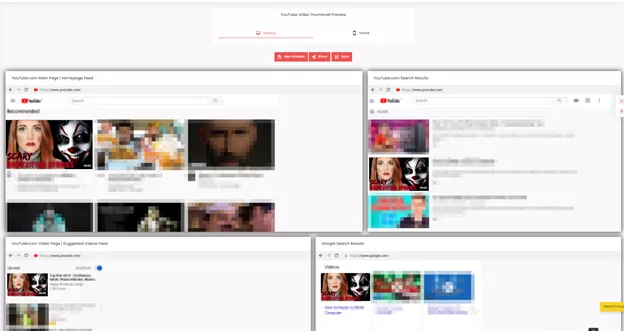
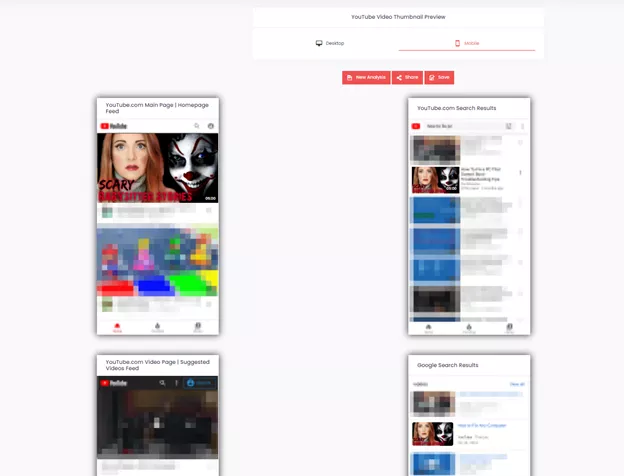
Did you lose your backup of a video thumbnail and you need it? Do you want to download your competitor’s thumbnails and improve them? Do you want to help a struggling YouTuber with their thumbnails? Well, now you can download thumbnails directly to your device and save them for future use. With this tool, you have two options -
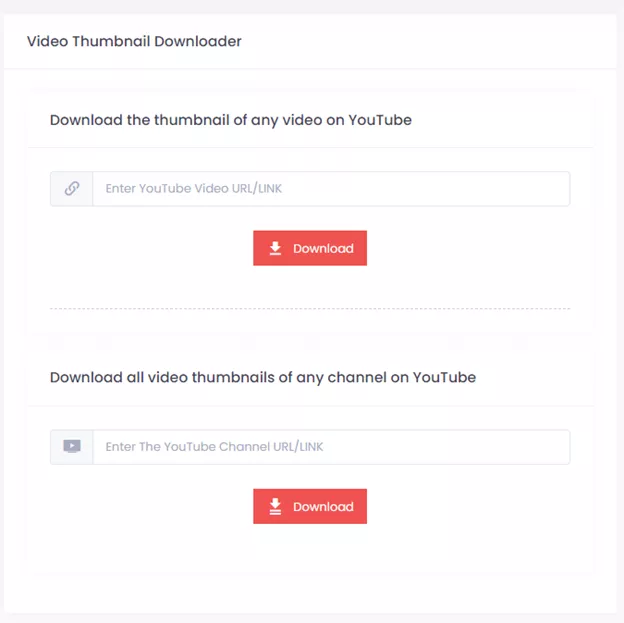
This is a great free tool that you might not necessarily use, but it’s always nice to have handy just in case.
This is a great free tool to have in your toolbelt for YouTube SEO. It will generate the best tags for your YouTube video based on your target keyword. It’s as simple as that! Then all you have to do is copy the tags and paste them in your video upload page.
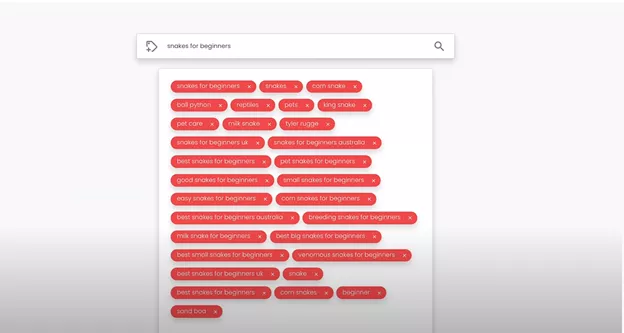
This is also a great free tool to have. If you’re in a pinch for video ideas, fear not because TuBeast built a YouTube Video Ideas Generator just for you. All you have to do is enter any subject or topic to the search bar and/or choose your next video’s category. Then, based on your data that you put in, TuBeast will give you a list of 50 video ideas!
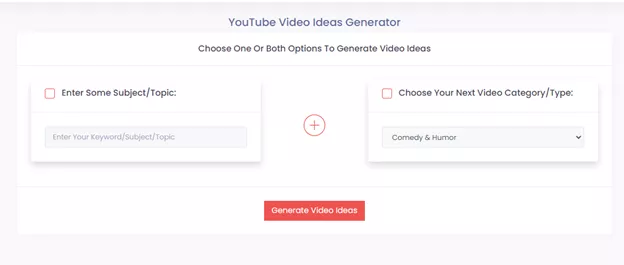
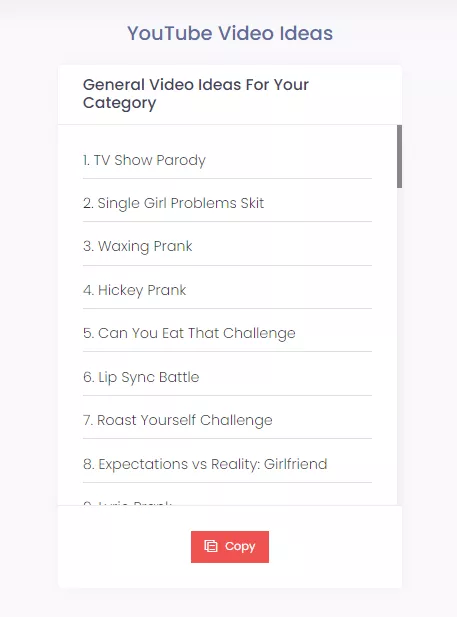
Ever wondered how much money you’ll make off a certain amount of views? Well, wonder no more. TuBeast created a free earnings calculator for you to use. All you have to do is slide the sliders and let TuBeast calculate things for you!
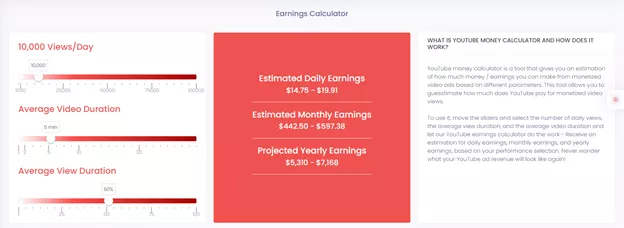
TuBeast’s Chrome extension is completely free to download and use and it’s right up to par with TubeBuddy’s and VidIQ’s Chrome extensions - if not better.
If you want to do keyword research but don’t want to pay for TuBeast, you can use the Chrome extension. All you have to do is search for a keyword on YouTube and go to the SERP. On the right side, you will see TuBeast’s Chrome extension kick into action.
The first thing you’ll notice is your target keyword’s analysis -
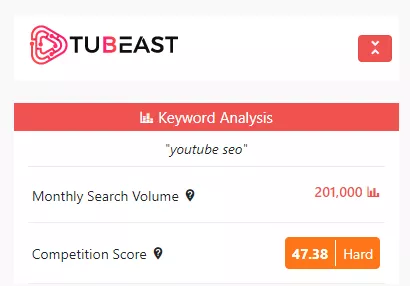
This will show you the keyword’s monthly search volume and competition score. Now it’s up to you to decide if you want to target that or not. Next up are the related queries, for which you will also get monthly search volumes and competition scores -

Further down you’ll see the Topic Research panel, which will show you the most used tags in videos for this keyword, including how many times a tag was used out of 25 and monthly search volumes -
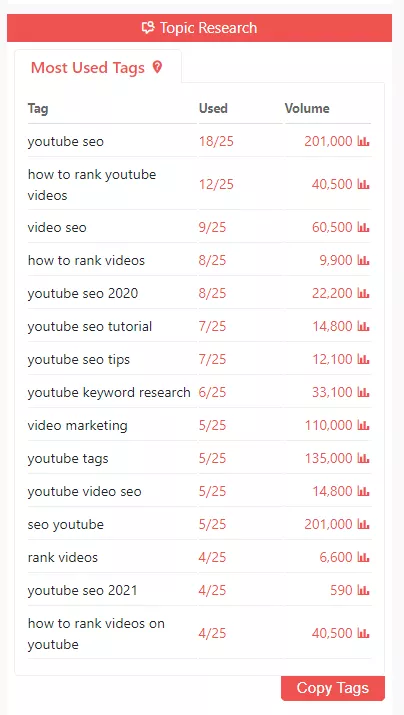
You will also get lists of the most used words and the most repeated words in the metatags for the videos -


Finally, you’ll see the Stats section. This section shows you average stats for videos that are ranked for this keyword.
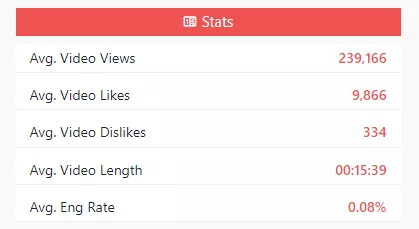
In the video page, on the right side, you’ll see TuBeast’s Chrome extension working its magic. The first thing you’ll notice is the Video Analysis section, which will show you the most used tags, the most used words and if there are any controversial words in the video.
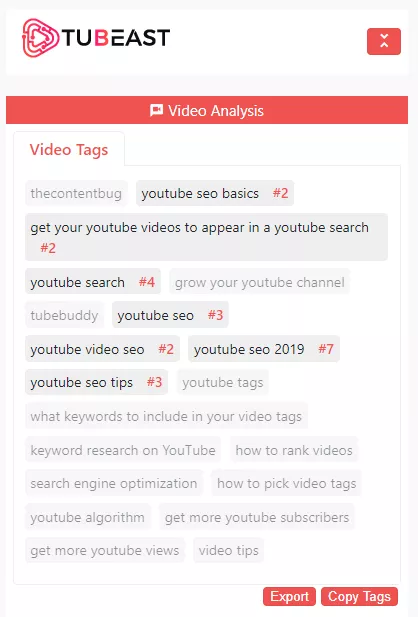

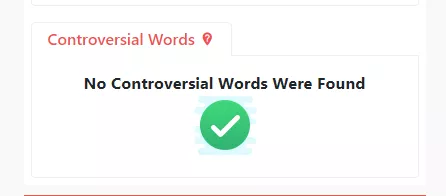
Next you will see the Suggested Videos Analysis - something other Chrome extensions do not have. This section analyzes the suggested videos to show you what the most used tags are, what the most used or repeated words are and it allows you to compare the suggested video’s tags with the current video’s tags for further exploration.


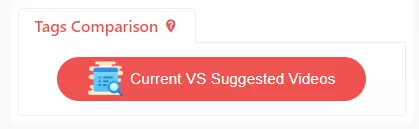
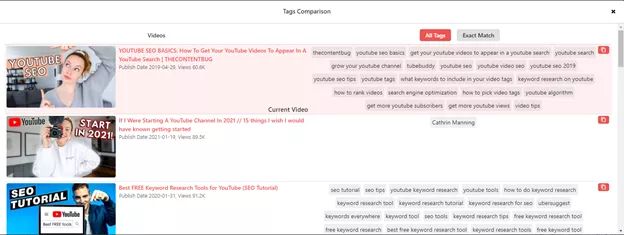
On the channel page you will find a new tab has been added - the Internal Search tab. This tab will allow you to search for specific scenes containing your target keyword in every video in the channel itself to find them quickly and conveniently.
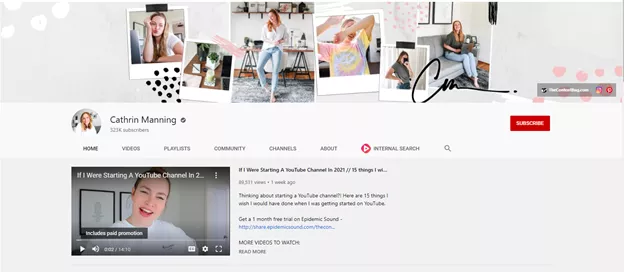
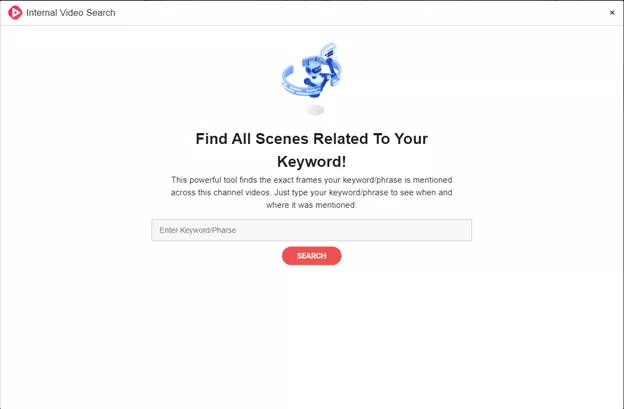
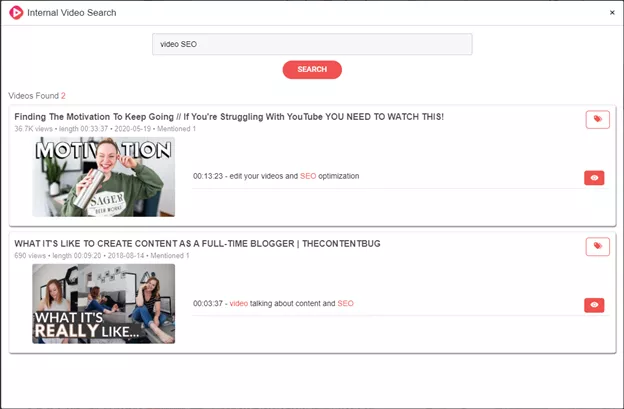
TuBeast offers four different pricing plans: Starter (free!), Standard ($47 a month), Premium ($97 a month) and Beast ($247 a month). This platform is not cheap by any means, but you definitely get what you paid for with this program.
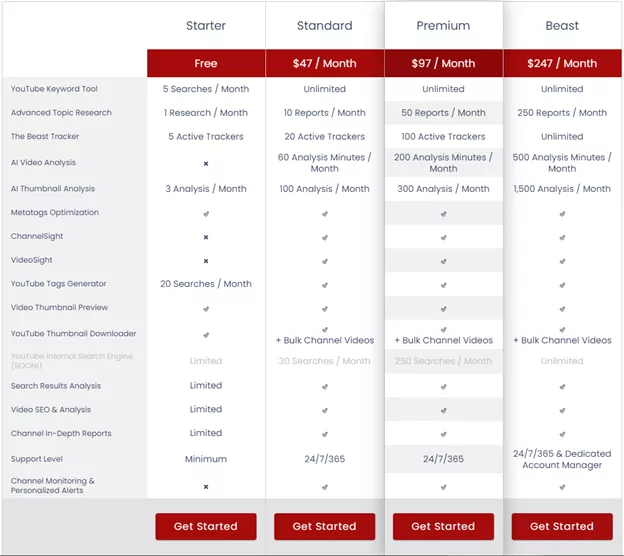
It sure is. TuBeast is the only platform that offers AI tools that actually work. We can understand asking “is VidIQ worth it?”, for example, because they don’t have what TuBeast does. However, when it comes to TuBeast, there’s no question about it - it’s totally worth the money.
If you’re still unsure if it’s worth it, try it out for free at first and then decide. We promise, you’ll be hooked.
TuBeast is amazing. This new kid on the block totally blew our minds with the AI tools and the variety of tools it has to offer in general - both free and paid. Using TuBeast is easy and seamless and if you ever get in trouble or confused, they have video tutorials spread throughout the platform to help you understand exactly what to do and how to use the different tools to make the most out of the platform.
Overall, we’re very pleased and we strongly recommend at least trying it out for free. You won’t be disappointed by it.