


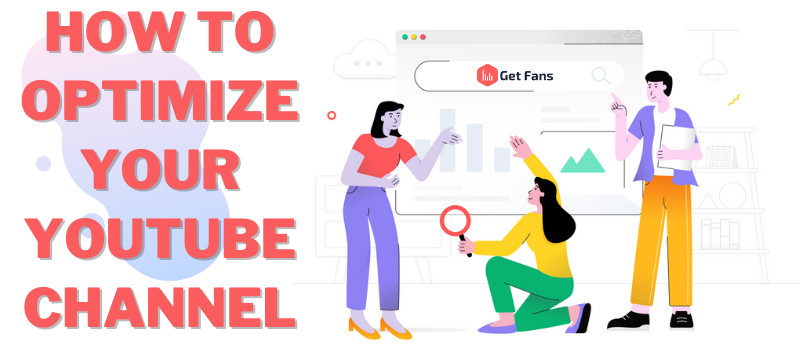
Out of several other media platforms, YouTube performs best when it comes to grabbing a user's attention. And why not - They are easy to access, easy on data usage, and look great with the dark mode! Besides, the massive content on YouTube makes it easier for anyone to find anything.
YouTube also has a massive impact on people's purchasing decisions as many potential customers turn to YouTube to make informed decisions about their purchases. If you run a YouTube channel, this is an excellent opportunity to perform some YouTube optimization, get more points on YouTube SEO, and rank your YouTube videos faster and better. Better ranking videos attract more viewers, which in turn increases your revenue as a brand, or as just a channel talking about things.
While it is also safe to buy subscribers, it is best to perform YouTube channel optimization alongside to maximize your chances of getting noticed by new and returning viewers.
An optimized YouTube channel provides an engaging viewing experience to people while ensuring that your videos rank well and your chances of making money off your channel through YouTube are maximized.
Before we get into the intricacies of how to optimize YouTube channels for SEO and other tips to grow a YouTube channel, let's look at some of the reasons you should perform this optimization and why this is such a big deal.
If you run a YouTube channel, you know that you are not doing it just because you want to upload videos to watch them later. Often, running a YouTube channel is more than that. It's about getting people to watch your videos and subscribe to your YouTube channel so that you can make more money, raise awareness about a brand, product, or service, or just spread some information that you think will benefit the community.
So, yes, optimization is essential! Here are some reasons why you must optimize your YouTube channel -
Imagine being short on time while trying to figure out something — maybe how to fix a light bulb. You head over to YouTube and find a video that talks about that. However, when you watch the video, you realize that it doesn't talk about that but something different. Or, the video is presented so poorly that you feel ridiculous going through it.
Disappointing, right? Maybe a complete waste of time. The chances are that you will probably never return to the channel as the first impression was terrible.
This is where a well-optimized YouTube channel comes in handy: It attracts visitors and keeps them engaged with your video so that they have a pleasant viewing experience so that they return to your channel when they see it popping up again for a search query. They might even subscribe to your channel and share your video with their network.
A well-optimized YouTube channel is engaging in different ways, as it sets its intentions clear — it ranks well and has catchy titles. Consequently, these factor your watch time and views, making room for revenue and gaining potential new subscribers. With more watch time and views, it also becomes clear that your visitors are interested in your content.
With YouTube channel optimization, you can ensure that your watch time and views increase significantly, which opens the doorway to experimentation, brand reach, and higher earnings from channel monetization.
A well-optimized channel also means it is a complete package, that it also looks highly professional, to a point where it becomes an authoritative voice in your niche. Top channels in the best niche for YouTube have managed to do just that.
Several YouTube channels in the past have managed to do that for various subjects and niches, such as DIYs, tips and tricks, tutorials, et cetera.
With more authority, your channel starts ranking higher and becomes highly reputable in viewers' eyes, and that, again, makes room for more viewers and subscribers.
Even if you have great content, the chances are that your video might not perform so well on YouTube search results if it has poor SEO. YouTube SEO plays a crucial role in helping videos rank better. With good SEO, you can ensure that all the good and hard work you put into making your YouTube videos don't go to waste.
Like all the other parameters of a well-optimized YouTube channel, improved SEO on YouTube helps you gain more organic views, which eventually will convert into more subscribers and make your channel grow.
Now that we have talked about why it is vital to optimize YouTube channels let's look at how you can do it. Here's a checklist of YouTube channel optimization:
About pages are important. If someone wants to know more about your YouTube channel, they will want to check your about page. It is a perfect space to reflect your channel's personality and show your viewers what your channel stands for and how they can connect better with the channel.
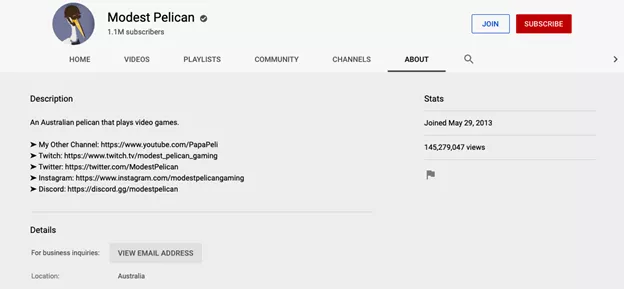
Here are a few things that go into making a good About page -
Channel descriptions tell viewers more about the channel. It has to be crisp, precise, and serve its purpose. It might not be the best space to describe your entire channel history. You might just want to be doing enough to let your audience know about your channel — that's it!
Your channel's About page also needs to highlight some of the crucial links associated with your channels, such as your social media links, your store's link, or your website link. You can add individual links for each section so that people find the best place to reach out to you.
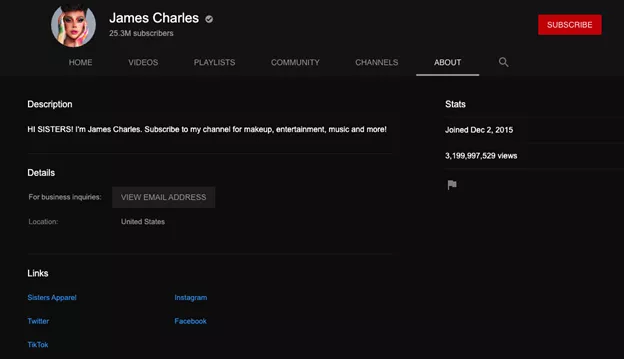
This will also help your visitors connect with your channel outside of YouTube and will boost your channel popularity and reputation in your viewers and other guests' eyes.
Adding a business email is a must if you have a channel that has a lot of room for collaboration. Potential sponsors, collaborators and fans who would want to reach out to you need an email address. Besides, having a business email would mean that you won't want a lot of messages landing in your personal inbox. Ensure that you add a business email to your channel so that you can direct all that work correspondence in a place where you have everything organized.
To add a business email, go to customize channel and then click on basic info in the top section, and there's the option to enter your business email in the contact info section -
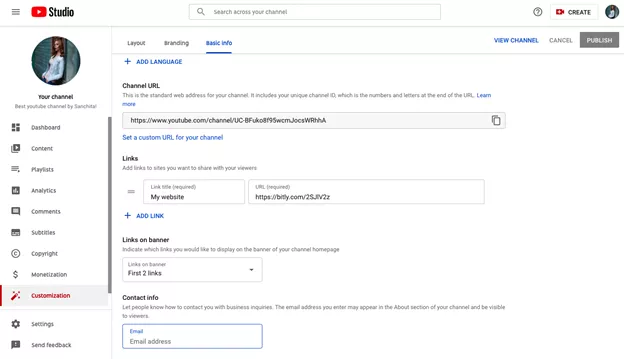
Your channel's home page is where the action happens. If you want to grow your YouTube channel, you have to ensure that your YouTube homepage looks top-notch and is engaging as well as reflective of your channel's theme.
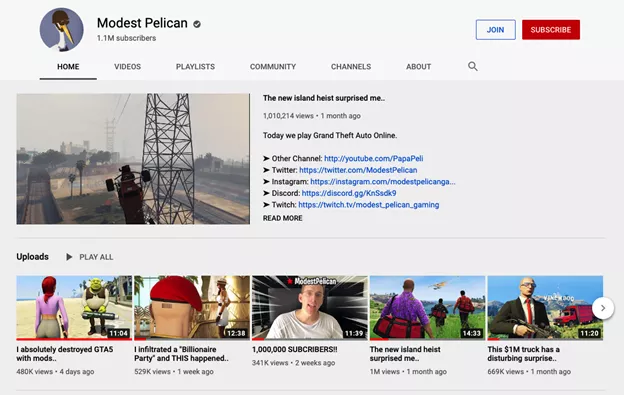
The homepage offers several options for customization, such as the Page Layout and Sections. These options let you customize your channel so that your viewers can check out your channel trailer, featured video and other sections. Page layouts can be accessed by going to Customization and then the Layout in YouTube Studio.
Sections, on the other hand, let you add several aspects of your channel — videos, playlists, other channels — to your homepage
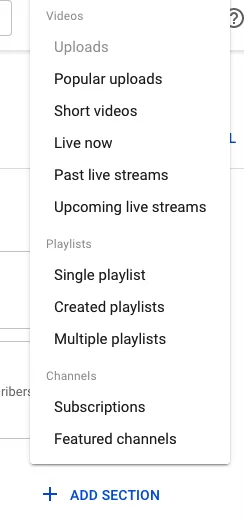
We will talk about these in the sections below.
Here are a couple of things you can do to make sure your channel's home page aligns with your motives -
You can customize how your channel looks for existing subscribers and new users. The distinction is important — new visitors might get more hooked to the best you have had to offer, so it is best to present them. You can create a channel trailer (we will talk more about this in the section below) for visitors to know what they are signing up for.
On the other hand, existing subscribers might want to check out the newest content on your video. Besides, they might want to check out something special that you might have for them — this is where a featured video comes in handy. Featured videos also help you get more views on YouTube as they serve as a space where viewers can discover more related content on your channel. And that is why you should ensure that your featured video is up to the mark. You want people to stay, engage and convert.
A channel trailer is shown to your visitors who have not yet subscribed to the channel. It's a good way to introduce your channel to them. Keep it short and simple — you wouldn't want it to be something random that is hard to figure out for new visitors. You might want to build some credibility by welcoming them and letting them know what they can expect there — tips, tricks, information, humor. There's room for so much, considering the expanding possibilities of the internet, creativity and expression in 2021.
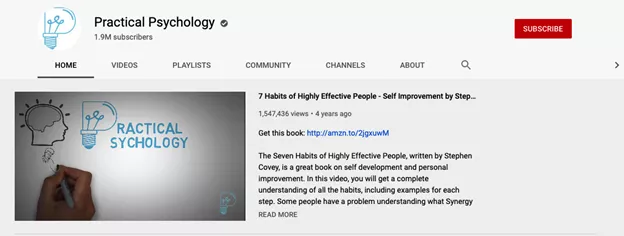
Give your channel trailer the best shot so that your visitors like it at first glance, get hooked to it and watch it completely. This might also help you get more YouTube subscribers which will increase your total video views in the long run.
What's a good YouTube channel if it does not resonate with some striking art and style. Channel art for YouTube helps you stand out. Here are two things to do to make sure that your channel's artfulness is enough to attract visitors and convert them to new subscribers.
A banner gets a lot of attention. The big wide thing on the top is where you display your best ideas. People like to do it in different ways — some are funny, some urge viewers to subscribe, while others tease a video or an event, or even advertise. Some even advertise their social media handles there.

Choosing the best banner for your YouTube depends on your channel's growth strategy, so you can test out different variables to check out what fits best. The suggested size for the YouTube channel banner is 2048 x 1152 pixels with an aspect ratio of 16:9.Profile Picture
Profile pictures are an essential factor in highlighting your channel's artwork. It needs to be sharp and on point. It cannot be burdened with information; otherwise, things get too distracting. With a recommended size of 800 x 800 pixels, you would want a profile picture that's vibrant and highlights what your content is all about.
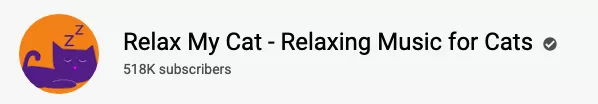
Check out how existing YouTube channels are doing things, and this will give you an idea of the approach you could take with your channel's banner and profile picture.
Who doesn't love a playlist? Yes, it's more relevant when it comes to music — you can group any video series in one place and access them according to your taste and mood. But playlists are also well associated with YouTube channels as they help you organize your videos, especially if you plan to upload a lot of them.
With a good playlist in place, which includes topic-related videos grouped together, your subscribers and visitors will know where to find the thing they are looking for. In addition, a well optimized playlist would make your viewers watch more of your content, resulting in more views and watch time increase for your channel. For example, say you are making a channel on gaming. You have five different games that you play and record the gameplay of. Here, you would want to create five different playlists to categorize your videos so that everything is neat and in order.
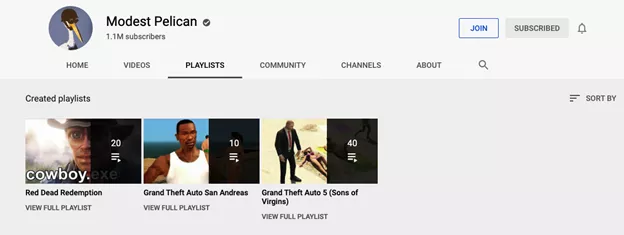
You would also want to have an excellent playlist cover and even have a cool name for your playlist. Remember that engagement is the key to a successful YouTube channel, and you would not want to miss out on any opportunity to throw in relevance and creativity and further engage your visitors and subscribers.
You can also change the privacy settings of your playlist between public, private, and unlisted. It is recommended that you keep your playlists public if the channel is for people and not for personal use or a project.
YouTube recommends viewers to similar channels based on their watch history. These recommendations are handy for viewers to discover similar content. For uploaders, it is a great way to connect to interested viewers.
Ensure you select some of the best channels relevant to your channel to broaden your visitors' and subscribers' experience. It's for the community's growth, as cross-recommendation can go a long way into building healthy watch habits on YouTube where everyone promotes everyone else.

People who are watching the video will have these featured channels recommended below the video (on phones) or on the sidebar if they are on the computer. The frequency depends on YouTube's algorithms, which is based on your channel's content and its relevance to your audience's watch habits.
Channel keywords are an essential part of YouTube optimization and can help you rank YouTube videos and grow YouTube channel. It is one of the crucial tips for your plan of action on how to optimize YouTube channel for SEO.
You would want to select highly trafficked keywords relevant to your content and are most likely to help potential visitors discover the videos on your YouTube channel. This really helps drive more traffic to YouTube channel, so make sure that the keywords you use for YouTube SEO are precise.
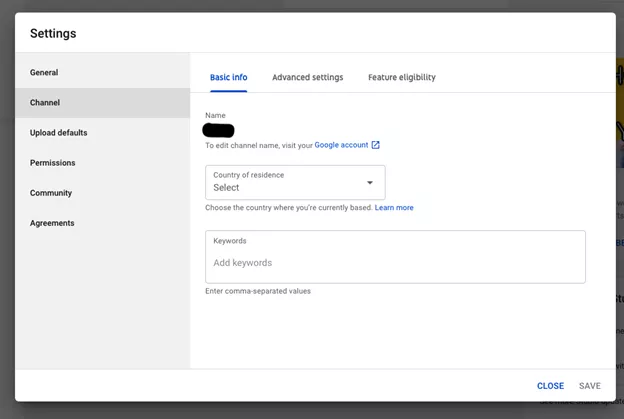
For example, if you are uploading a travel video on the fish market in Istanbul, then you would want to use keywords such as "fish market," "fish market in Istanbul," "Istanbul fish market," and likewise.
Make sure your keywords are related to the video or even vaguely placed around the video (to attract those fringe viewers) and you will be good to go.
There's a lot of effort that goes into making a good video that can attract visitors to your YouTube channel, help with YouTube SEO and grow YouTube channel. Not all of the videos on YouTube might be a hit due to different reasons, such as poor SEO, bad presentation, and more. However, we learn and get better over time, only to realize that the stuff we have left behind could use some little tweaking. The same applies to YouTube videos that are not performing so well on your channel. Here are some things that you can do to give your YouTube channel a little boost.
At the heart of a successful YouTube channel is your capacity to analyze data. You would want to head over to the stats to check out how your subscribers interact with your channel and videos. This golden data will give you an idea of what can be done to keep visitors more engaged with your channel and what aspects on your channel or content to further optimize.
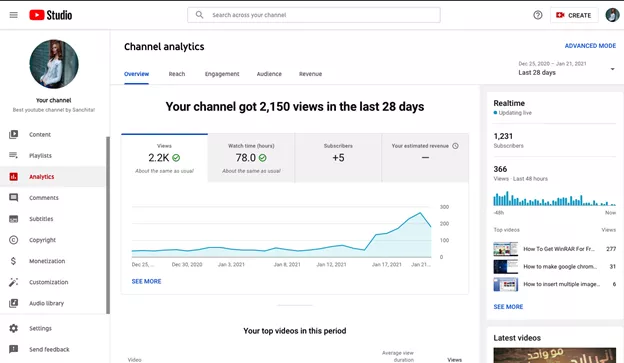
To check out your stats, you have to go to Creative Studio, click on your avatar in the upper corner, and then click on YouTube analytics, and then there's a bunch of stats that you could look at.
You can check out things like watch time, average watch time, average view duration, and many other things. With so much data at hand, you can see which video is performing well and which video does not work so well with your audience. For example, if there's a specific demographic that's doing well with an audience, you might want to make more videos for that demographic to grow your YouTube channel.
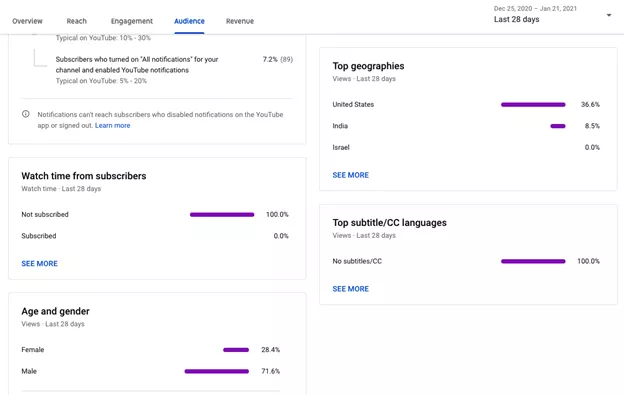
The YouTube analytics page is so well-detailed that you do not have any trouble finding out the right bit of information. Every piece of information is neatly categorized and it really helps you optimize YouTube videos. There's a section each for Overview, Reach, Engagement, Audience and Revenue. You know which section to check out if you want a particular piece of information.
There are also well-detailed and interactive graphs that make the entire process easy even for a beginner. The YouTube analytics section goes into detail with view time, revenue on each video, most played videos, top geography, browser elements and more, so you get to know the ins and outs of your channel's performance. You even get stats around who hit the notification button, age of your viewers, gender and so much more.
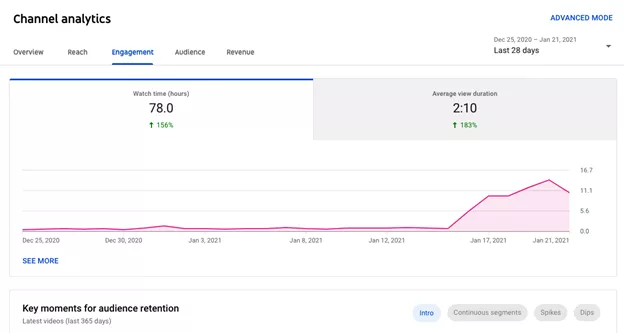
Head over your channel's analytics and if you see a strong performing section, make sure that you repeat the strategy you put in that particular video or section for similar results. If you see a video, playlist or demography not performing well then maybe it's time to improvise and work around it — maybe give it a new title or a thumbnail? Maybe ramp up the content?
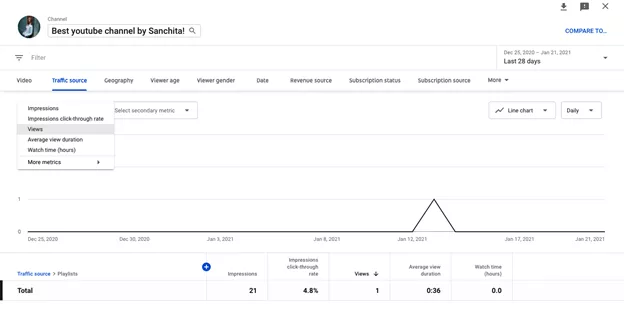
With YouTube analytics, you get a complete outlook, which in the long run helps you make the best out of your channel for optimal engagement, conversions, and revenue. It's the heart of your channel.
As a YouTuber, you won't be just working on one kind of video. There will be several sub-genres of videos you will be working on so that you can engage more people and turn viewers into subscribers. For example, if you are doing game reviews, you will be doing reviews on multiple consoles or game genres. You would even have a playlist for them.
WIth stats at hand, you can check out which videos and playlists perform the best. From there, you could choose to promote and market them more or even decide to make more of those videos.
If a particular topic is not performing well, you might want to play around with the title slightly or even go ahead and change the video thumbnail to attract more visitors. You might also want to check out if you are adding some value to the videos you are making so that people have a reason to watch it.
Sometimes, a specific video might not work because you don't have the right title in place, which might affect your strategy to rank YouTube videos.
You have to make sure that your videos' titles are catchy and are on the point. They cannot be so generic — that way, your potential audience might not have enough motivation to check them out.
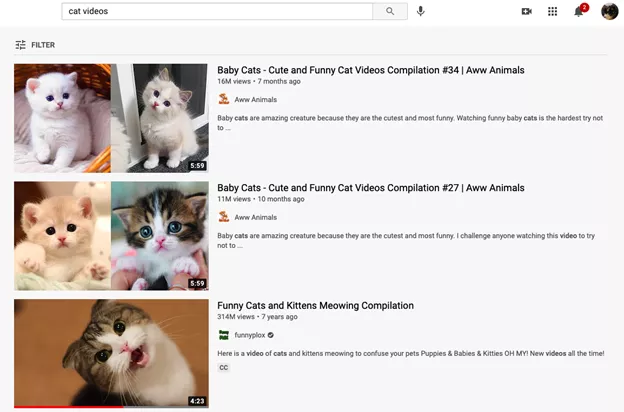
It is best to come up with something that reveals partial information and leaves the visitors wondering what's to come next. That's a good start!
If streams of viewers do not flow in even after optimizing the titles, you can at least rule out one factor — you would know that it has nothing to do with the title but the subject of the video or the thumbnail. And that's some internal feedback, right there.
One of the first things that YouTube users intuitively notice when they visit YouTube are thumbnails. Thumbnails are a deciding factor on whether someone might click and watch a video or not. So if one of your videos is not performing well, one of the reasons leading to it could be thumbnails.

You might want to have a thumbnail that tells you a bit about the videos but doesn't overdo the information. You can ask some questions in the thumbnail or tease what the video will be about by showing a small section of it.
A good & professional thumbnail can go a long way in ensuring that your video gets noticed in 2021. With so much competition out there, you would want people to watch your videos and share it. A good thumbnail is an essential part of YouTube video optimization that should not be overlooked.
Tags work as descriptive keywords that help viewers discover your content on YouTube. Even though the video title, description and tags are the most essential parts of content discovery for viewers, tags can be useful if your video titles tend to be commonly misspelled. It helps YouTube gain more context to your video.
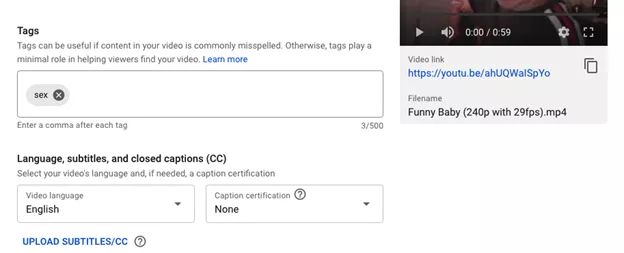
YouTube also states that you do not add excessive tags to your videos as it's against the policies and is regarded as a spammy and deceptive practice.
Here are some Do's and Don'ts for tagging YouTube videos.
Do's To Tagging YouTube Videos
Don'ts To Tagging YouTube Videos
YouTube channel optimization can help your YouTube channel get the momentum it needs so that your videos rank better with time.
It's something that you learn with every step and with every mistake. The key is always to make great content and ensure that the presentation is right. That done, your channel will slowly start getting popular with YouTube users, and if a couple of videos go viral, you will start gaining a decent subscriber base.
With enough videos and views accumulating over time, you will be another step closer to becoming a successful YouTuber.