



Apart from having excellent content, it would be best to consider every other way you can help your videos rank higher on YouTube. It is crucial for the overall success of your videos. The YouTube ranking algorithm considers many factors to custom-tailor the suggestions to each viewer. So, a video with better overall optimization, on-point keywords, and more has increased chances of ranking higher on YouTube and getting on the coveted first page results.
There are many things to consider; here we’ll take a closer look at how to rank YouTube videos higher. If you are looking to succeed on YouTube, you need to carefully read the following guideline, as we cover everything that can be useful when working to rank higher on YouTube.
The video title is the first thing a viewer notices about your video – pointing out the importance of using excellent titles with on-point keywords. The keywords you use are a direct representation of your video’s content and critical metrics for ranking better on YouTube.
To select the best keywords for your video, you should generate a list of potential keywords and select the best ones for your video. To see what relevant keywords you can use, you can use the YouTube search feature. Start typing a term and see suggested keywords that are related to your search. These are determined based on actual people’s searches, so you know that they are popular and on point.
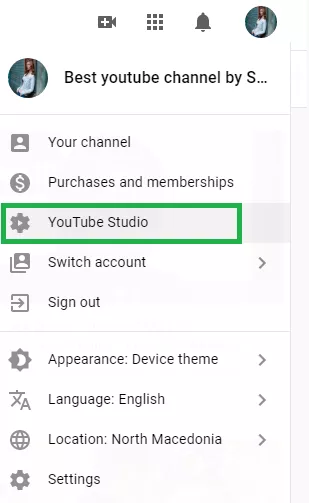
Once you have a keywords list, you need to formulate your video’s title that best describes your video’s content. Make sure you use the best keywords in the title – the most important keyword term needs to be added in the first section of the title. If you optimize your video around relevant and popular keywords, it will attract more views and have a bigger shot of ranking higher on YouTube. We have a very detailed article on how to title a YouTube video.
Next, when looking to rank your videos higher on YouTube, you need to add relevant tags. The title tag is what YouTube uses to suggest your video to viewers; it is vital to insert only tags relevant to your video’s topic. General practice shows that best-performing videos have between five and eight relevant, targeted tags.
The title tag helps attract people to click on your video instead of the competitor’s video. By using good title tags, people will be tempted to click on your video, and you’ll see an increase in click-through rates or CTR and an increase in overall views. It plays a vital role in ranking your videos, as the CTR is a factor the YouTube ranking algorithm considers.
Here we need to note that you should avoid using click-bait phrases in your video titles. While it is not forbidden to use click-bait phrases, these can be misleading; people can catch up on this and skip your videos altogether. Use these in moderation, and always include a relevant keyword in the title. Never exaggerate in the titles, and don’t use over-the-top titles.
Instead, use power words that can help your title look more attractive and clickable. When you pair a relevant keyword with a catchy power word or phrase, you increase your video’s chances of ranking higher in the YouTube SERPs. Just for show, here are some power words you can use to add relevance and increase CTRs to your YouTube video titles: new, free, how to, amazing, affordable, excellent, best-selling, convenient, awesome, cool, and many more.
To get your videos to rank better, you can use YouTube’s recommendation system as a guide. This system first ranks the videos according to performance analytics and then matches the suggestions using each individual’s watch history and preferences.
To bank on this, use it as a guideline for creating future videos – topics you are knowledgeable about, and people enjoy watching. Since the YouTube recommendations system will recommend videos similar to their past watch history, use this feedback to create appealing videos that will garner views.
A big strive for many YouTube channels is to become channel authority for a specific topic. It is a measure of the channel’s overall strength, and several factors are at play here, like the number of channel views, channel age, the number of videos, and the number of subscribers. Concentrate your efforts on creating informative videos that your audience will watch and share. This way, you can attract more and more viewers and subscribers, helping your videos end up on top of the first page of YouTube’s search results. If you need ideas, you can find content ideas for YouTube here; we have over 150 ideas for you.
Sometimes it will look like you are doing what everyone else is doing, and you are not getting results. But even if your channel deals with topics that seem saturated, if you take your time and carefully plan your videos and include new, relevant information or put a new spin on the topic, your videos can rank higher and better on YouTube.
It is the case with the channel Dad, how do I?, which got an astonishing number of views and subscribers in the single year that it has been active. It deals in the How-to niche, and YouTube is overflooded with such videos, and yet this channel got 3.24M subscribers and over 14 million channel views since its conception in April 2020.
When we are on this, we need to talk about when it is wise to refresh a video. We are not talking about hitting the refresh button on your browser; we talk about when you should re-do an older video and give it a new life. To decide which video deserves a new lease on life, take a look at your channel analytics and see which videos are your best performers in the past. Select a video that with good numbers on a relevant topic and work on it. For example, change the title using more relevant keywords, add new tags and improve the description, and if possible, create a new, catchy thumbnail.
To see what other people are doing and do it better, you need to take a closer look at the analytics. Here we are not talking about channel analytics but another essential tool for YouTubers – Google Trends. Since both are under the same parent company, you can rely on the results as relevant and correct.
Google Trends is impressive in showing you what is trending at the moment. This tool analyzes how popular a search is on a global and local scale. You can also do searches in various languages. To use Google Trends’ YouTube Search, simply open this page and input your query. The great thing is that you can also compare search terms and note what is more popular with people.
In the screenshot below, we searched a simple search term and then compared four similar search terms. You can notice the search volumes of each term and how they changed over the selected time. This data is helpful as it can help you see how the keywords you are planning on using are searched over time.
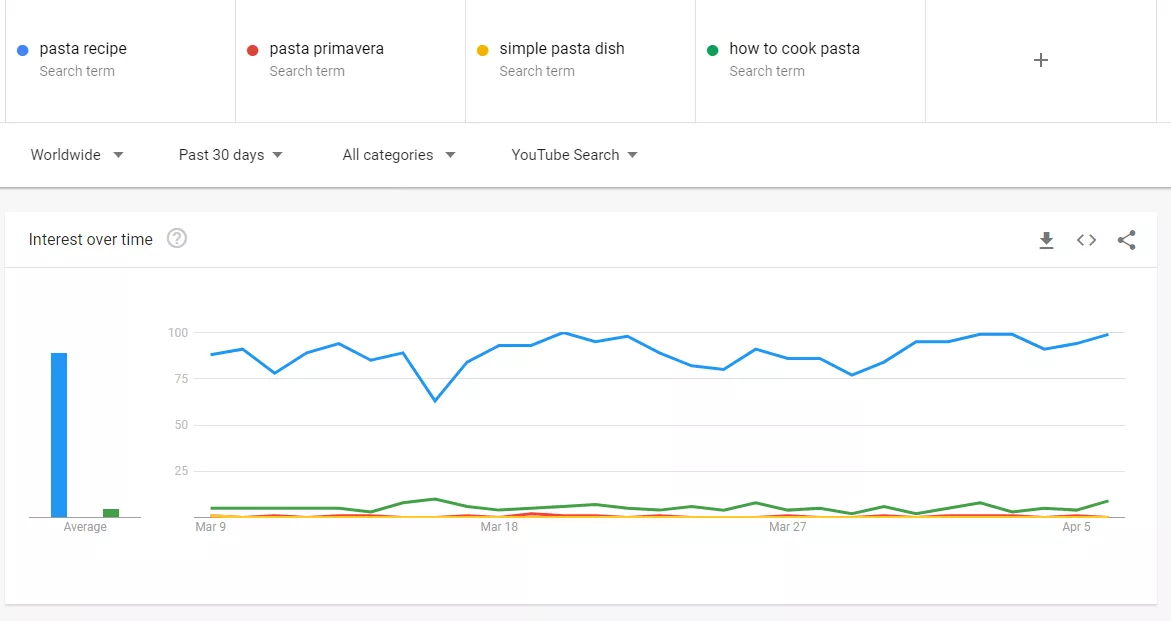
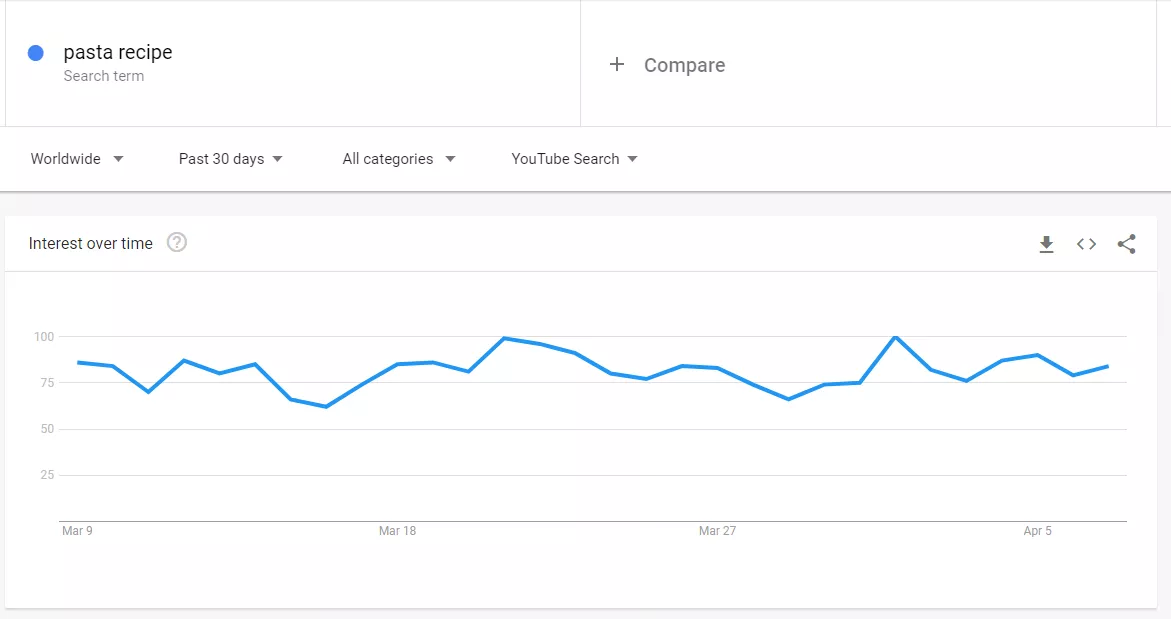
When looking to rank your videos higher on YouTube, every detail is vital — knowing what people search at the moment can help you determine which keywords to use and how to optimize your videos better. It helps track the changing trends, as the changes over time indicate how people search a term.
We need to note that the keywords you use need to be targeted and with good search volume. The more a keyword or a phrase is searched, the better it is to use it when optimizing your video. Since YouTube does not have its keyword research tool, you can use one of the many online tools available or use the Google Keyword Planner.
To rank higher and better on YouTube, you need to use proper video tags. The video tags are one of the key ranking factors for YouTube videos. The video tags are specific words and phrases that best describe your video, providing the YouTube ranking algorithms with context.
To generate tags, you can use one of the many online video tag generator tools, and you’ll be provided with a list of suggested tags. Select the most relevant ones to your video and arrange them in a front-loading style – the most important ones go first: these are the ones the YouTube’s algorithms check first.
The tag space allows for 500 characters; you can use as many as you want within this limit. Remember that you should use tags relevant to your video; over-tagging or using inadequate tags can harm your video’s rank.
To see whether you are using the correct tags, you can check out what your main competitions do. To see other’s tags, use TuBeast Chrome extension: This tool helps you greatly when it comes to optimizing your YouTube channel and videos. After installing the extension, go on YouTube and check out one of your competitor’s videos similar to your video; the TuBeast extension allows you to copy the tags and use them in your video. As YouTube prefers to group similar content, your videos will have a better chance of appearing in the recommendations, which helps with ranking your videos.
The YouTube ranking algorithms consider many factors, among which is video engagement. To increase video engagement and give your videos a better rank on YouTube’s SERPs, you can do several things. Still, the most important one is to plan your videos in advance and create awesome content that people will love and watch till the end.
You can increase your video engagement in several ways, and we’ll outline a few here. To make videos more appealing, you need to improve your editing skills – viewers like to be amazed by attractive graphics, creative editing, and appealing features.
Apply designs unique for you; you’ll have your viewers hooked. Always add CTAs – call to action, but use these tastefully. Invite your viewers to comment, but make sure you respond to comments and encourage video engagements. To learn more, please check out our detailed article on how to increase YouTube video engagement.
When looking into how to rank videos on YouTube, you need to consider all the aspects you can help. It includes using unique thumbnails that will stand out like beacons, calling audiences to click on your videos.
Experience has shown that custom thumbnails that adequately depict the content of the video attract more clicks. When thinking of how to optimize thumbnails for faster ranking YouTube videos, think in terms of creative billboards that attract the viewer’s attention. Browse YouTube and see what catches your eye, then apply a similar design to your thumbnails, but make it unique and irresistible.
Using attractive thumbnails, you increase your CTRs, meaning people will be more inclined to click on your videos instead of the competition. To add custom thumbnails, first, you need to design one; use one of the many online YouTube thumbnail maker tools specializing in creating stunning and professional thumbnails for your videos.
To add a thumbnail to a video, have the thumbnail ready and log into Creator Studio. Select the video, and in the video details window, find the thumbnail section. Upload your custom thumbnail, and you’re all set.
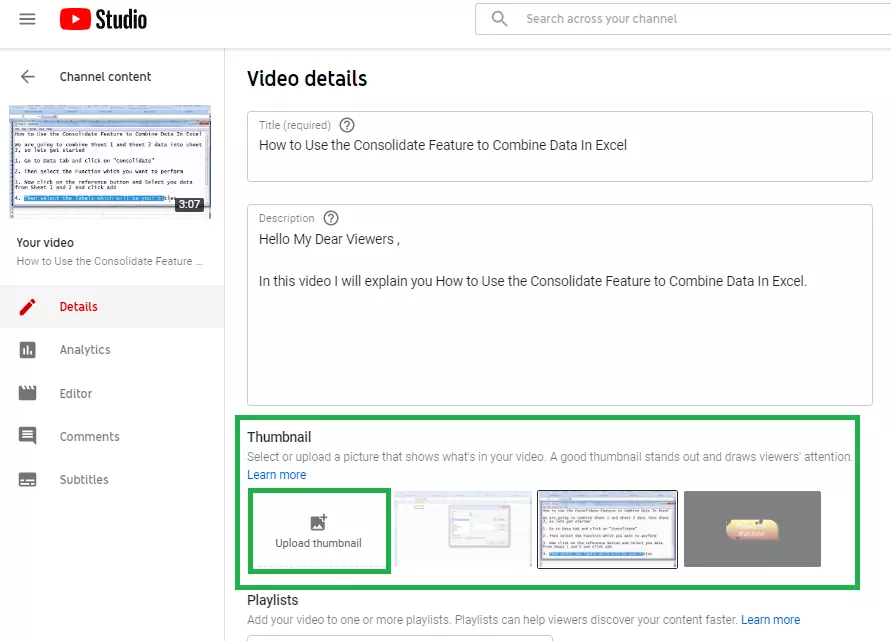
The video description is essential for several reasons, and ranking fast on YouTube is one of them. YouTube and Google use the description to understand what your video is about, deciding when to show it in the SERPs. The better the video description, the more often it will show in the suggested videos and the Google results pages.
There are some basic requirements for writing an optimized YouTube video description:
YouTube SEO is essential for your YouTube success. It is how people discover your videos, how YouTube and Google learn what your video is about, and show it to viewers, and it is how you improve your rank on YouTube and Google.
Speaking in technical terms, YouTube SEO is the process of optimizing all the aspects of your videos – title, description, and tags. Optimize your channel and playlists, and prompt viewers to like your videos, comment, and share your content. After you fulfill each step, you will note that your videos rank higher in the YouTube fast search and find their place among the top search results on Google.
However, the most taxing part of YouTube SEO is to get your viewers engaged. For this, follow the guidelines we’ve set for you above and aim your efforts on creating entertaining, educational, and engaging content that can rank higher and faster on YouTube.