



YouTube is the world’s second largest search engine and as such, there are some steps you have to take in order to rank in the top search results and be seen. In this article, we’re going to teach you how to write a YouTube description that will get you spotted and ranked in the SERP (Search Engine Results Page) and will help you get more views and subscribers organically.
A YouTube video description is an important piece of your video’s meta-data: Its purpose is to help YouTube’s algorithms (and the general public audience) understand what your video’s content is about. It’s a well-known fact that descriptions that are well-optimized can help you rank better in YouTube’s search results.
The video description is located under the video’s title section in the video page. Here’s an example of where YouTube video descriptions are located:
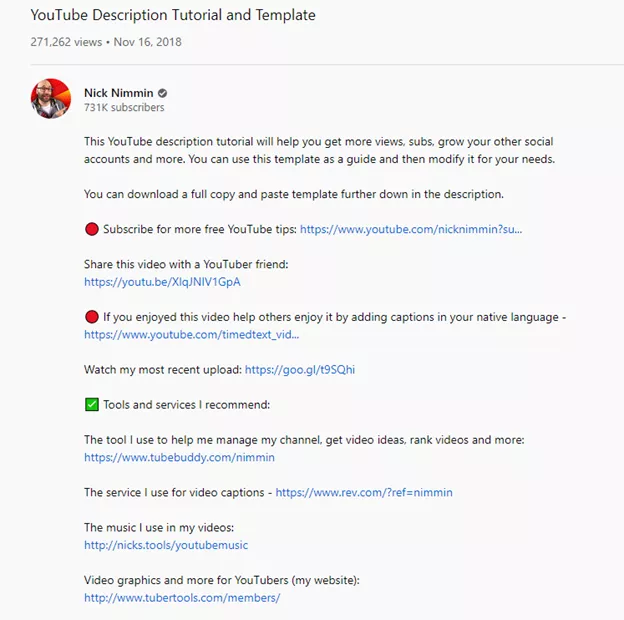
The YouTube video description character is limited to 5000 characters. In your video description you can add links as well which will count as characters, so keep that in mind when writing your video descriptions.
YouTube video optimization is what ranking on YouTube is all about. As we’ve previously mentioned in this article, video descriptions are a huge part of your video’s meta-data. Your video meta-data is what helps the algorithms know what your video is about and what the context is, and they will rank your videos in the SERP accordingly. The better your video descriptions are and the more well-optimized they are, the higher your chances will be to rank in the top spots in the SERP.
If one of the keywords in your YouTube video description matches the keywords in another video’s description (along with other meta-data factors like tags), there’s a really good chance that YouTube’s recommendations algorithms will suggest your video with others that have the same keyword.
One of the best ways find those keywords is to generate tags for YouTube videos using 'tags generator tool'.
Then, they will start suggesting your videos as recommendations on other video pages.
Now, this may sound weird, but it’s true. Most users on YouTube actually scroll down to look at video descriptions while they’re watching a video, and the longer it is - the longer it takes to read it. The more time people spend reading your description while the video is playing, the more they watch it. This will increase your watch time, which will make the algorithms perceive your video as more engaging and interesting and your rank will skyrocket in the search results and on the recommendations section.
Anything you write “below the fold”, meaning under “show more”, is a golden opportunity to promote your brand. Under your video description you can add a brief channel description, helpful resources you’ve created or used to create your video, product links and all of your social media handles.
While monetization on YouTube (in the YouTube Partner Program) is great, monetization can also happen off-platform: In your YouTube video description, you can add product links, affiliate links and your Patreon link for example. You don’t have to rely on ads alone in order to monetize your content, just like in this screenshot:
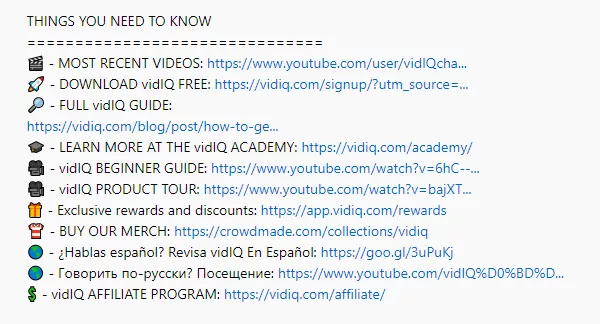
Writing good video descriptions is crucial for your YouTube channel optimization - Just imagine how bad it looks when a video has a very bland, short or non-existent description at all? Adding a description in the YouTube description box will definitely make your channel look better and more professional and it doesn’t cost you a dime.
Go to your YouTube Studio and click on Content.
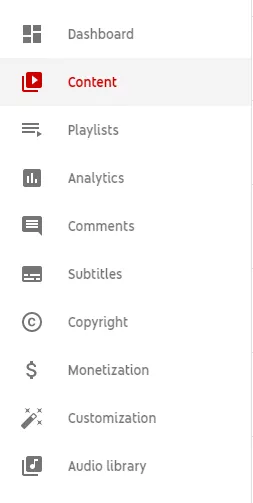
Hover with your mouse over the video you want to add a description for and click on the little pencil icon.
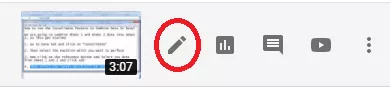
On the next page, click on the video ‘Description Box’ and start typing your video description in. Click on Save. You’re done!
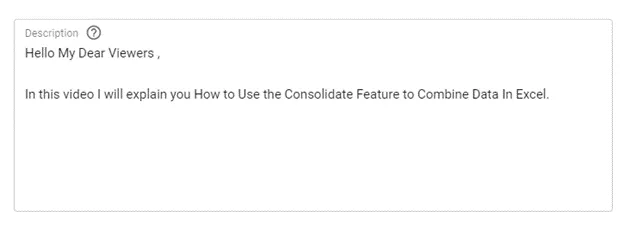
Focusing your keyword in the first 3 sentences in your video description is important because YouTube’s algorithms put the most weight on the keywords that appear first. It also sends a positive signal to the viewers that they’ve landed on the right video if you’re using relevant keywords (such as keywords / queries they have just searched for on YouTube’s search bar) in the first 3 sentences in the video description box.
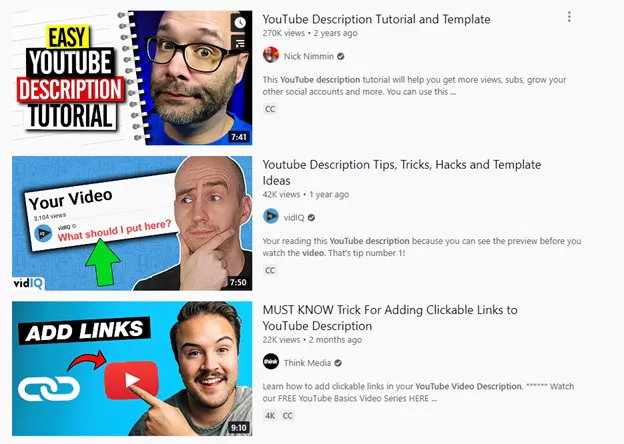
These are the top 3 videos for “YouTube Video Description”. Notice how all three have the keyword in the very first sentence (bolded) in the video description preview on YouTube search results?
You need to choose one or two keywords that describe your content in the most accurate way possible. This will help you maximize search traffic to your video.
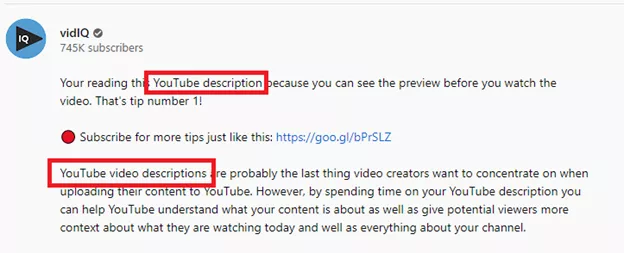
Once isn’t enough. Don’t worry, this will not count as “keyword stuffing” because all you’re doing is emphasize what the video is about. Here’s an example from a video Backlinko made about Content Marketing Strategies:
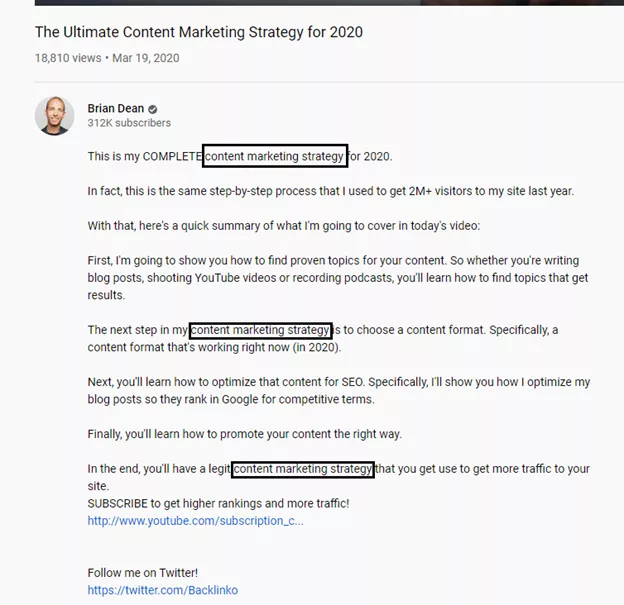
Using related keywords will give YouTube’s algorithms even more context as to what your video is about and will surely help you boost your video search rankings.
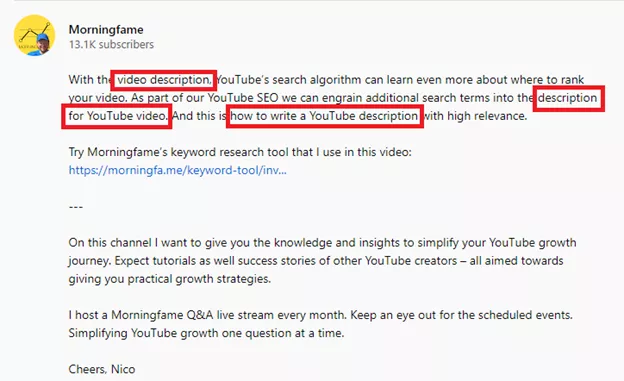
According to YouTube, adding hashtags to your video’s description can increase discoverability on the platform. They work the same way as on every other social media platform: when you click on a certain hashtag, it will take you to a page with other videos that used the same hashtag you did. You should add up to 15 hashtags to your videos to increase your chances of discoverability on the platform.
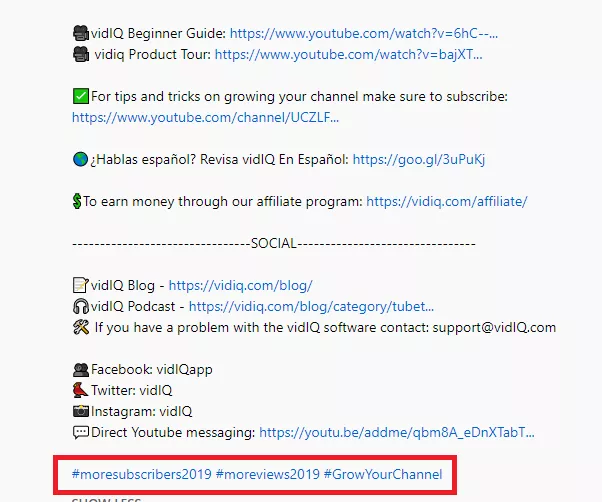
Since you have 5000 characters to play with when writing your video description, you can really go wild when you go about it! The more you write, the more information you’re giving YouTube’s algorithms and the people watching your video.
Don’t write like a robot and don’t resort to keyword stuffing your description. Pay attention to the flow of it and the tone you’re using. Make sure your description is relevant, understandable and pleasant to read. Write like a human would write - and more importantly, make sure you use proper grammar and punctuation.
While using templates might be a good idea to get started writing, don’t just write the same video description over and over again with a change of keywords alone. If you get tired of writing your social media handles and links every single time, you can use the default descriptions feature and save yourself some valuable time. Default video descriptions will appear automatically on every video you post. To set a default video description, go to your YouTube Studio and click on Settings.
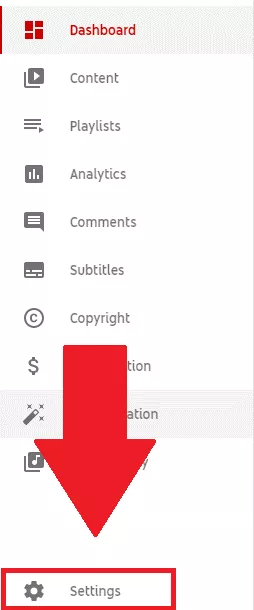
Then, click on “Upload Defaults”.
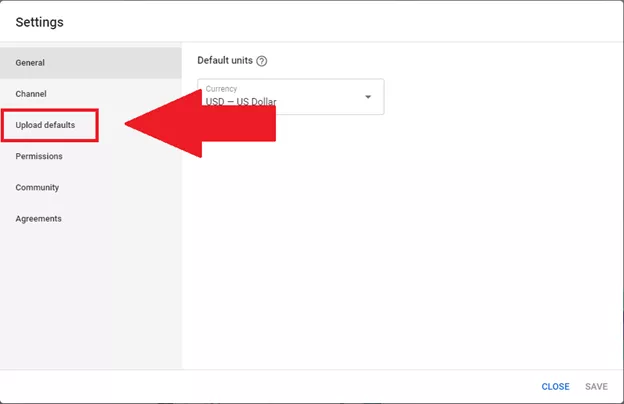
Write your links and social media handles in the Description box and click on Save. You’re done!
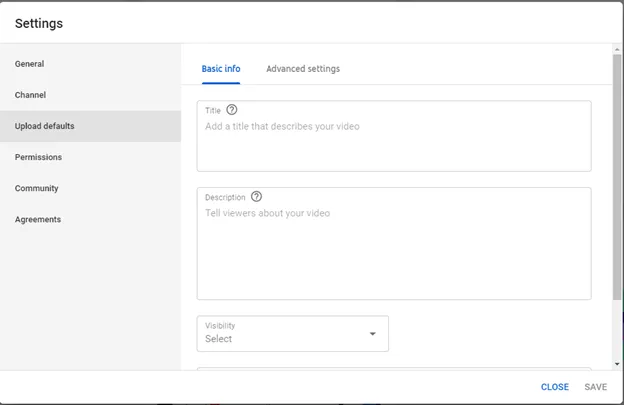
Since attention spans are becoming shorter by the minute, adding timestamps to your video descriptions will help your viewers find the bits and parts they really want to watch at a glance. Here’s an example of using timestamps in a video description:
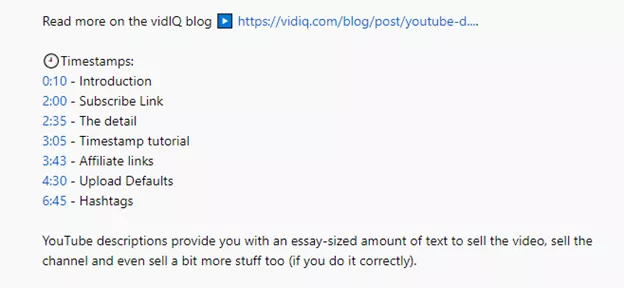
You can include a subscription link to your channel in your video description with a little “Please subscribe!” call to action written next to it, a link to a related video with a “Watch More Here!” CTA next to it, and any other CTA under the sun that’s relevant to your channel and content. Here’s an example for a huge list of good CTAs inside videos that VidIQ added to their video description:
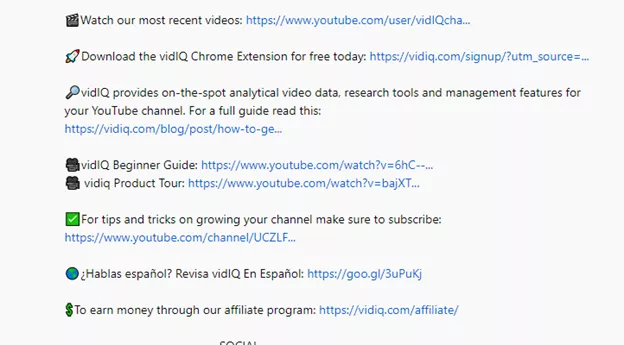
The point of the description is to summarize what your video is about, and not to write word-for-word everything you say in the video itself. That’s called Closed-Captioning, and it’s totally different from writing YouTube video descriptions and you should learn how to add closed captioning to YouTube to dominate this metadata as well.