



YouTube came into inception in 2005 by three PayPal workers: Steve Chen, Jawed Karim, and Chad Hurley. At first, the three friends ran the video-sharing platform from a tiny office above a restaurant in a Californian city.
From those humble beginnings, the video-sharing platform has come a long way from zero to a billion views in a decade.
Because of the simplicity of the platform, YouTube is loved by adults and teens. There are endless product reviews, tutorials, lifestyle videos, and gaming channels on the platforms that people adore.
There are various businesses and entrepreneurs showcasing their products and services on YouTube as well. People also prefer buying real YouTube views to benefit their channel’s popularity.
Because of the plethora of content on YouTube, every individual can find something of interest to watch. Even the little ones start consuming content from an early age.
However, YouTube restricts users under the age of 13 on their platform. This is why YouTube came with a dedicated YouTube Kids app that children can safely use.
In this article, we’ll discuss all about YouTube Kids.
YouTube Kids is an application for Apple and Android devices (including tablets and smart TVs) a variant of YouTube created specifically for children. YouTube for kids contains only family-friendly videos, content, and clips. The application has a vibrant interface with large icons, colorful images, and especially-selected videos on its homepage.
The YouTube Kids app was made specifically for children and to share kid-friendly YouTube videos. Google launched YouTube Kids to provide a safe platform for both children and their parents who didn’t want their kids to explore YouTube unsupervised. The idea was to let the parents rest assured that their children are consuming content that is safe for their mental, emotional, and physical health.
YouTube Kids is a video-sharing platform where child-appropriate content is shared. Since its inception, it has aimed to showcase child-friendly videos and educational content, in efforts to make the platform as safe as possible for kids and children.
However, in 2017, YouTube Kids came under strict scrutiny when inappropriate videos started appearing on the platform.
Google regarded the content as ‘unacceptable.’ The company, however, claimed to remove .005 percent of the inappropriate videos from the application within thirty days of the scrutiny.
According to the spokesperson of YouTube, who gave a statement to CNET, “The entire YouTube Kids team is composed of parents who deeply care about this issue.
Therefore, it was necessary for us to remove the inappropriate content as soon as we got to know about it.”
The spokesperson also added that YouTube Kids use algorithms, machine learning, as well as community flagging to determine which content is inappropriate or runs ads. They are focused on making the application safer and better every day.
YouTube Kids app is free and provides a simple way for the family to enjoy their favorite shows or try everything their creativity captures. It's online, easy to use and full of videos that are family-friendly.
YouTube Kids is only accessible via the Google Play Store or Apple App Store, which in other words means that you can use the YouTube Kids app on any supported device such as smartphones (Android or iOS), smart TV’s, tablets, and more.
Since YouTube Kids is an app and not a public access site where anyone can just enter (like YouTube.com is), you can’t access ‘YouTube Kids’ app’ from your desktop (unless you install a virtual machine on it, but that’s a story for another time).
Here are a few unique features of YouTube Kids:
The most remarkable feature of YouTube kids is that it only features content that is appropriate for children. Google has various big names on board, such as Jim Henson TV, DreamWorksTV, Talking Tom and Friends, Mother Goose Club, and much more.
You are able to browse through five categories of playlists and channels or even search videos of your choice.
Parental Controls
Another feature of YouTube Kids is the variety of parental controls available.
You must first go through a lock screen

And then click on Settings
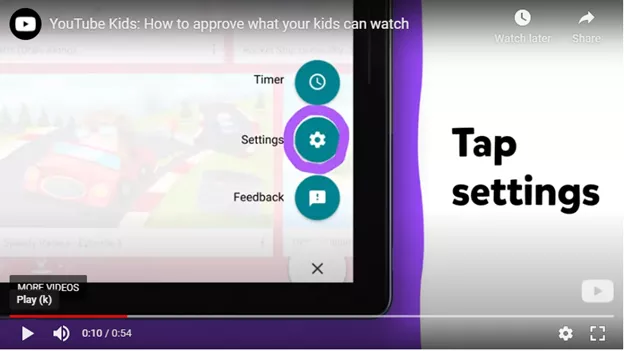
Select your kid’s profile
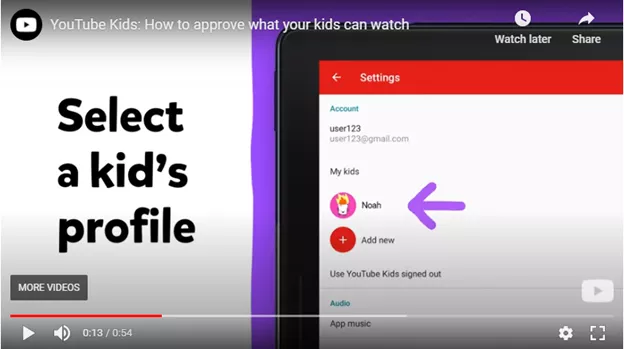
Click on Edit Settings
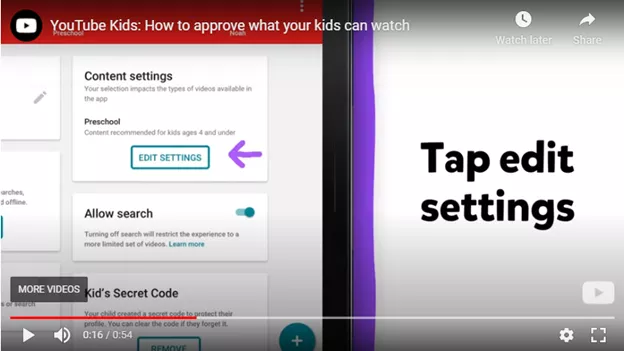
Click on Approve Content Yourself
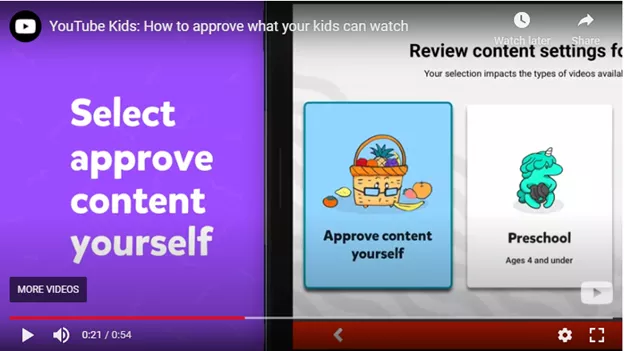
Click on Add or Remove Videos
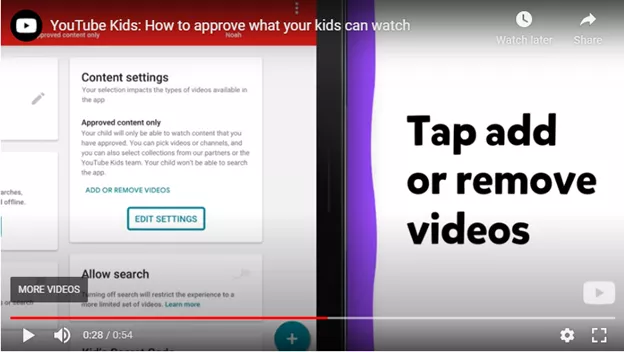
Click on Done, and then select the channels, videos, clips, etc. that you approve of.

And then click on Done to let your kids watch their favorite shows on YouTube Kids.
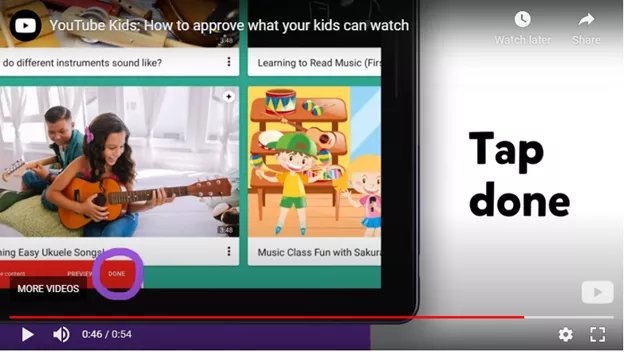
Because YouTube Kids is an app without a social aspect on it, your kids can watch Barney & Friends without reading the comments or viewing the view-count. Moreover, your children won't be able to subscribe to a channel either but will be able to watch videos from the Shows section.
Another great thing about YouTube Kids? It lets you set a time for your kids for using the app, and when that time is up, it’ll notify your kids it’s enough screen time. This way, you’re never the bad guy who suffers from tear-filled tantrums!
YouTube Kids app contains ads, and not 100% advertisement-free; however, the ads that are shown on the app are also tailored for kids.
As mentioned previously, YouTube Kids is not a social application and does not include a comments section. This saves your children from going through the horrendous comments many individuals often leave on social sites. Moreover, it also saves your kids from interacting with strangers over the internet through the comments section.
The Children’s Online Privacy Protection Act (COPPA) was created in 1998 and is a law that protects children's (under 13 years of age) privacy. Under this law, all digital entities are forbidden to collect personal information from children until their parents or guardians allow it. This holds true for YouTube COPPA as well.
Last year, YouTube had announced the changes it had made to treat children’s content on the platform, and how the changes would affect creators.
Starting in January 2020, YouTube significantly limited the data it received for videos categorized under “made for kids videos." It eliminated various functions — such as the ability to serve personalized ads on such videos. Other functions that rely on user information would be removed, such as comments, channel alerts, and "save to playlist" and "watch later" resources. YouTube also removed videos marked as ‘made for kids’ from the search results.
To get started, you first need to download the Youtube Kids app on your Android or iOS. If you’re using it for the first time, you would have to install it and set it up on a supporting device. Here’s how to make the initial setup of the ‘YouTube Kids’ app -
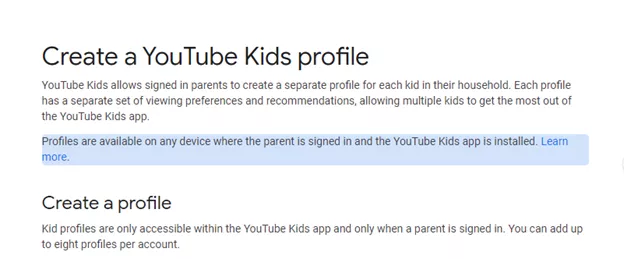
1. Enter your date of birth, and then read through the splash screen alert, that says the software is intended to exclude children from objectionable content.You'll see details on how to restrict and report a video on the next screen if required.
2. Then, on the subsequent Terms of Service screen, sign in with your Google account and give your parental approval.
3. Develop your child's profile so that you could always configure their experience on any platform that you link to YouTube Kids.
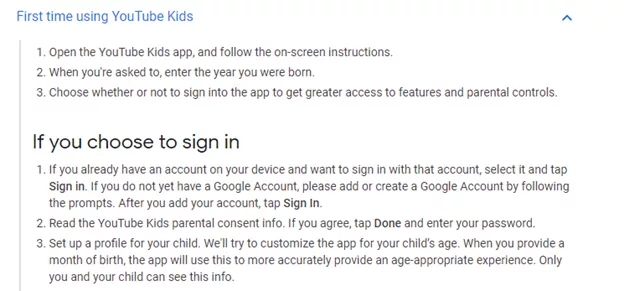
4. You will then be asked to switch the search on or off. Your child will view hundreds of kid-appropriate clips on YouTube Kids while it is on. Whenever it's off, your kid will be restricted to recommended, selected videos on the home screen below each category.
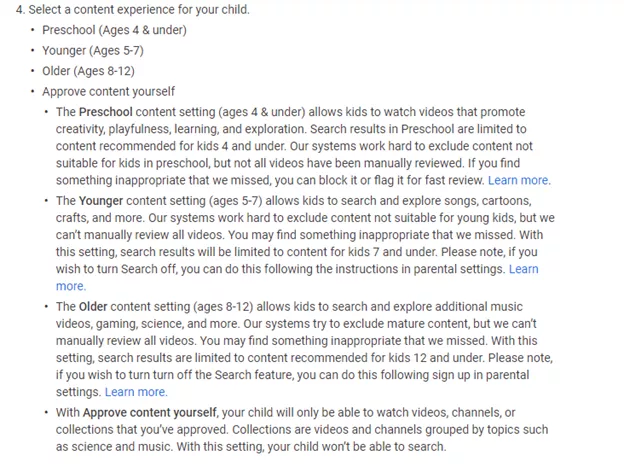
5. You'll be asked if you'd like to create more accounts for additional children in your family. YouTube Kids will be able to go after that. Only pick who is going to be using the app and afterward give them the phone.
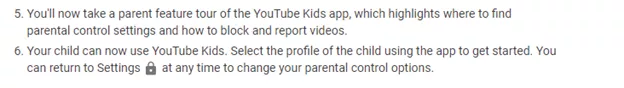
6. You will be directed toward the home screen after you have configured YouTube Kids.
7. From the main menu bar on the home screen, you would see five categories:
Put simply, you would have to create the channel if it’s intended to be a part of YouTube Kids. You can't build one per se, however, in the application. You'll have to come up with an original channel on YouTube, and then it will be featured in the YouTube Kids app if your channel is both famous as well as kid-friendly.
Here are the ways to create your YouTube channel safe for kids.
1. Login into the app using your current YouTube account.

2. Click the user icon in your screen's upper right corner.
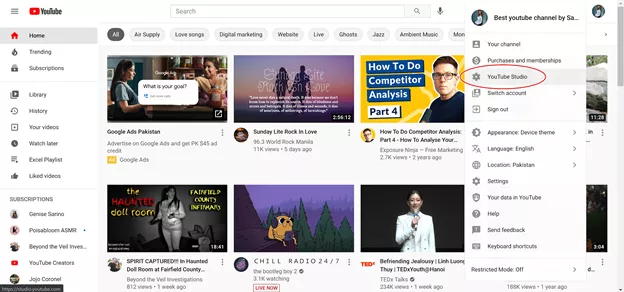
3. Click on YouTube Studio. You’ll be taken to the channel dashboard.
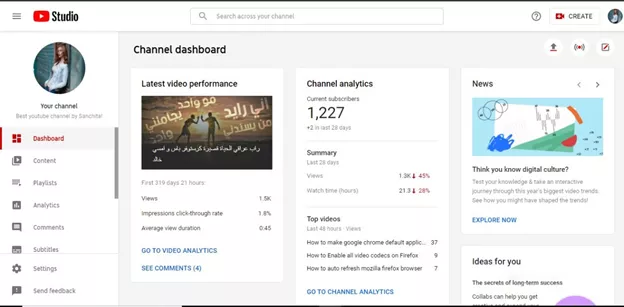
4. Once you’re in YouTube Studio, scroll down to Settings and click on it.
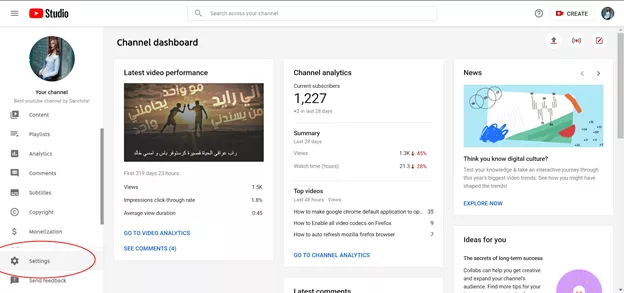
5. Under Settings, go to the Channel tab.
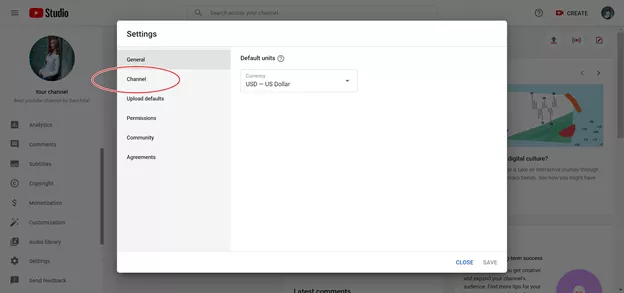
6. Once in the Channel tab, go to Advanced Settings.
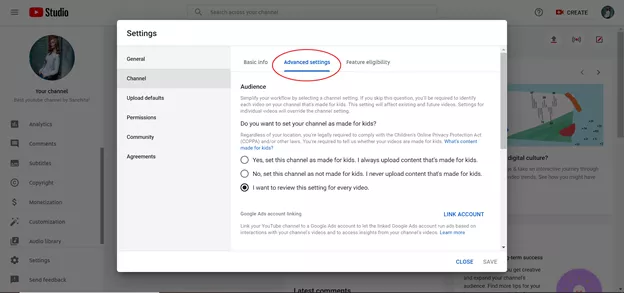
7. Under Advanced Settings, you’ll find a few options. Select the first option that says that this channel is made for kids to make your videos appear in the ‘Safe For Kids’ category.
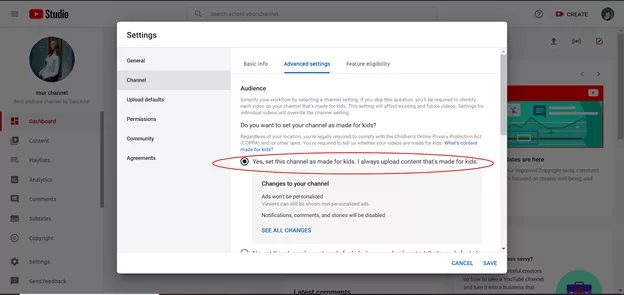
8. Lastly, click on save to save your settings.
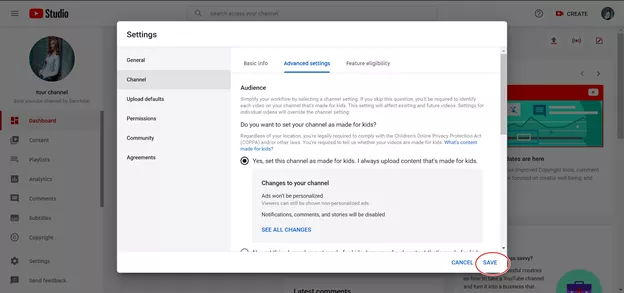
Here are some of the best ideas for a YouTube Kids channel.
Most kids love arts & crafts! If you would like to feature your kid making crafts, or create videos for children tutoring them how to create beautiful art, then this theme is for you.
Consider creating videos on how to utilize household items for making crafts, hand or finger paintings, and even teaching kids how to sketch.
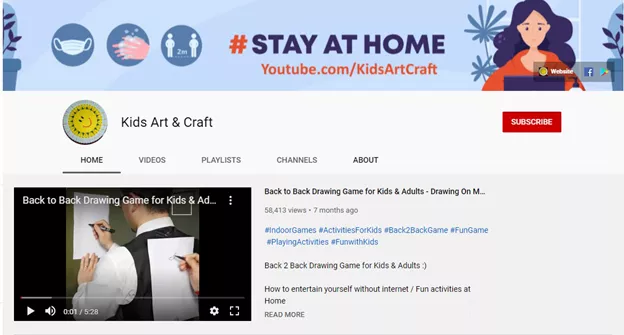
Making educational videos for kids is another way to make YouTube Kids beneficial for children.
Featuring scientific experiments and explaining the theory behind them is another excellent idea for a YouTube Kids video.
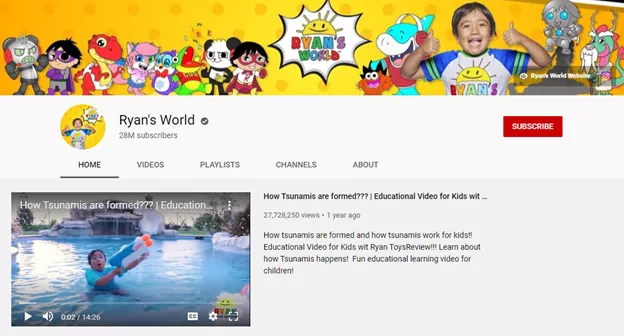
Do you have a little chef in the making in your house you’d like everyone to take inspiration from? Making kid cooking videos is a fun way to teach children how to cook under parents’ supervision.
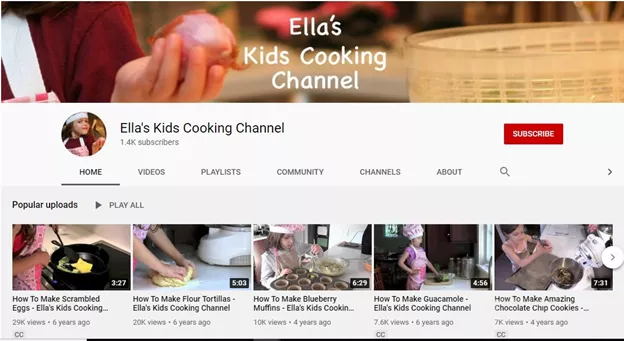
Featuring useful and educational toys, or even fun games on a YouTube Kids channel is another great content idea children would love to watch on YouTube Kids!

Making a channel for poems and nursery rhymes will benefit all the little ones with school and learning how to speak; therefore, definitely go for this one if you think you would be able to create a masterpiece with children’s poetry and rhymes.
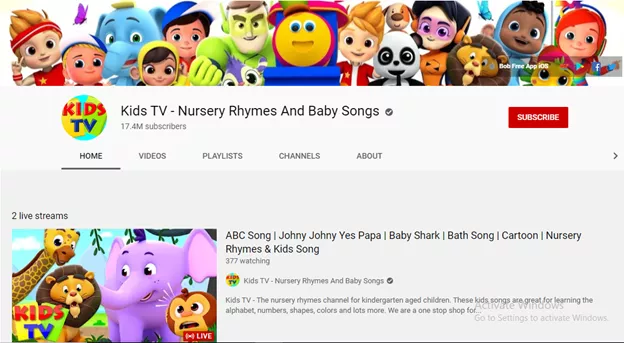
Because you'll be creating content for children, there are various things you'd have to keep in mind.
Will the content be appropriate for all children? Will it be safe to watch? Will the parents be okay with letting their kids watch your content?
To address various issues, here is a list of dos and don'ts of YouTube Kids content -
Do’s
Don’ts
Of course, this isn’t an exhaustive list of do’s and don’ts; however, it is ample to get you started on the road to create a safe and enriching space for children on YouTube.
Even though there may be fewer users on YouTube Kids, you can still generate revenue from Made for Kid videos. Here are the ways you can do that -
You can earn money from the YouTube Kids channel when viewers click on an advertisement playing on the video. Moreover, you can also earn revenue from a video when people watch it for more than 30 seconds.
Furthermore, you can also make money from YouTube Kids videos from brand sponsorships, affiliate links, and selling merchandise.
Partnering with brands is another way to increase revenue through the YouTube channel: You can receive new products, create content for promoting them, and get paid by brands. Moreover, your audience would also be able to benefit from the information provided about the product. With brand partnerships, you can make your channel an influencer, as well as get new career opportunities outside of YouTube.
While for mid to late-stage networks, going the affiliate way can be extremely profitable, it is also a business model that can be used from the very start of the channel. Affiliate connections can be in the very first videos.
In comparison, it can also be extremely important to introduce and appreciate how your channel translates through an intermediary in negotiating your initial endorsement agreements, as it offers a practical framework for the importance of your channel at a specific moment in time.
Affiliate marketing centers around you, the YouTuber, in super simplistic words, endorsing a product, whether it be in the video or not, as well as using special "affiliate" links to send your audiences to whatever it is that you suggest so that they can buy it then.
These partner connections provide a parameter for monitoring that lets the merchant know when a sale came from a referral. In this scenario, the retailer, Amazon, will then award you with a share of the items that have been delivered to the recommended shopper.
A perfect way to monetize your YouTube channel for kids and grow fast on YouTube is by selling YouTube merchandise: Some YouTubers get on the web and make fantastic videos from the start, while others develop their following over time and increase their video participation.
The very first step is to determine if you are ready for merchandising and analyze the prospects for revenue. It's hard to tell when you're ready, and part of it has to do with the merchandise itself. Are you a talented visual artist or something else? Then you will have a better time than most being booted up.
Patreon is a platform that has taken the concept of being patrons of art for affluent people and mixed that with crowdfunding, but now individuals of any and all economic backgrounds can give assistance to individuals whose projects they love.
The platform was released in 2013, and in the artistic world, has been a guiding force. Webcomic creators, independent singers, YouTube video producers, and other content creators are very common on Patreon. Patreon could be the place to be when you're focusing on building a partnership with your audience to involve them and boost sales!
It's total ease to set up your own website for Patreon. Once you have chosen to use their website, just build an account-if you follow other Patreon sites, you might already have an account already. They'll guide you through creating your own account if you'd like to become a user: you could either join as a creator on Patreon from the beginning or switch your account to a creator profile if you've already had an account just to help others.
In this article, we talked all about the YouTube Kids app, what it is, and how to set up a YouTube Kids channel. We also talked about the various features that YouTube Kids has and what makes it unique. Moreover, we discussed how to make a YouTube Kids Channel and what kinds of content to post there, including discussions of YouTube COPPA. Furthermore, we discussed how to monetize the YouTube Kids channel and explored other ways to earn revenue other than advertisements on videos.