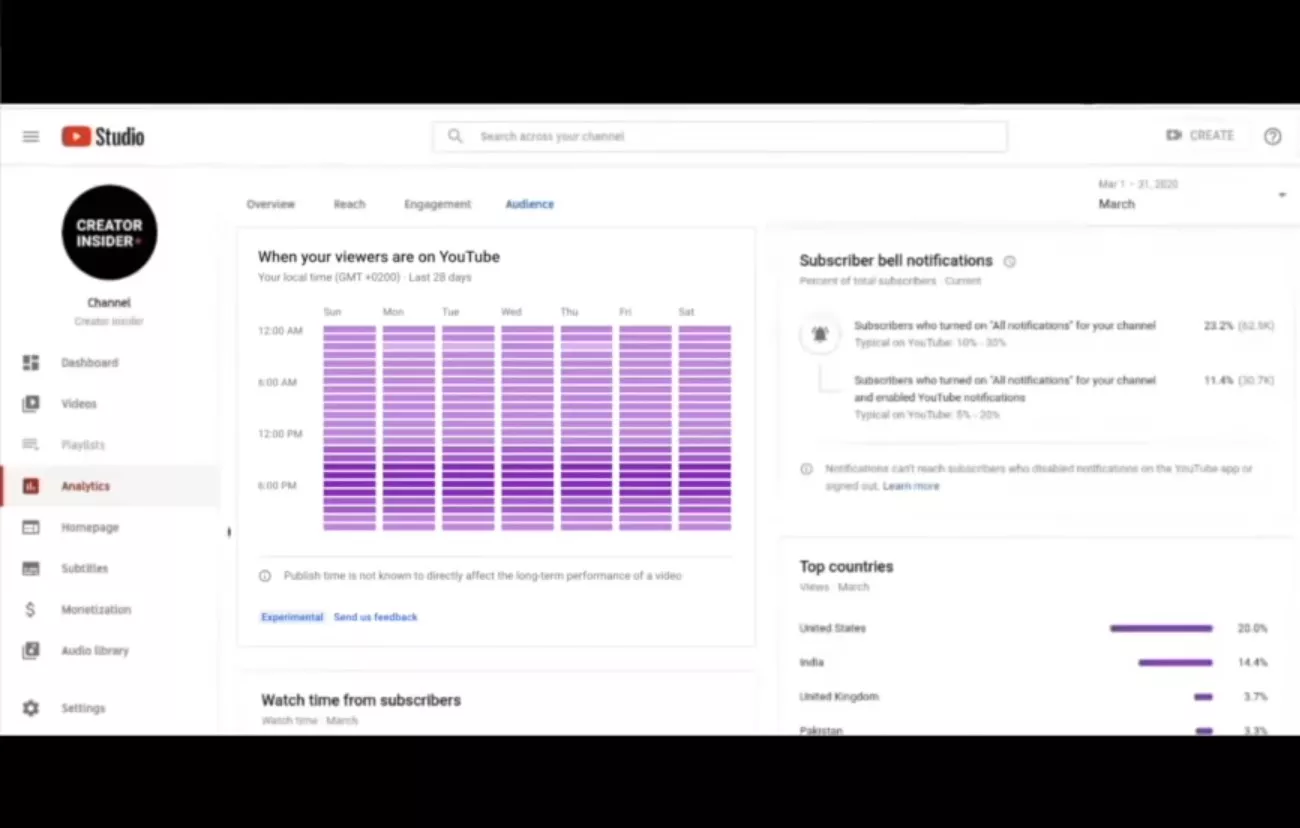There are many reasons why YouTube is one of the most popular websites in the world. YouTube has a presence for almost everyone - from hobbyists and video enthusiasts to professionals, small businesses, and mega brands - everyone possesses a YouTube channel. It is, therefore, crucial to know what is the best time to upload on YouTube.
It takes more than just filling up your YouTube channel with engaging content in order to succeed on YouTube. It is imperative to learn YouTube SEO, proper video production, analyze your video analytics, come up with the correct conclusions, and tweak your strategy accordingly. Learning to "read" your audience's habits is a crucial component of that.
You need to determine precisely when your audience wants to see a new video. When you upload videos to your channel, you should not rely on the hope that someone will watch them. The goal isn't to just throw videos into the online void and hope for the best - you want engagement, you want interaction, you want to be seen. We’ve prepared some YouTube tips that can help you better understand the best time to upload on YouTube.
To figure out when's the best time to post YouTube videos, you need to understand some basic facts about YouTube and how the audience works on the platform. Here we've prepared some basic YouTube statistics that will help you understand this:
From analyzing the YouTube statistics and channel insights, some important conclusions can help you determine when is the best time to upload on YouTube. Also, note that there is the best day to post YouTube videos as well:
If you wonder why it matters what time you post on YouTube, think of the times when most people are free to spend on the platform. Based on research and established practices, there is something called the worst time to publish video on YouTube. Here are some general guidelines on this:
Knowing when your specific audience is active on YouTube is a great way to decide when to upload new videos to the platform - regardless of the general statistics. When it comes to knowing when your audience is online, go to your YouTube studio and click the analytics tab. It can help you better hone your YouTube upload schedule and get more YouTube viewers.
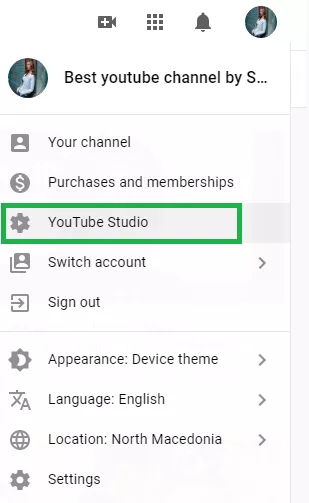
Next, click on the audience tab on the channel analytics page. This tab shows the demographics of your viewers.
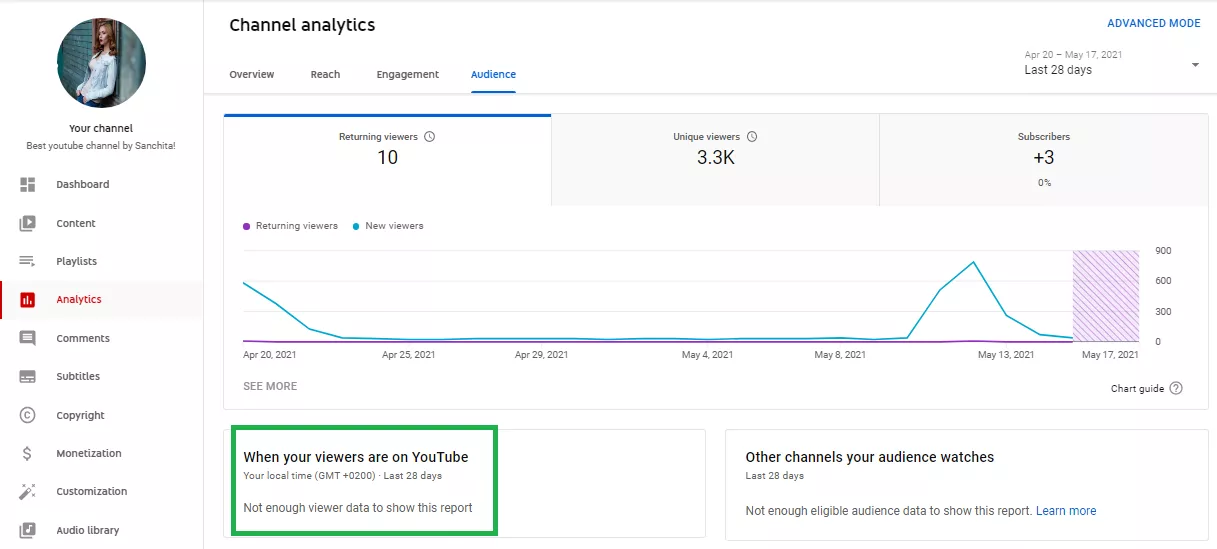
In the "When your viewers are on YouTube" section of the main graph, you will find the number of viewers. Additionally, you will be able to see when your viewers are logged in to the platform and watching videos according to your own time zone.
Knowing when to post your content on YouTube is very closely related to its success on the platform. If you know when to post it, you can match your audience's "online time" and earn more views and more subscribers. However, depending on the traction your video gets during the first 48 hours after release, it could significantly impact its success on the platform and whether or not the algorithms pick it up and are willing to promote it.
In order to learn more about your audience's behavior, it is crucial to study the Audience tab analytics. Who are they? Where are they from? At what time do the users log on? Do you know who they are? Ideally, answering these questions will help you figure out when to upload new YouTube videos and when it is best for you personally. Unfortunately, it's challenging to offer a "one size fits all" YouTube experience.
The same way that every YouTube creator is unique, your viewers will be as well - they could be in different time zones and countries, and you might need to make adjustments based on their location (which may also be different from yours).