


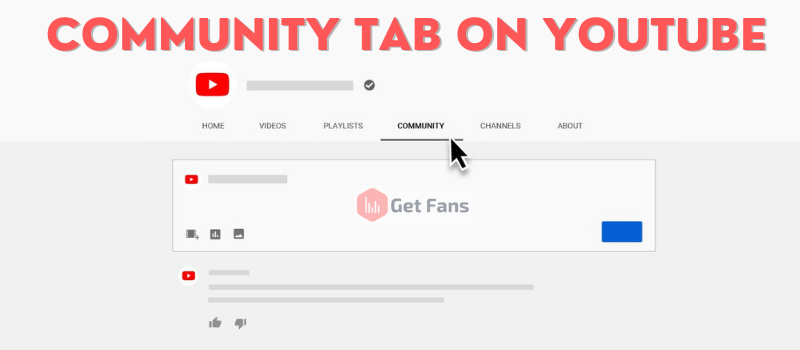
One of the primary purposes of starting a YouTube channel is to connect with a broader audience base so that more people can know about the videos you post on your channel. Effective organic growth on YouTube can go a long way with finding a good audience base, which can help you gain more subscribers.
Audience engagement is one of the great ways of retaining relevant viewers, connecting with them and growing a YouTube channel, and what's a better way to do that than using YouTube's Community Tab.
In this article, we will talk more about the YouTube Community tab and how you can use it to gain more traction for your YouTube channel.
The YouTube Community Tab is a feature that's designed by YouTube to help wonderful creators like you engage with their audience better — engage with them on the page outside the channel with the help of polls, images, and text-based posts.
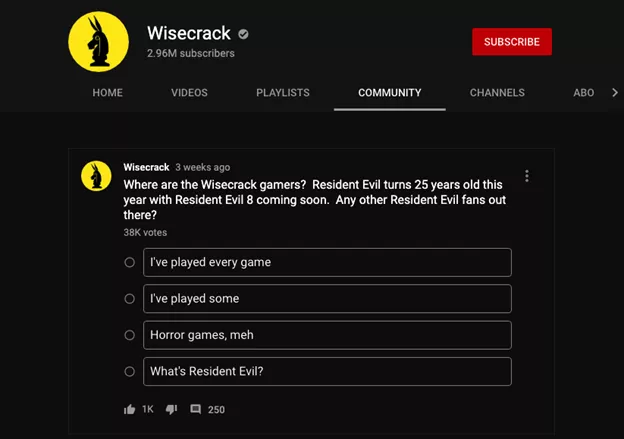
The Community tab can be a great way to engage with your audience as it will offer you several options to communicate with them and get their direct feedback on how to improve your channel. And this, consequently, will help you grow your YouTube channel with constructive feedback.
The Community Tab on YouTube replaces the Discussion tab, which has created a space for discussing things with your subscribers.
You can access the Community Tab on YouTube by visiting your channel and looking at the menus that are mentioned below your channel art. If you see the option for a Community tab, then you have access to it and this means that you can engage with your channel subscribers and audience through it.
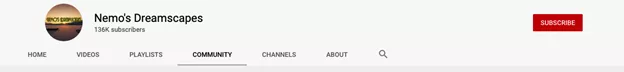
Here are the different types of posts that you can put up using the Community Tab.
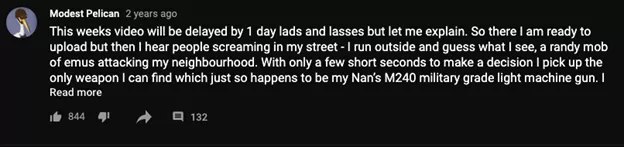
Text posts are custom bulletin posts that you can put up to reach out to your fans. It can be a shoutout, and announcement, a link, or anything else.
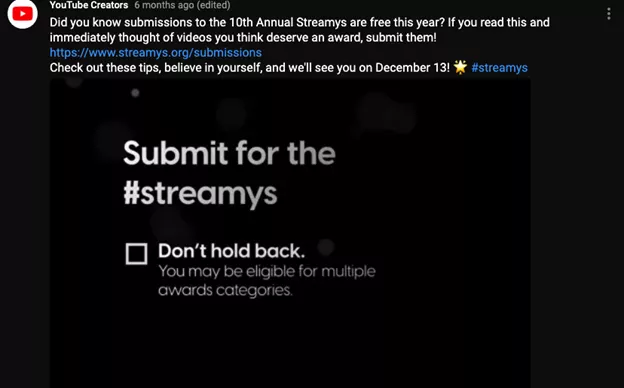
GIFs are a great way to engage with your subscribers. You can use GIFs for a shoutout, a meme, or any other thing — the GIF collection is huge on the internet, so the possibilities are endless.
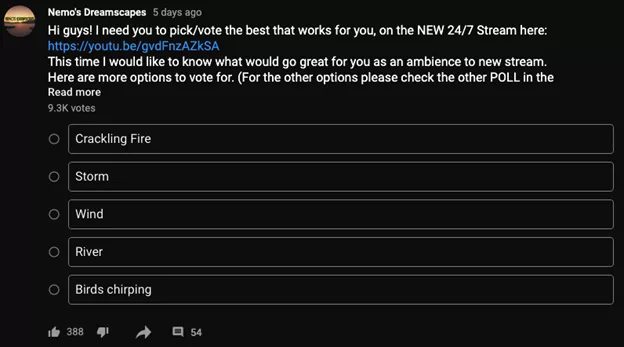
Polls can be great if you want to know the opinion of your audience on something. This way, you can accumulate the feedback and make the videos even better. Besides, polls are a lot of fun!
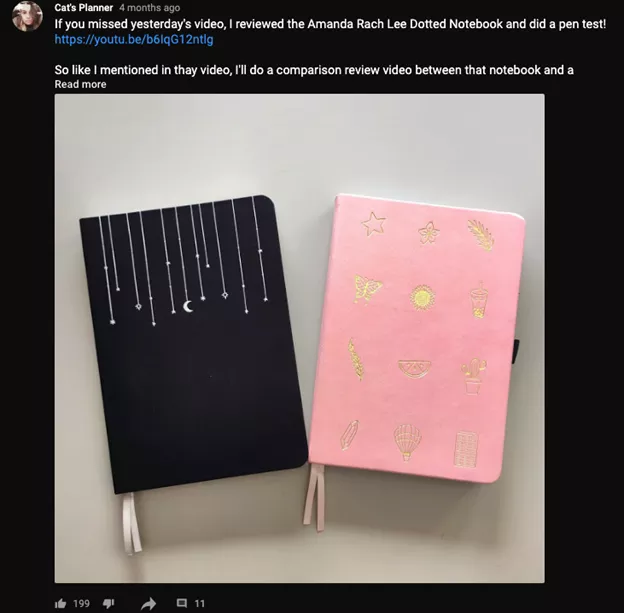
Images are a nice way to engage your audience with some exclusive content and let them know what's going on. Images never get old!
Images are also great when it comes to showcasing that cool merchandise that you just released and even teasing your video content with some nice editing shots, and such.
The YouTube Community post comes with several benefits. Let's look at some of them to better understand how to use it more effectively.
Polls are a great way to connect with your audience and figure out what they are looking for. You can also use it to get advice on certain things related to your channel.
Confused about what your next video is going to be, but have a few ideas in mind? Use the poll option to ask a question and wait for the responses to flow in.
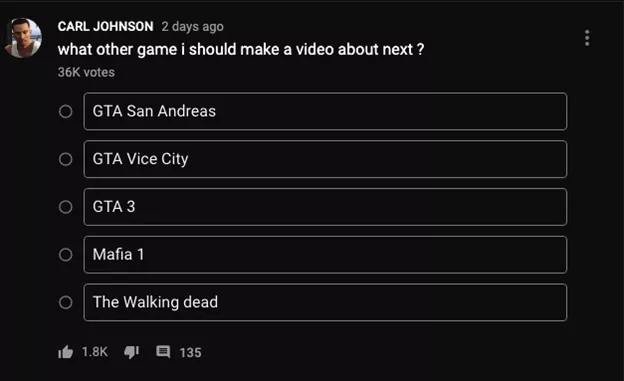
Besides, polls don't always have to be about your channel. It can also be a space to engage in off-channel conversations with your audience. Maybe ask them about their favorite song, their favorite food — the possibilities around it are endless.
YouTube Community posts can also be an ideal way to express yourself in ways that a general YouTube video might not allow. You can use this space to reveal a bit about yourself to your fans.

You can use it to share a picture, a meme, a joke — just keep them coming, The entire point of using the Community Tab is to engage more with your subscribers so that they get to know the human side of you even better and connect more with you, and consequently, your videos.
Before the Community tab, your audience had no real way to find out that a video was coming. Now, you can use the Community Tab to promote your videos so that they know that something big is coming.
You can use a poll to talk about what they are looking forward to in the upcoming video, or even post a picture from behind the scenes.
Using promotion wisely will keep your audience hooked up to the channel, and they will know when to come back to look for something exciting.
Sometimes, there are certain things that you might not want to post in a video. For example, your video-making process might be interesting but your channel is exclusive to a topic and you don't post that content. But you'd still want to highlight that somewhere, right? You can use Community Tabs to show what the process is like.
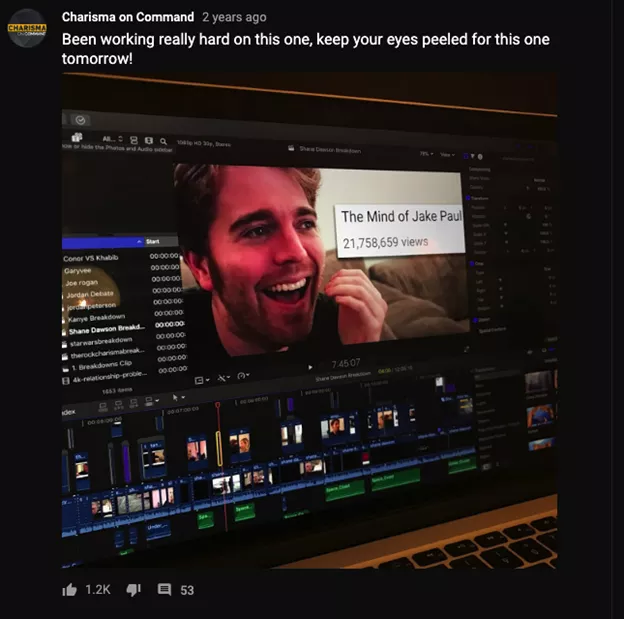
You can also make the posts exclusive to your Community Tab and not have them elsewhere on your social media profiles. This way, your audience will have more reason to come back and check your posts. Keep them hooked to the stuff you offer and retain their attention!
One of the other benefits of using the YouTube Community Tab is that it can be an effective way of collaborating with other channels and promoting their content. Find a channel interesting? Why don't you give it a shoutout using the Community Tab? That way, you won't have to go through the ordeal of making a whole new video on the subject.
People love engaging with their channel owners on their YouTube feed, so chances are that they will love to check out what you have to say about a channel or a video in your posts.
The YouTube Community Tab can also be a great space for shout outs when it comes out to reaching out to fans and letting them know what they mean to you. Think of it like a miniature Facebook post, where you get to express your thoughts and appreciation to your viewers who like hearing from you and love to engage with everything you have to offer.
YouTube has put up certain restrictions on who can access the Community Tab and when. If you are wondering about how many subscribers you need to access this exciting feature, then the answer is 1,000 subscribers — yes, that's the minimum number of subscribers that you need to access Community posts on YouTube.
Once enough subscribers are reached, it may take up to one week for YouTube to unlock Community Tabs for eligible YouTubers.
Limiting who can access Community Tabs on YouTube helps preserve the quality of posts and prevents spam on YouTube.
Even if your channel is eligible for Community posts and yet you do not see it in your channel, then try to enable custom channel layouts as it's necessary to make the Community Tab visible on YouTube.
To enable Custom Channel layout, click on the Gear icon on your YouTube channel, and then you switch on the Customize the Layout of Your Channel option.
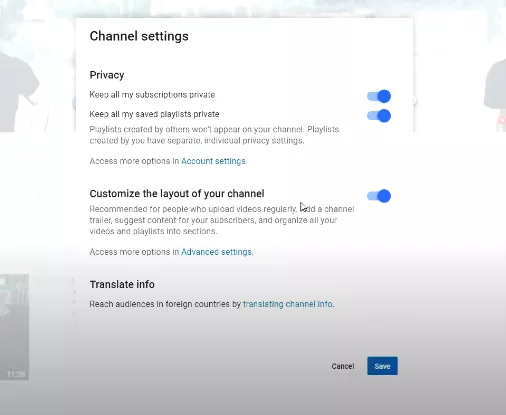
YouTube requires you to have at least 1,000 subscribers in order to access Community Tab. If you have a low subscriber count, then Community Tab won't be very effective, as you won't be able to reach out to a lot of people. This sort of misses the entire point of Community Posts.
As a new YouTuber, you should not waste your time and energy trying to unlock Comunity Tabs below 1,000 subscribers as that is impossible. The key is to create quality videos that engage your viewers. Once you do enough of that and accumulate a thousand subscribers, YouTube will reward you with Community posts, and that will further help you increase your channel's engagement.
With YouTube Community Tabs, you will be posting several high-quality images and GIFs, so it is crucial to know your posts' right image size.
The recommended YouTube community tab image size is 1080x1080 pixels. You can have the aspect ratio as 1:1. The size of your image posts can be up to 16MB. You can post in JPG, PNG, GIF, or WEBP formats.
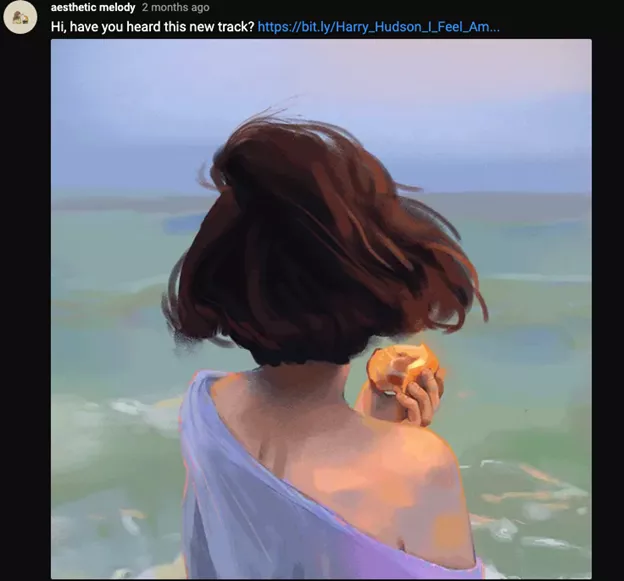
Even though the ideal image size is 1080x1080 pixels — as it really gives room for high-quality images — you can also post in smaller sizes such as 480x48- pixels and 360x360 pixels. However, ensure that you always have your aspect ratio set as 1:1 as YouTube accepts square images.
Once you have reached a thousand subscribers and have waited for a week, you should automatically get the Community Tab on your channel page. However, as we mentioned earlier, you have to enable custom channel layout.
You can also use these tips below to grow your subscriber base to hit that 1,000 subscribers mark.
Some of the most effective ways to engage with your audience are by replying to their comments on your videos, asking questions, and “hearting” the best comments.
You can even go ahead and feature some of the top comments in one of your videos. Engaging with your audience ensures that they keep returning to your channel as it shows your audience that you like them and enjoy having them around your channel.
You can ask your viewer's opinion to know more about how they like your videos or what specific changes they would like.
It's not too hard to ask people for their opinion — just mention that you would like to hear from them at the end of the video.
While this might seem to be one of the most common ways to ensure that you are getting your audience's opinion, it might not be surprising that a lot of YouTubers fail to do that.
Posting videos consistently ensures that you keep driving engagement to your YouTube channel, which helps you get access to Community Tab.
However, posting more videos does not mean that you have to pump content on your channel mindlessly — the whole point is to create quality videos that your audience would love to engage with. It doesn’t make sense to post nonsense and drive your valuable audience away.
Ultimately, more videos mean more views, leading to more comments and engagement, and this is better for your channel's overall growth - as long as you keep your content relevant and engaging.
Here are the steps to create Community posts on your YouTube channel.
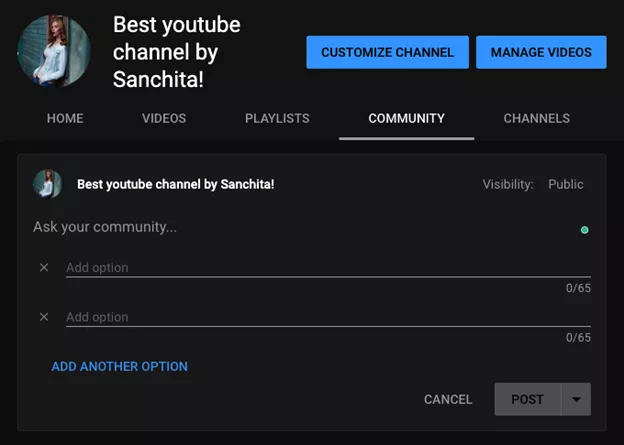
If you want to share a video, then you can go to the video and tap on the Share button and then select Create a post. You can then type your message and click on Post. For playlists, you can select the More option, click on share, and copy the link. From there, you can paste the link in the Post option under Create and then send it to live.
The process of sharing a video or playlist is the same as that on Android.
It is essential that you implement the best practices while using Community Tab. Here are some of the tips that you can follow.
The Community Tab is your space to express yourself. Use this as an opportunity to connect better with your audience, get to know their taste, rally them for a cause, get their opinion, and more. You can also use it to share exclusive content for your channel or make it more about behind-the-scenes, which will make it quite interesting as your viewers and subscribers will come to know what’s going on behind the channel.
The poll feature is one the the most powerful elements that you will be using in the Community Tab to engage with your audience. This gives you the room to figure what they want, otherwise it's just you “serving” content to them. When you accept and engage with their opinion, what comes out is mutual respect for each other, and that really helps spread the goodwill of the channel. Besides, you also get to know what they are looking for when it comes to video ideas.
YouTube is still a video platform. Even though the Community Tab is a great space to create content that your users might really like, your primary focus should be creating engaging videos for the audience. Do not spend too much time and resources on the Community Tab. If you are making great videos and engaging well with your audience, then your Community Tab posts will automatically do well.
Yes, the Community Tab is a great space to promote and upcoming video or market a product. It can turn out to be really profitable if used right. However, you would not want to use it in a way where it translates to spam — keep it simple, clean and real. Only put up posts and promotions that you think will genuinely add value to your views.
YouTube is a great place to build an audience that stays with you throughout your creator's journey, and the Community Tab is just the toolkit that helps you with it. Use the Community Tab wisely and in sync with your channel's content to ensure that they turn out to be an effective way to connect with your audience.
If you keep the quality of your videos high, then you can really expect some good engagement with your Community posts. Therefore, you should ensure that your focus is always on creating quality content for your audience. Everything else will follow!