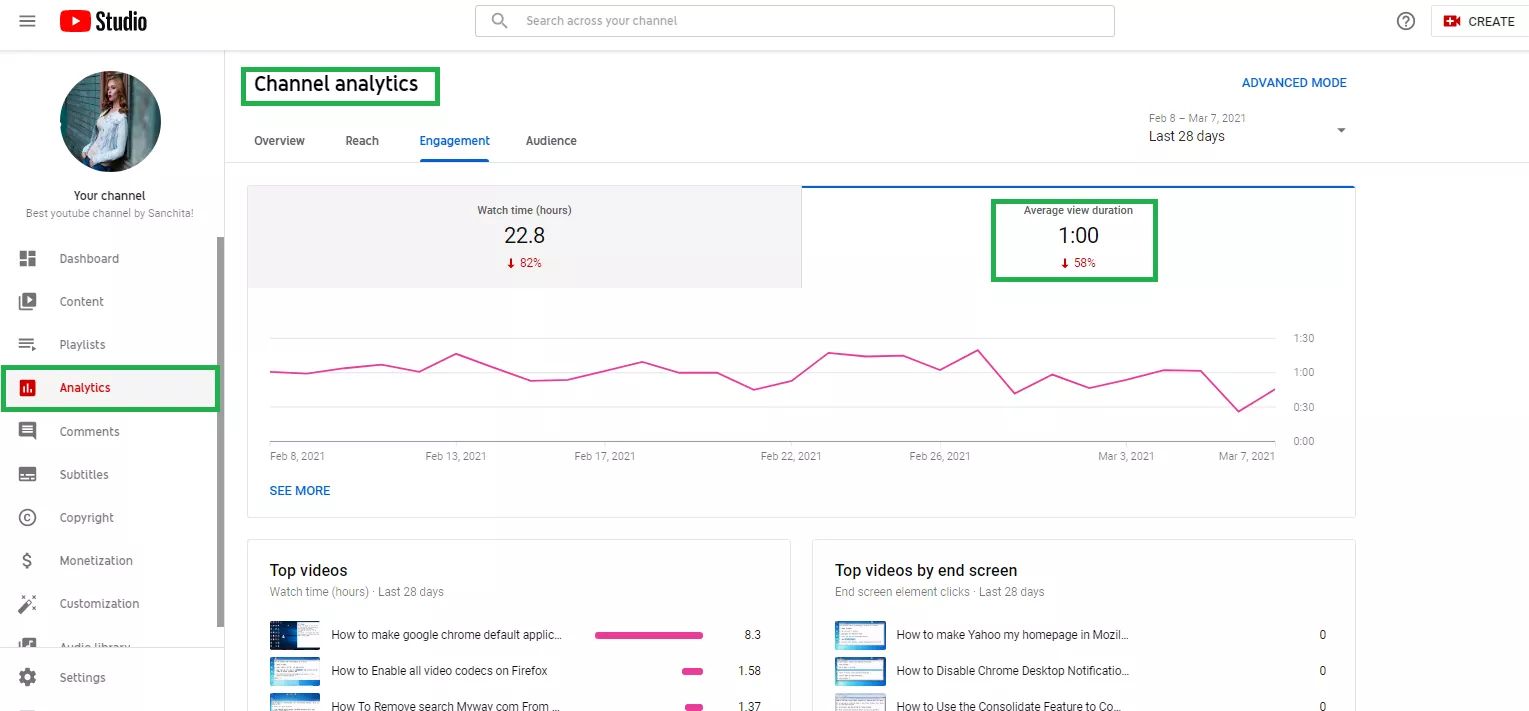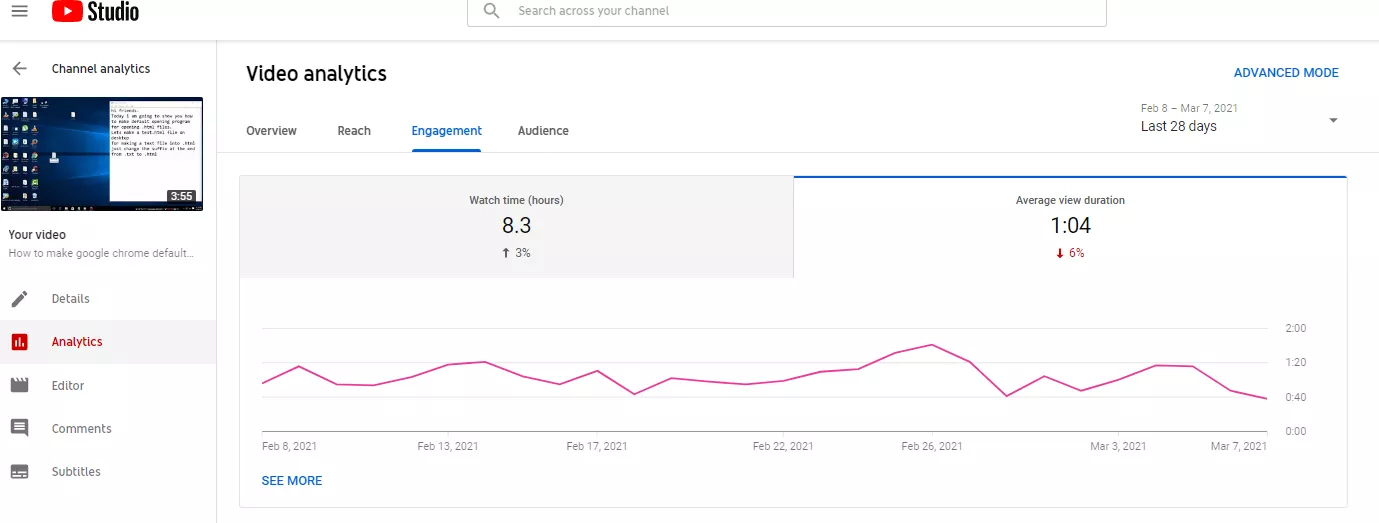How many people actually stay and watch your videos is an essential metric and one you should keep track of. It is known as audience retention and is the measure denoting how much of your video your viewers watch before they click away. It's an essential YouTube analytics info when it comes to working towards keeping people's attention to your content.
Here we'll talk a lot more about audience retention and share some tips about what you can do to increase this critical YouTube metric. But first, let's cover audience retention in more detail and share essential knowledge on why it is something you need to focus on.
Audience retention is a measurement that shows how many people are still watching your content during the video playback. Audience retention also covers data on when people stop watching your content and lose interest/attention.
Further details about audience retention definition are below:
This measurement is essential when you are looking to increase audience retention. Knowing when viewers stop watching your content is important, as you can make necessary adjustments and optimize your content better and get higher retention percentages.
When it comes to YouTube audience retention, there are several types of audience retention reports we can talk about.
When you see these reports, you'll need to "read" them. Each audience retention card has four types of moments that can be highlighted:
Here we also need to outline audience retention and relative audience retention. These are available as graphs outlining the audience retention:
Also, we need to mention some more metrics related to audience retention:
We have explained what audience retention means, but how is this related to watch time? Both metrics are essential, and the videos with higher watch times and high audience retention are more likely to appear in the YouTube Related suggestions and Search results.
These metrics have fundamental differences, as watch time is the total accumulated time that people have spent watching your content. On the other hand, audience retention is the percentage of the video that people are actively watching.
Audience retention is very significant to a YouTube channel: this metric shows how appealing your content is to viewers. In technical terms, it is the average percentage of your YouTube video that people watch and is another important metric that the YouTube search and ranking algorithms consider.
When you think of how to increase YouTube engagement, the audience retention percentage brings a wealth of information. A few years ago, this policy was introduced, with YouTube rewarding videos that keep viewers watching. Thus, videos with high retention are more easily discovered on YouTube and appear more in the SERPs.
The same YouTube ranking algorithms are responsible for favoring videos with high retention time, positioning them like suggested videos, and placing these on the YouTube homepage. Now you know the importance of creating engaging videos that your viewers will stay and watch from the beginning till the end.
To see how your channel and videos fare when it comes to audience retention, you need to take a closer look at your YouTube channel analytics. You can measure audience retention and learn a lot from it, especially if it varies significantly between your videos.
To see your channel audience retention report, you need to log into YouTube Studio, and on the left side menu, click on Analytics. You will be shown the main channel analytics; to see the audience retention report, click on Engagement. The first graph you'll see is for the total watch time your channel has received in the selected period. The second graph, named Average view duration, shows the audience retention report for the selected period.
To see each video's audience retention report, you need to click on the video and click on Analytics. Then click on the Engagement tab, and you'll see all pertinent video engagement analytics. The audience retention report is below the main graphs, and if you click on Show more, you'll see a very detailed report for each moment of the video. You can quickly identify when your viewers stop watching and use this knowledge to optimize your videos for better audience engagement.
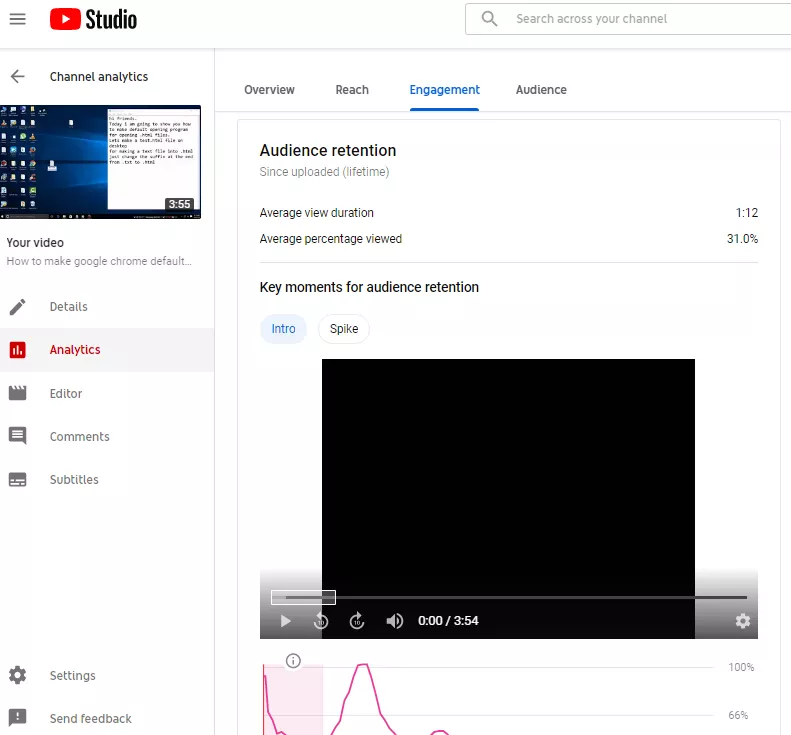
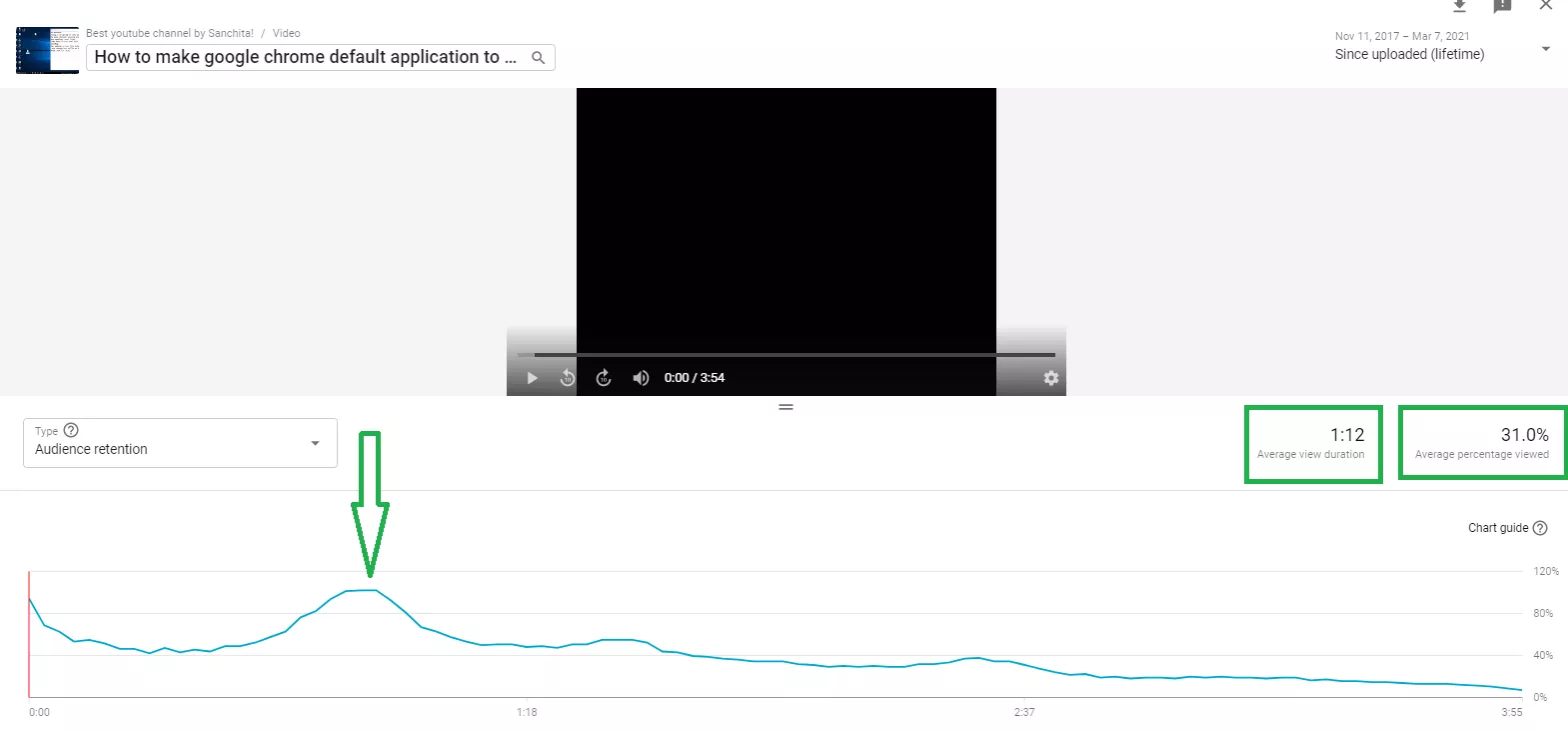
To learn how to increase your audience retention, you need to be aware of some statistics related to audience retention and audience engagement. Here we'll share some of these with you, along with some practices and tips that can help you optimize your YouTube channel in 2021.
Do you know how people say that there is no good or bad publicity? Well, when it comes to YouTube audience retention, there is a big difference between good and bad audience retention rates. The ultimate 100% audience retention rate on YouTube is an impossible feat, as it only takes one accidental click on a video, and the percentage will go down.
The goal should be as close to 100% audience retention; videos with a higher audience retention rate have a greater shot at appearing on the Search and Suggested results. If your videos rake in 50% or more in audience retention, you are on the right track.
If your videos have a below 20% audience retention rate, this is considered a bad audience retention rate. The below 20% retention rate means that viewers don't like your content and are merely clicking through it and not spending enough time watching your videos.
You will need to improve your YouTube video strategy, and you will need to apply better video optimization techniques. Below we provide tips about how you can improve your videos to capture people's attention.
Some researchers have estimated that the average audience retention percentage on YouTube is between 35% and 40%. This percentage rate may seem relatively low, but considering the abundance of content and millions of active YouTube channels, it is a good average.
When we are talking about how to increase retention on YouTube, there are several essential things to outline. The audience retention mainly depends on the hooks you use and the quality and design of your videos. To help you, we've prepared some basic things you can use to retain people's attention to your content:
As discussed in a previous article, people's attention span is very short; as a YouTube creator, you have only about 15 seconds to hook your viewers. To do this, you should consider using the following technique:
Open loop in a YouTube video is where you announce something is coming up in the video later. Using this technique, you are basically tempting your viewers to stay and watch your content. You are playing your viewer's curiosity, and they are more inclined to keep watching your content and see how the thing is done.
If you overwhelm your viewers with Call-To-Action buttons, you'll probably notice a dip in your audience retention percentage. To avoid this, don't put abrupt CTAs, but use them sparingly and tastefully. It is good to have proper CTAs in your videos, but these need to be planned and blended with the content. See some call to action examples and learn more about CTAs on our blog.
It is kind of obvious that people are more likely to watch more of a shorter video than they are likely to watch a very long video. So, to keep your viewer's attention, you should aim to create shorter videos with more engaging content. Still, this could be a double-edged sword, as you should avoid creating very short videos that don't bring any real value to the viewers.
As there is no universal recipe for this, you should analyze your YouTube channel analytics and decide on your videos' most effective length. It strongly depends on the niche of your videos. For example, let's say that a regular YouTube viewer's average time on a video is between three and five minutes.
Suppose you post a video that is 10 to 20 minutes long. In that case, they are likely to get bored within three to five minutes, and you will have viewers leaving your content and significantly diminishing your audience retention. If you post videos between three and five minutes long, your viewers will more likely stay on your content, which will positively reflect your audience retention percentage. If the person watches until the end, they are more likely to watch another one of your videos.
To be more appealing and get more views, you should consider adding visually pleasing elements to your videos. Think about pattern interrupts like some playful editing, cool graphics, pop-up text, various camera angles, different camera settings, and the like. All of these are interesting to watch and can positively affect the audience retention time.